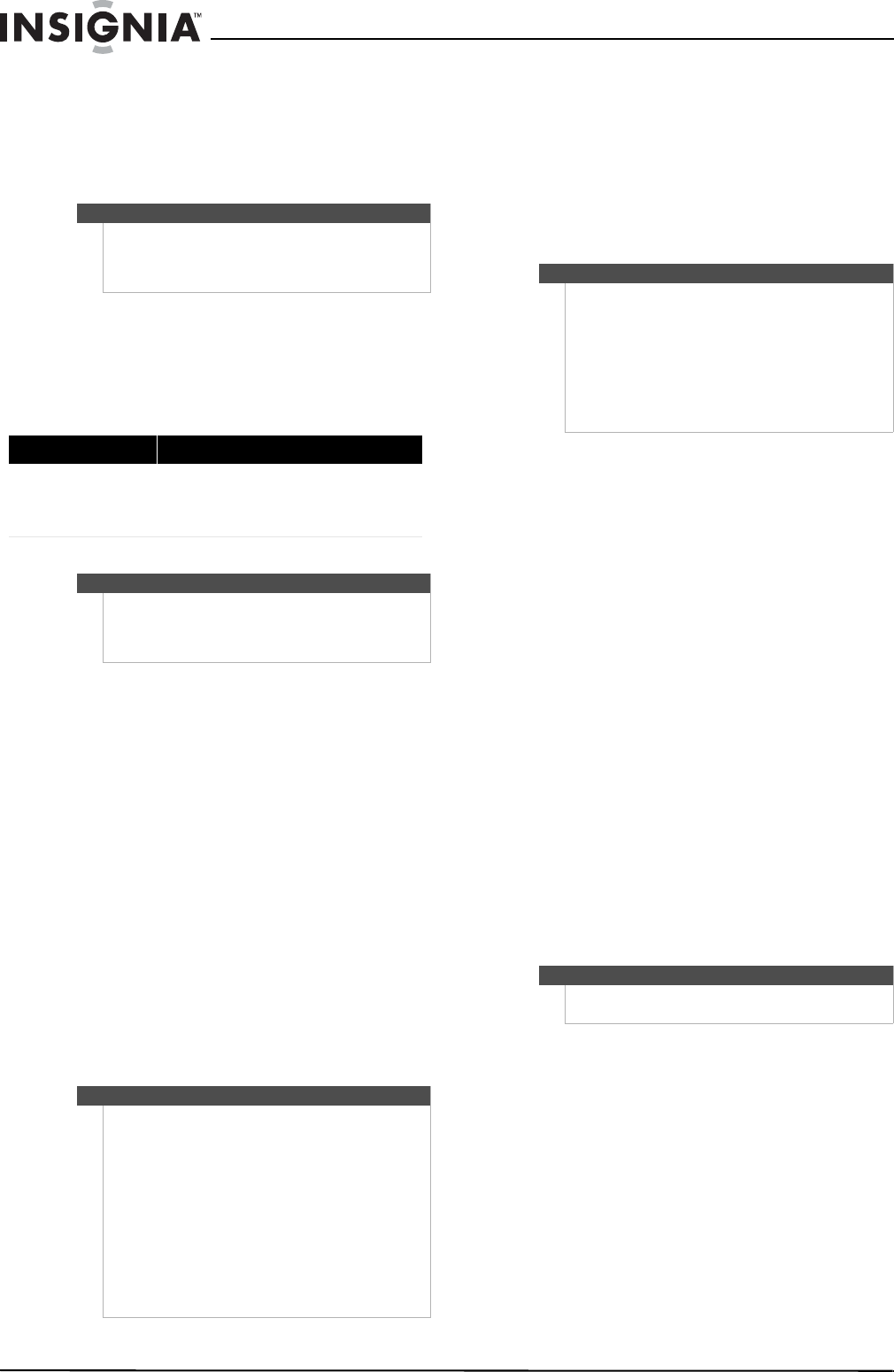
26
Insignia NS-HT511 Home Theater System
www.insigniaproducts.com
Setting the A/V Sync
When using progressive scanning on your Blu-ray
Disc/DVD player, you may find that the picture and
sound are out of sync. With this setting, you can
correct this by delaying the audio signals. Option
settings are from -400 ms to 400 ms, in 10 ms steps.
Naming inputs (Name Edit menu)
You can enter a preset name for each individual
input selector for easy identification. When entered,
the preset name appears on the display.
Before selecting a name, press the input selector to
select the input source to name.
Setting the Audio Selector
You can set priorities of audio output when there
are both digital and analog inputs. Options include:
• ARC–The audio signal from your TV tuner can
be sent digitally to the HDMI OUT of the
receiver. With this selection, the TV’s audio can
automatically be selected as a priority.
• HDMI–This can be selected when HDMI IN
has been assigned as an input source. If both
HDMI (HDMI IN) and digital audio inputs
(COAXIAL IN or OPTICAL IN) have been
assigned, HDMI input is automatically
selected.
• COAX–This can be selected when COAXIAL IN
has been assigned as an input source. If both
coaxial and optical inputs have been assigned,
coaxial input is automatically selected.
• OPT–This can be selected when OPTICAL IN
has been assigned as an input source.
• Analog–The receiver always outputs analog
signals.
Selecting a digital input signal format (Fixed
Mode)
The digital input signal formats are available only
for the input sources that you have assigned a
digital input jack.
Normally, the receiver detects the signal format
automatically. However, if you experience any
issues when playing PCM or DTS material, you can
manually set the signal format to PCM or DTS.
• Off–The format is detected automatically. If no
digital input signal is present, the
corresponding analog input is used instead.
• PCM–Only 2-channel PCM format input
signals are heard. If the input signal is not
PCM, the PCM indicator flashes and noise may
also be produced.
• DTS–Only DTS (but not DTS-HD) format input
signals is heard. If the input signal is not DTS,
the DTS indicator flashes and there is no
sound.
OSD Setting
Volume OSD
•On
•Off
Select On when you want to display the volume
level on-screen when it is adjusted.
Auto Standby
Auto Standby
•On
•Off
When Auto Standby is set to On, the Surround
Sound Receiver automatically returns to Standby
when no audio or video signal is received for 30
minutes.
Notes
• A/V Sync is disabled when the Direct listening
mode is used with an analog input source.
• The setting is stored individually for each input
selector.
Submenu Options
Name Edit
- - -, Blu-ray, DVD, HD DVD, VCR, DVR, Tivo,
CableSTB, SAT STB, PS3, Wii, Xbox, PC, TV, CD,
TAPE, and iPod.
To reset to the default, select - - -.
Notes
• Two different inputs cannot have the same
name.
• This menu cannot be used for the TUNER input
selector.
Notes
• The setting is stored individually for each input
selector.
• This setting can be made only for the input
source that is assigned as HDMI IN, COAXIAL IN,
or OPTICAL IN. If both HDMI (HDMI IN) and
digital audio inputs (COAXIAL IN or OPTICAL IN)
are assigned, HDMI input is selected as a priority
by setting to ARC. To select the digital audio
input, see “Setting up Digital Audio (Digital
Audio menu)” on page 22.
•You can select ARC if you select the TV/CD input
selector. But you cannot select it if you have
selected Off in the Audio Return Ch setting.
Notes
• If the beginnings of tracks from a PCM source
are cut off, try setting the format to PCM.
• If noise is produced when fast forwarding or
reversing a DTS CD, try setting the format to
DTS.
• The setting is stored individually for each input
selector.
• The setting is reset to Off when you change the
setting in the Audio Selector.
Note
The Auto Standby function may activate during
playback of some source.
NS-HT511_11-0310_MAN_.book Page 26 Wednesday, April 13, 2011 11:12 PM


















