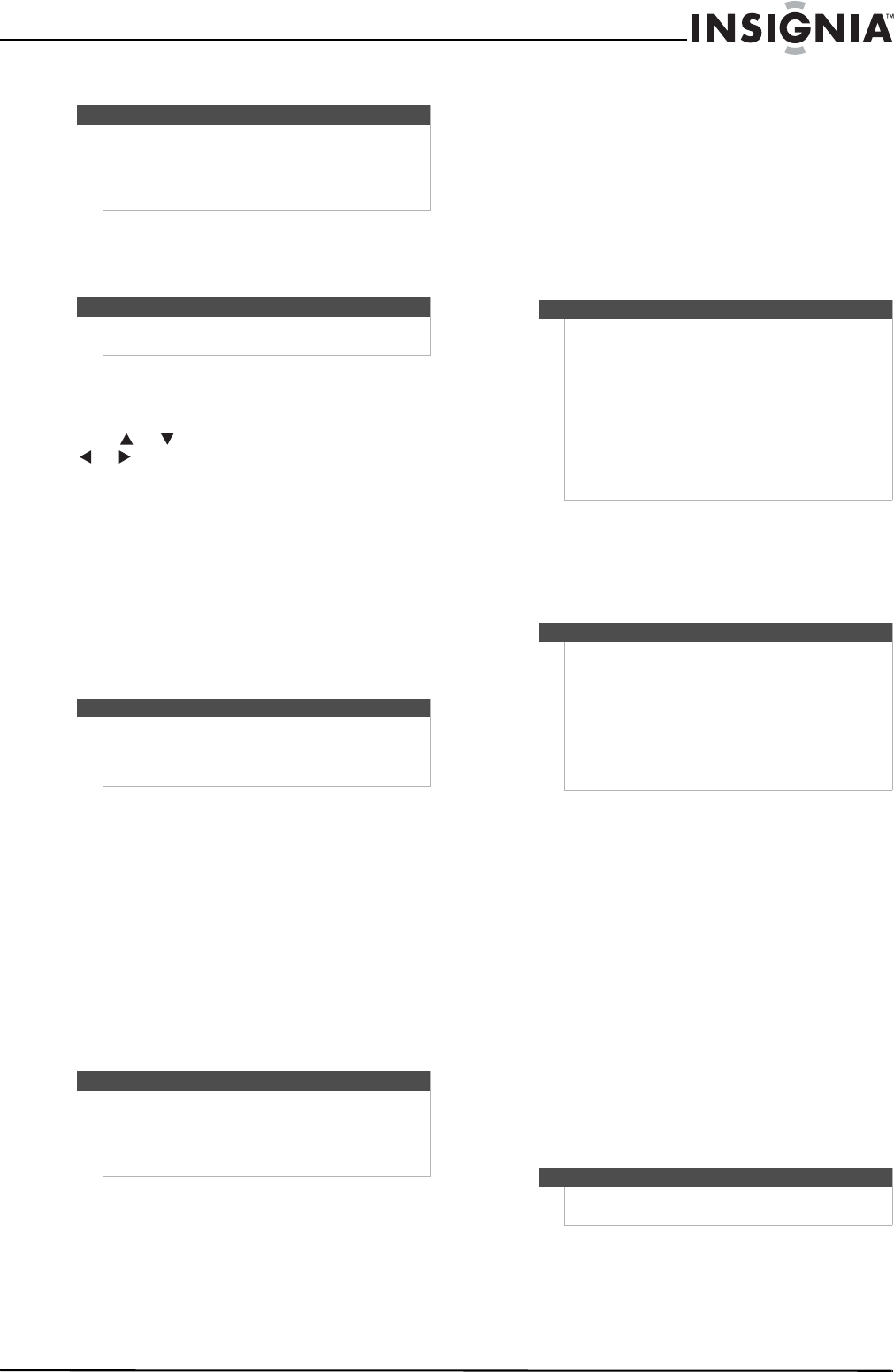
25
Insignia NS-HT511 Home Theater System
www.insigniaproducts.com
• To disable, set to OFF.
Changing audio settings
You can change various audio settings by pressing
HOME on the remote control.
To change audio settings:
1 Press RECEIVER on the remote control, then
press HOME.
2 Press or to select an option, then press
or to change the setting. Repeat this step
to change additional settings.
Changing tone control settings
You can adjust the bass and treble for the front
speakers, except when the Direct Listening mode is
selected. Options include:
• Bass–You can boost or cut low-frequency
sounds output by the front speakers. 10 dB to
0 dB to +10 dB, in 2 dB steps
• Treble–You can boost or cut high-frequency
sounds output by the front speakers. 10 dB to
0 dB to +10 dB, in 2 dB steps
Note
Changing the speaker levels
You can adjust the volume of each speaker while
listening to an input source. These temporary
adjustments are cancelled when the receiver is set
to Standby. To save the setting you made here, go
to “Setting the level calibration (Level Cal menu)”
on page 17, before returning the receiver to
Standby. Options include:
• Subwoofer–15 dB to 0 dB to +12 dB, in 1 dB
steps.
• Center–12 dB to 0 dB to +12 dB, in 1 dB
steps.
Note
Setting the Late Night function
The Late Night function lets you reduce the
dynamic range of Dolby Digital material so that you
can still hear quiet parts even when listening at low
volume levels. This makes it ideal for watching
movies late at night when you do not want to
disturb anyone. Options are:
• For Dolby Digital and Dolby Digital Plus sources,
the options are Off, Low, and High.
• For Dolby TrueHD sources, the options are Auto,
Off, and On.
Setting the Music Optimizer
The Music Optimizer function enhances the sound
quality of compressed music files. Use it with music
files that use “lossy” compression, such as MP3.
Options are Off and On.
Setting the CinemaFILTER
The CinemaFILTER lets you soften overly bright
movie soundtracks, which are typically mixed for
reproduction in a movie theater.
CinemaFILTER can be turned On or Off for the
following listening modes:
•Dolby Digital
•Dolby Digital Plus
•Dolby TrueHD
• Dolby Pro Logic II Movie
•Multichannel
•DTS
•DTS Neo:6 Cinema
•DTS 96/24
•DTS-HD High Resolution
•DTS-HD Master
•DTS Express.
Notes
• This function only works if your
HDMI-compatible TV supports HDMI Lip Sync.
• You can check the amount of delay being
applied by the HDMI Lip Sync function on the
A/V Sync screen.
Note
When Audio TV OUT is set to On, the HOME button
is disabled.
Notes
• To bypass the bass and treble tone circuits,
select the Direct listening mode.
• This procedure can also be performed on the
receiver by pressing the TONE–/+ buttons.
Notes
• You cannot use this function while the receiver
is muted.
• Speakers that are set to No or None in the Sp
Config (Speaker Configuration) submenu
cannot be adjusted.
Notes
• The effect of the Late Night function depends
on the material that you are playing and the
intention of the original sound designer. With
some material there is little or no effect when
you select the different options.
• The Late Night function can only be used when
the input source is Dolby Digital, Dolby Digital
Plus, or Dolby TrueHD.
• The Late Night function is set to Off when the
receiver is set to Standby. For Dolby TrueHD
sources, it is set to Auto.
Notes
• The Music Optimizer function only works with
PCM digital audio input signals with a sampling
rate below 48 kHz and analog audio input
signals. The Music Optimizer is disabled when
the Direct listening mode is selected.
• The setting is stored individually for each input
selector.
• When the Music Optimizer is on, the M.OPT
indicator lights.
Notes
The CinemaFILTER may not work with some input
sources.
NS-HT511_11-0310_MAN_.book Page 25 Wednesday, April 13, 2011 11:12 PM


















