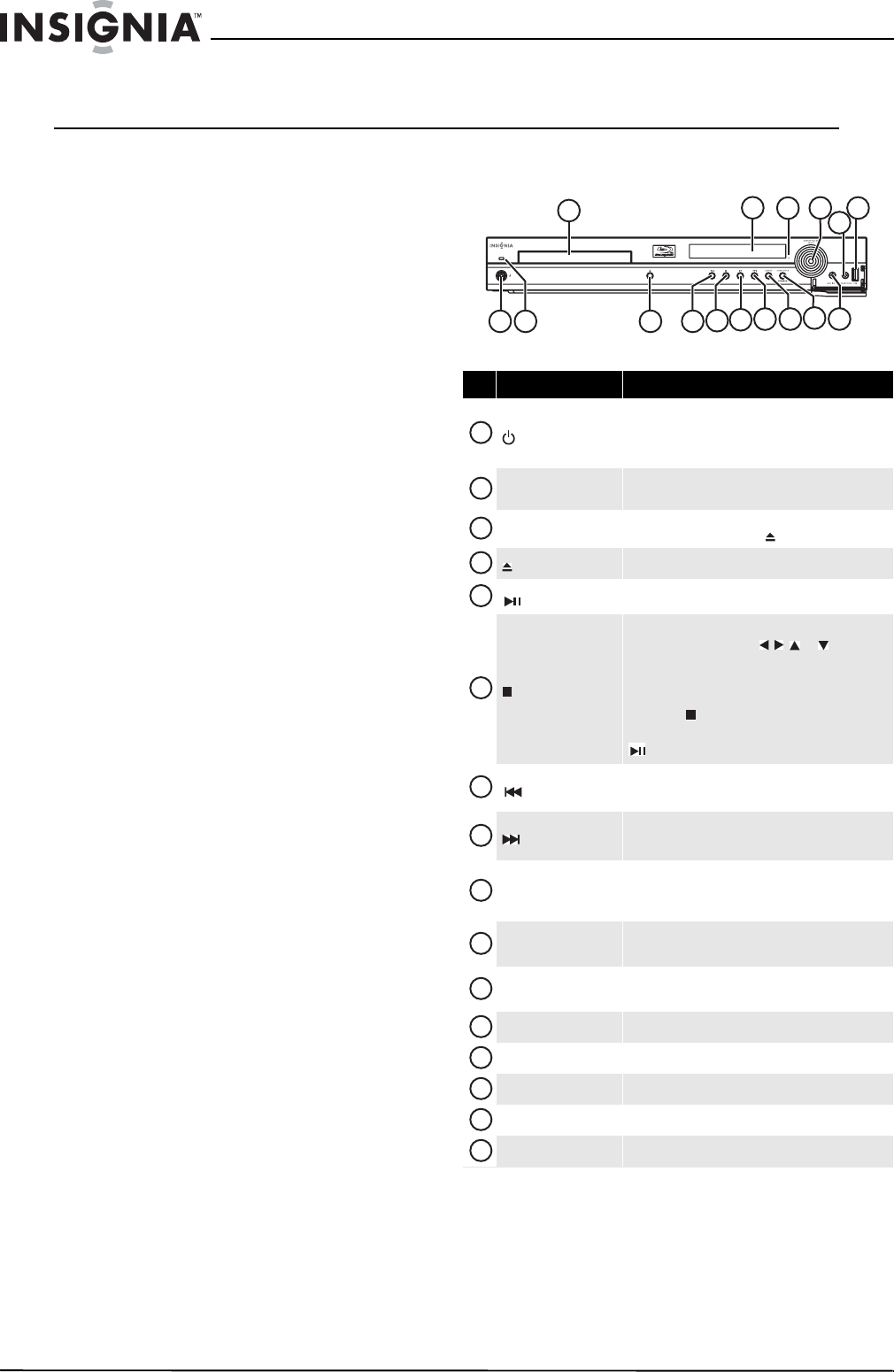
2
NS-BRHTIB Blu-ray Disc Home Theater System
www.insigniaproducts.com
Blu-ray Disc Home Theater System
Introduction
Congratulations on your purchase of a high-quality
Insignia product. Your NS-BRHTIB represents the
state of the art in high-definition Blu-ray player
design, and is designed for reliable and trouble-free
performance.
Features
• Disc capacity: one
• 640 Watts total power
• Disc compatibility: Blu-ray Discs, BD-R, BD-RE,
DVD, DVD-/+R/RW, CD, CD-R/RW, MP3, and WMA
• Blu-ray Profile 2.0 with BD Live capabilities
(including USB and Ethernet ports)
• Upconvert to 1080p over HDMI
• AM/FM digital tuner with 20 AM and 20 FM
presets
• 85 Watts per channel @ 3% THD +/- 3 dB
• Speakers: 85 Watts per channel @ THD+N,
Impedance: 6 Ohms
• Inputs: two stereo, 1/8 mini jack, one USB, one
coaxial, one optical, and one HDMI
• Outputs: one stereo audio, one composite video,
one component video, one HDMI, and one
headphone jack
Package contents
• Blu-ray Disc player
• 5.1 channel speakers
• Remote control
• Batteries (2 AAA)
• AM antenna
•FM antenna
• AV cable 3.94 feet (1.2 meter)
•Speaker wire
•User Guide
Front
# Item Description
(standby/on)
Press to turn on your player or put your player in
standby mode. When your player is in standby mode,
power is still entering your player. To disconnect
power, unplug the power cord.
Power indicator
Lights blue when your player is turned on.
Lights red when your player is turned off.
Disc tray
Insert a disc with the label side up into this tray. To
open or close the tray, press (open/close).
(open/close) Press to open or close the disc tray.
(play/pause)
Press to start or pause playback.
(stop)
Press to stop playback. The Setup menu is displayed.
To resume playback, press or to select
DVD/BD-ROM, then press ENTER. Depending on the
disc, playback starts where it stopped or at the
beginning of the disc.
If you press (stop) twice, playback stops
completely. To start playback again, press
(play/pause).
(previous)
Press to go to the previous title, chapter, or track.
Press and hold to fast reverse.
(next)
Press to go to the next title, chapter, or track.
Press and hold to fast forward.
SOURCE
Press to select an input source. You can select
COAXIAL IN, OPTICAL IN, AUX IN 1, AUX IN 2,
AUX IN 3, RADIO, BD IN, HDMI IN 1, or HDMI IN 2.
AUDIO SETUP/POGRAM
Press to access audio settings. Press again to exit. In
radio mode, press to manually reset a preset station.
AUX IN 3
Connect a portable media player, such as an MP3
player, to this jack.
VFD screen Displays status information.
Remote control sensor Receives signals from the remote control. Do not block.
MASTER VOLUME SELECT Rotate to increase or decrease the overall volume.
HEADPHONE Connect headphones to this jack.
USB port Connect a USB flash drive to this port.
1
2
3
4 5
6
7
8 9 10
14
12
13
11
15
16
1
2
3
4
5
6
7
8
9
10
11
12
13
14
15
16


















