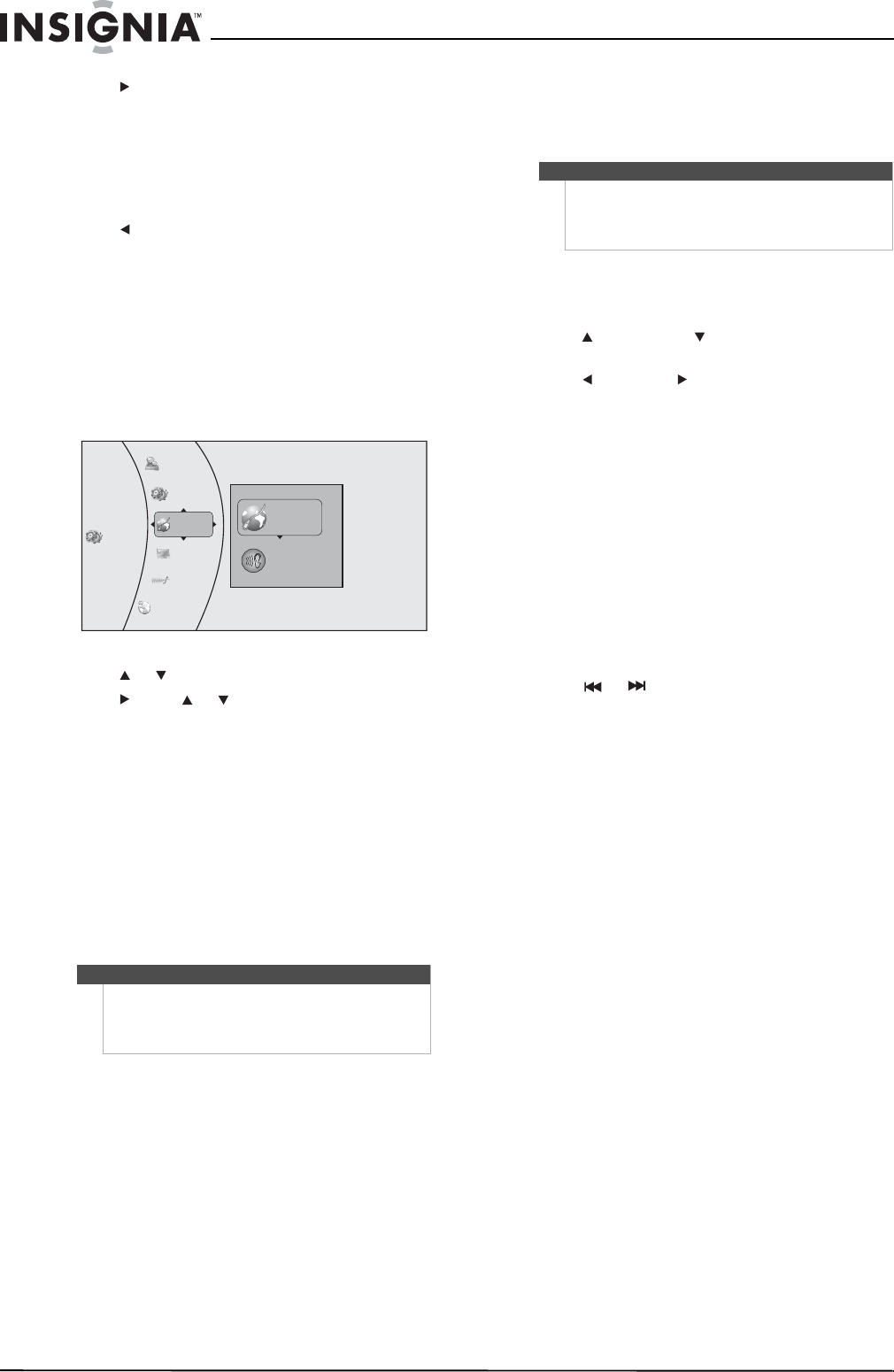
18
NS-BRHTIB Blu-ray Disc Home Theater System
www.insigniaproducts.com
5 Press to select an IP mode. You can select:
• Dynamic—Uses DHCP to automatically
obtain an IP address.
• Manual—Lets you manually configure
network settings, such as IP address, subnet
mask, and gateway settings.
• Off—Disables the network interface.
6 Press to go to the previous menu.
Testing the network configuration’s
connectivity
You can test the connectivity of the network
configuration by “pinging” an IP address. Pinging
means sending a signal to an IP address and waiting
for a returning signal.
To test the network configuration’s connectivity:
1 Press ENTER. The Settings menu opens.
2 Press or to select Network.
3 Press , press or to select Network Test,
then press ENTER.
Playing files on a portable media player
To play file on a portable media player:
1 Connect a stereo audio cable from the AUX IN 3
jack on the front of your player to the
headphone jack on the media player (such as an
MP3 player).
2 Press AUDIO SOURCE repeatedly until AUX 3 is
displayed.
3 Use the controls on the media player to start,
stop, and control playback.
Listening to the radio
To listen to the radio for the first time:
1 Make sure that you have installed the FM and
AM antennas. See “Connecting radio antennas”
on page 7.
2 Press RADIO. “AUTO INSTALL ... PRESS PLAY” is
displayed.
3 Press ENTER. Your player searches for stations
with a strong signal and stores the station
information. When the search is complete, your
player tunes to the first station it found.
To listen to the radio:
1 Press RADIO to switch to radio mode and select
the FM or AM radio band.
2 Press /PRESET+ or /PRESET– to select a
preset radio station.
3 Press /TUNE– or /TUNE+ to tune to the
previous or next radio frequency. Press and hold
one of these buttons for two seconds to
automatically search for radio stations.
Scanning for stations and storing radio
presets
To scan for stations and store radio presets:
1 Press RADIO.
2 Press AUTO SCAN. All the available radio
stations with a strong signal will be stored
automatically. Your player can store up to 20
stations.
3 Press PROGRAM. The first available preset
number blinks on the display.
4 Press or (or press the number buttons) to
select the preset number you want to use.
5 Press PROGRAM to confirm.
Maintaining
General guidelines
• The top and back panels of your player may
become hot after a long period of use. This is not a
malfunction.
• When you are not using your player, make sure
that you remove the disc and put your player into
standby mode.
• If you do not use your player for a long period of
time, it may not function correctly. Turn on and
use your player occasionally.
• Do not place objects on the disc tray.
• Do not locate your player:
• Near heating devices or in an enclosed vehicle
• In an area with a temperature over 104°F
(40°C) or humidity over 90%
•Dirty places
• In an area with direct exposure to sunlight
• Do not install this equipment in a confined
space such as a book case or similar unit. The
ventilation should not be impeded by
covering the ventilation openings with items
such as newspapers, table-cloths, or curtains.
• Make sure that you leave a minimum of 4 inches
(10 cm) around your player for sufficient
ventilation.
Note
• Playback can only be controlled using the
controls on the portable media player.
• Stop playback on the portable media player
before you switch the input source.
Settings
Parental
System
Network
Display
Wired
Network Test
Language
Audio
Note
• Your player can store up to 20 radio stations.
• If auto installation is not activated or less than 5
radio stations are stored, you will be prompted
to install the radio stations again.


















