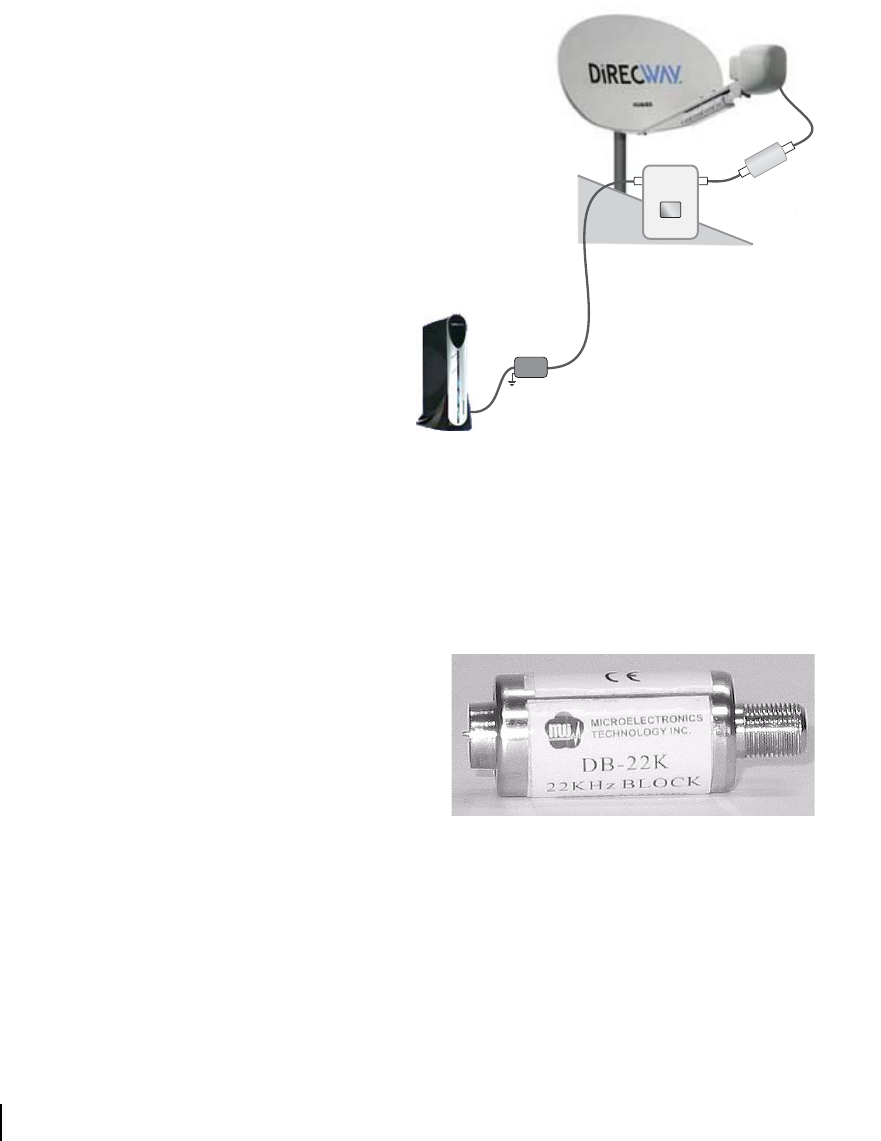
Chapter 5 • Pointing the antenna
40
1035567-0001 Revision A
The OPI attaches to the receive cable from the LNB, as shown in
Figure 35. Note that the OPI will not work unless it is enabled on
the appropriate screen on the installation software. (Check the
box labeled
Enable OPI Display.) For further details, see Outdoor
Pointing Interface Operating Instructions
(HNS
1031832-0001).
OPI block If you use an OPI with a model RA6-074 radio assembly, you
must use a 22-kHz block (filter). This block, illustrated in
Figure 36, is included in the OPI kit. Its model number is
OPI-Block 22 KHZ-BLOCK.
Install the block between the OPI and the radio as illustrated in
Figure 35. Some variations of this block may have female
F connectors at both ends. If the block you use has two F
connectors, you will have to make a jumper cable to connect to
the OPI.
Figure 35: OPI
T0145011
DIRECWAY
22-kHz block
(if rquired)
OPI
Ground
block
IDU
LNB
Figure 36: OPI block
Female
connector –
to OPI
Male
connector
–
to cable


















