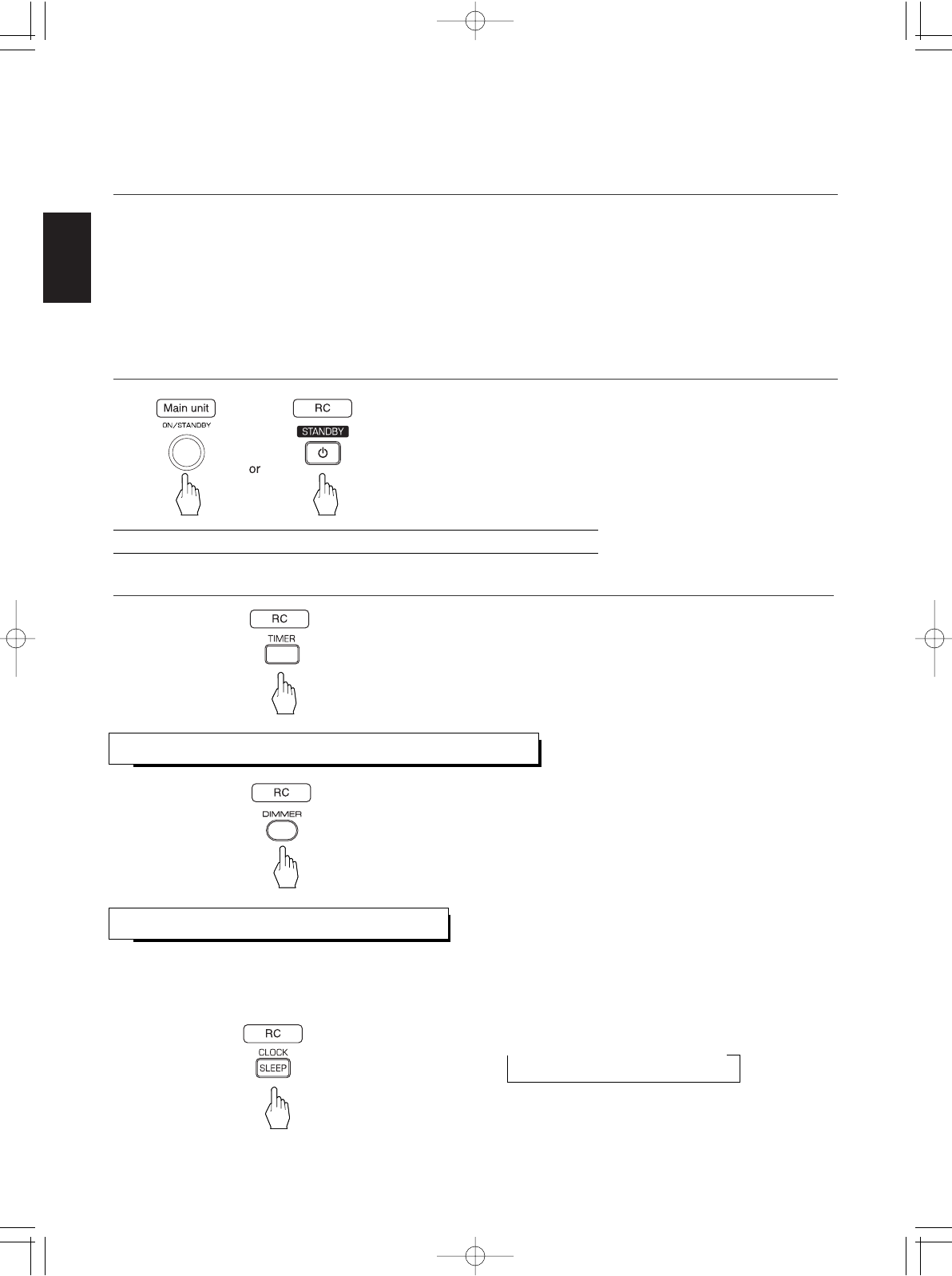
ENGLISH
52
Continued
8. (In case of DVD Video, at the scene to be played back,) turn the power off before on time.
• To operate the timer, you should turn the power off before
on-time.
• At on time, the power is turned on and the timer function
is performed automatically.
When selecting DVD as an input source
Make preparations for timer play.
Load a DVD Video or a CD.
In case of a DVD Video, start playback.
Notes :
• Timer function cannot play back MP3, WMA, JPEG disc or USB mass storage device.
• In case of DVD Videos, you should play back a DVD Video until the desired scene is reached to.
If not, it will not play back a DVD Video.
• When a disc is not loaded, the timer function will automatically tune in the preset station.
Press the TIMER button.
Checking the timer settings while displaying operation status
• Then the timer settings are displayed in order and the
current status is displayed.
• In the standby mode, you can check the timer settings or
select the desired timer mode, too.
• You can select the desired timer mode with pressing this
button repeatedly.
ADJUSTING THE BRIGHTNESS OF THE DISPLAY
• Each time the DIMMER button is pressed, the brightness
of the display changes as follows :
On dim
OPERATING THE SLEEP TIMER
• Each time this button is pressed, the sleep time changes
as follows:
10 20 30 60 90 OFF
Unit : minutes
• When the sleep time is selected, the display of the unit is
dimly lit.
• The sleep timer allows the system to continue to operate for a specified period of time before automatically
shutting off.
• To set the receiver to automatically turn off after the specified period of time.


















