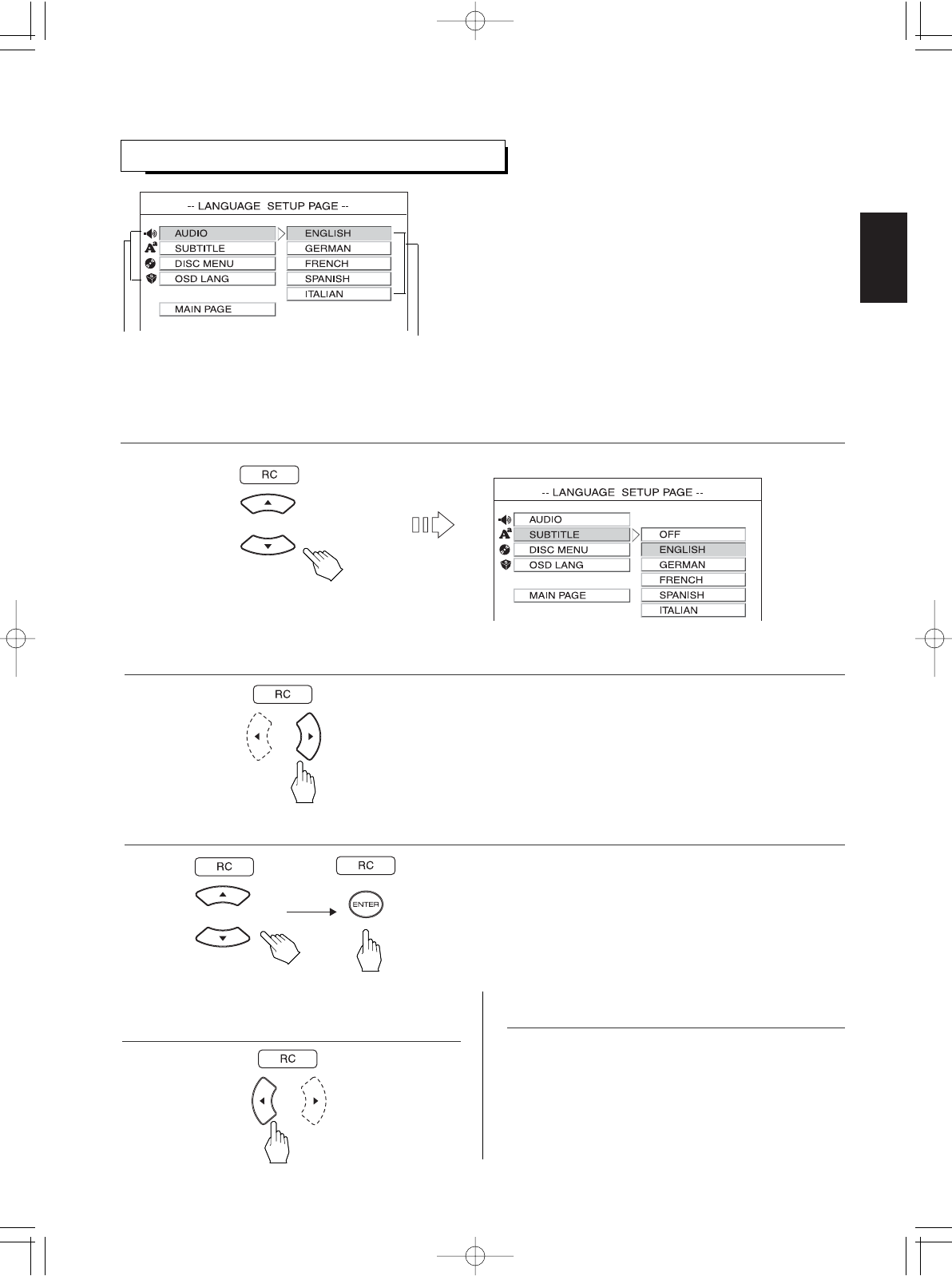
37
ENGLISH
SETTING THE LANGUAGE SETUP
• AUDIO : When selecting a preferred audio language to be heard
from those included on the DVD Video.
• SUBTITLE : When selecting a preferred subtitle language to be
displayed from those included on the DVD Video.
• DISC MENU : When selecting a preferred menu language to be
displayed from those included on the DVD Video.
• OSD LANGUAGE : When selecting a preferred OSD (On-Screen
Display) language to be displayed.
Note:
• If the selected language is not recorded in the DVD Video, one of the recorded languages is automatically selected.
• The selected language is colored.
• You can select one of languages listed in the language
menu.
• To turn off the display of subtitle language, select "OFF" on
the subtitle language menu.
• Each time the CURSOR or button is pressed, the
language menu or the item menu is selected.
• Then the language menu of the selected item is displayed.
Example) When selecting the SUBTITLE
1. Press the CURSOR / buttons to select the preferred item.
2. Press the CURSOR button to select the language menu.
3. Press the CURSOR / buttons to select the preferred language, then press the ENTER button.
4. Press the CURSOR button to select the item
menu.
5. Set other setups to your preference.
To return to the main setup menu screen
• Press the CURSOR button to select the item menu,
press the CURSOR / buttons to select "MAIN
PAGE" and press the ENTER button.
Then the main setup menu screen will be displayed.
• When the RETURN button is pressed, the main setup
menu screen will be displayed, too.
Language menu
Item menu


















