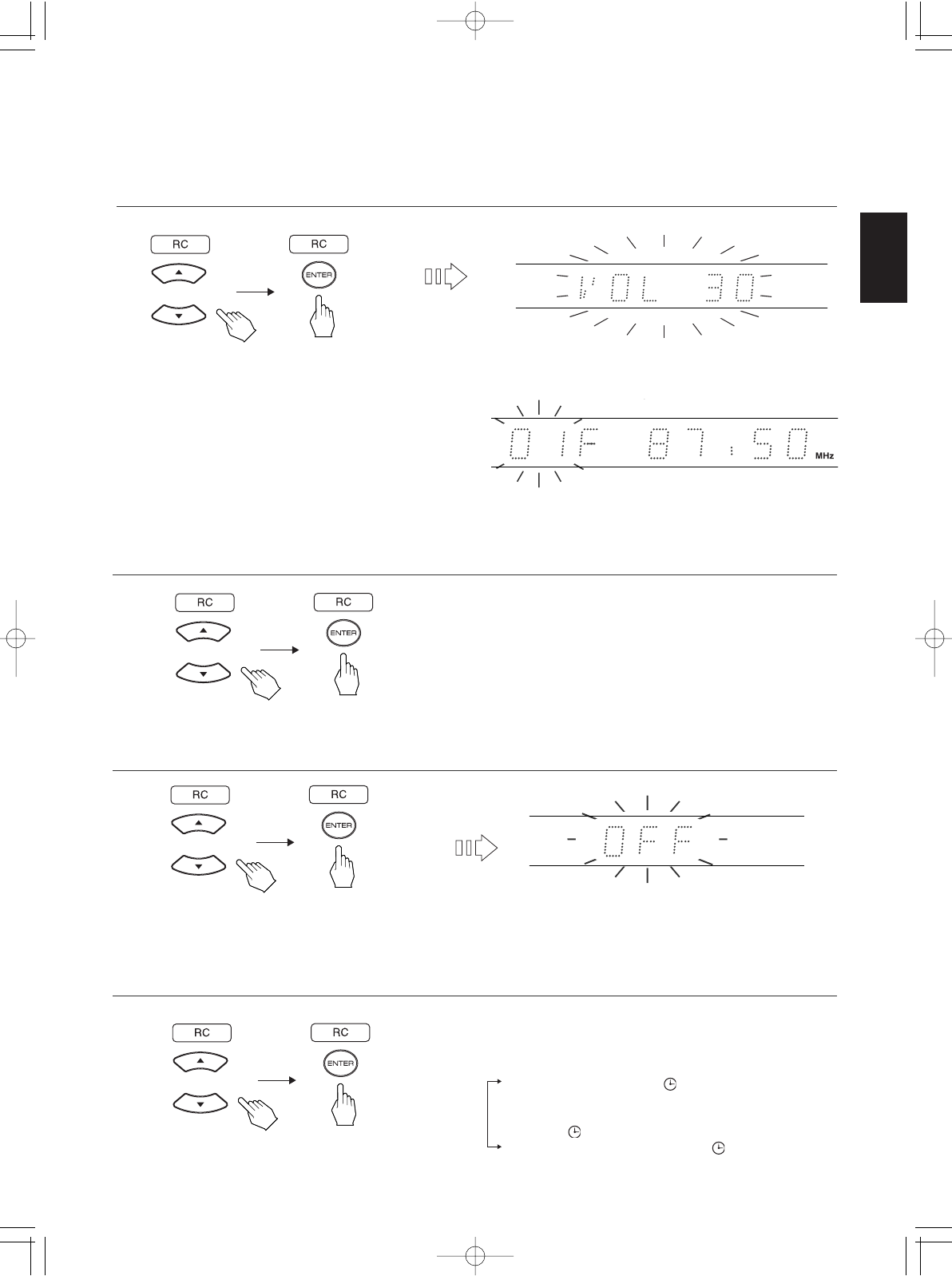
ENGLISH
Continued
• Each time the CURSOR UP/DOWN ( buttons are
pressed, DVD or TUNER is selected.
• Depending on whether DVD or TUNER is selected, it
enters the volume setting mode or the preset station
setting mode and corresponding display is flickering for
several seconds.
• Then it enters the timer mode and the timer mode is flickering for several seconds.
• Then the timer settings are memorized and displayed in
order.
• Each time the CURSOR UP/DOWN ( buttons are
pressed, the timer mode change as follows :
OFF : Turns off the timer. (" " goes off.)
ONCE : Operates once according to the timer settings.
(" " lights up.)
EVERYDAY : Operates everyday. (" " lights up.)
• Then it enters the volume setting mode.
51
Example ) When selecting DVD
or
Example ) When selecting TUNER
5. While flickering the input source, press the CURSOR UP/DOWN ( buttons to select the desired input
source and press the ENTER button.
When selecting TUNER
While flickering the preset number, press the CURSOR UP/DOWN ( buttons to select the desired preset
station and press the ENTER button.
6. While flickering the volume level, press the CURSOR UP/DOWN ( buttons to adjust the volume level
as desired and press the ENTER button.
7. While flickering the timer mode, press the CURSOR UP/DOWN ( buttons to select the desired mode
and press the ENTER button.


















