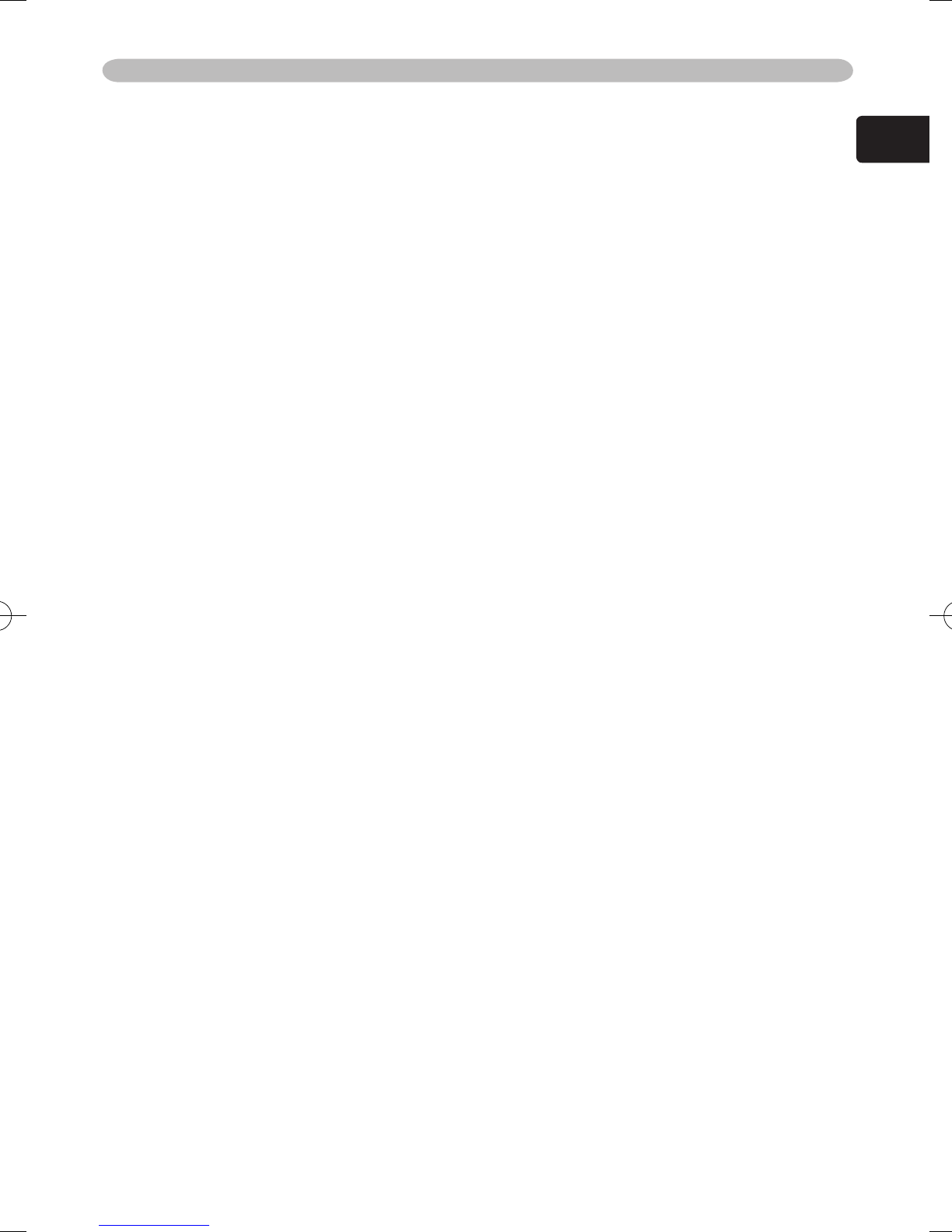
3
ENGLISH
Content
Multifunctional settings .............................................28
Using the menu function .......................................................................28
EASY MENU .........................................................................................31
Aspect / Zoom / Keystone / Mode / Bright / Contrast / Color / Tint ............... 31
Sharpness / Whisper / Mirror / Reset / Filter time ........................................ 32
Language / Go to advanced menu ...............................................................32
PICTURE menu ....................................................................................33
Bright / Contrast / Gamma ............................................................................33
Color temp / Color / Tint / Sharpness ........................................................... 34
Progressive / My memory .............................................................................35
IMAGE menu ........................................................................................36
Aspect .......................................................................................................... 36
Over scan / V. position / H. position / H. phase / H. size .............................. 37
Auto adjust execute ...................................................................................... 38
INPUT menu .........................................................................................39
Color space / Video format / Frame lock / Information .................................39
SETUP menu ........................................................................................40
Zoom / Keystone / Whisper / Mirror / Volume ...............................................40
SCREEN menu .....................................................................................41
Language / Menu position / OSD bright / Blank ...........................................41
Start up / MyScreen ......................................................................................42
MyScreen lock / Message ............................................................................43
OPTION menu ......................................................................................44
Auto search / Auto off / Lamp time ............................................................... 44
Filter time / Service .......................................................................................45
Maintenance ............................................................... 47
Lamp .....................................................................................................47
Air filter ..................................................................................................50
Inside of the projector ...........................................................................52
Caring for the lens .................................................................................52
Caring for the cabinet and remote control .............................................52
Troubleshooting ..........................................................53
Related messages ................................................................................53
Regarding the indicator lamps ..............................................................54
Phenomena that may easily be taken as machine defects ...................56
Warranty and after-service ........................................ 58
Specifications ............................................................. 58
Dimension diagram ...............................................................................59
Downloaded from www.Manualslib.com manuals search engine


















