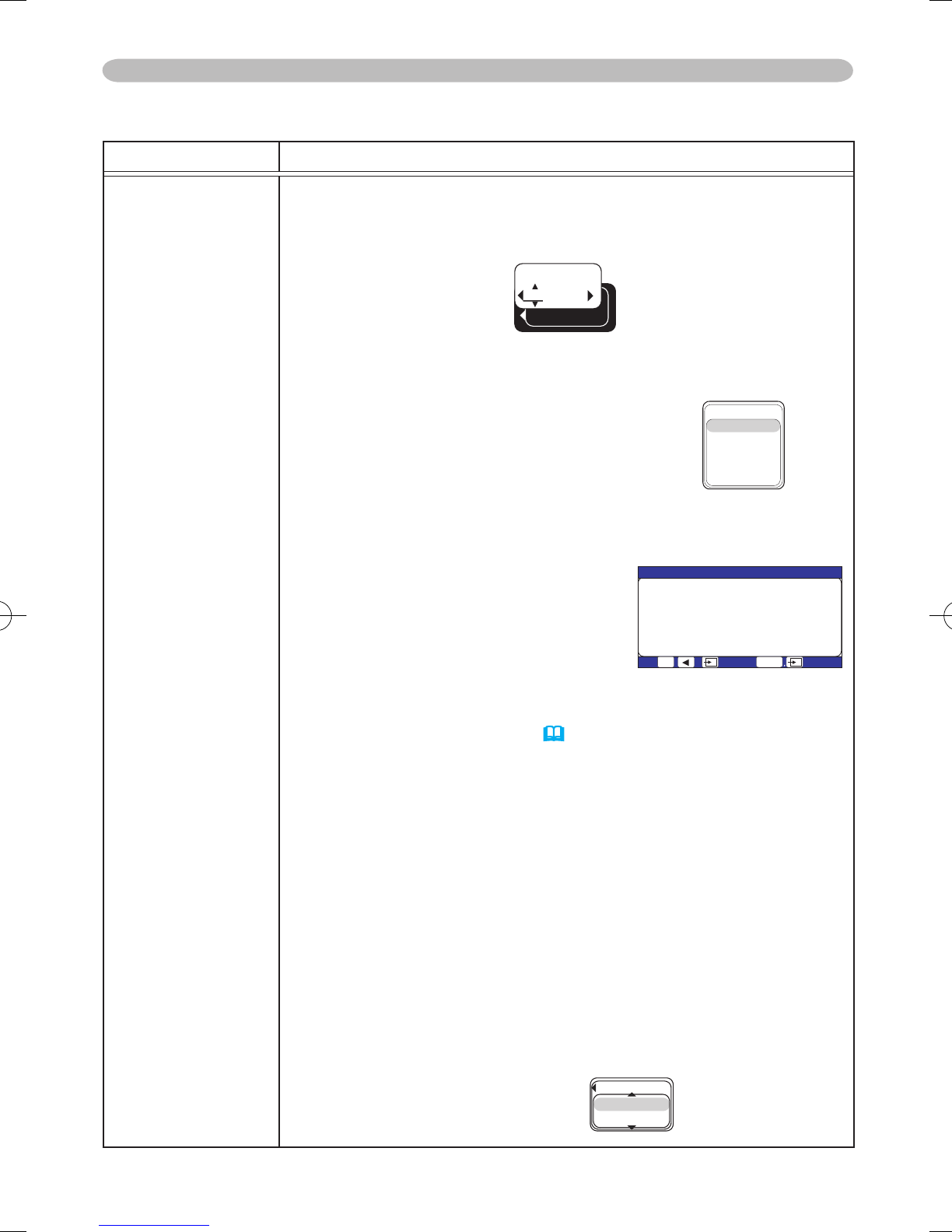
46
Multifunctional settings
OPTION menu (continued)
Item Description
SERVICE
GHOST
1. Choose a color element of ghost using the buttons ◄/►.
2. Adjust the chosen element using the buttons
▲/▼ to disappear
ghost.
FILTER MESSAGE
Using the ▲/▼ button to set the timer for the interval to show the
message for cleaning up the air filter.
50h
100h
200h
300h
TURN OFF
Selecting TURN OFF displays a dialog. While displaying the dialog,
press the ENTER button on the remote control or the INPUT button
on the projector to set to TURN OFF.
Pressing the ESC button on the remote
control or pressing the ◄ button and
INPUT button simultaneously on the
projector makes the display return to the
FILTER MESSAGE menu, and it sets to
the 100h.
After selecting 100h, 200h, 300h or 50h, the message prompts
you to clean “REMINDER...” will appear after the timer reaches the
interval time set by the menu. (53)
When the TURN OFF is chosen, the air filter cleaning message will
not appear.
• Please check and clean the air filter periodically, even if there is
no message. If the air filter becomes blocked by dust or others, the
internal temperature will rise, which could cause malfunction, or
reduce the lifetime of the projector.
• It is recommended to choose 100h in general. Please be careful
with the operating environment of the projector and the condition
of the air filter, especially when the 200h, 300h or TURN OFF is
chosen.
FACTORY RESET
To perform reset, point at RESET using the button ▲. By this
function, all the items in all of menus will collectively return to the
initial setting. Note that the items (LAMP TIME, FILTER TIME,
FILTER MESSAGE, LANGUAGE etc.) are not reset.
RESET
CANCEL
FACTORY RESET
RESET
CANCE
L
FILTER MESSAGE
50h
100
h
200h
300
h
TURN OFF
+0 +0
GHOST
+0
R G
B
(continued)
ARE YOU SURE YOU WISH TO DISABLE WARNING?
FAILURE TO CLEAN THE FILTER MAY RESULT IN
DAMAGE TO THE PROJECTOR
SEE MANUAL FURTHER INFO
FILTER MESSAGE
, : NO : YES
ESC
ENTER
,
+
,
Downloaded from www.Manualslib.com manuals search engine


















