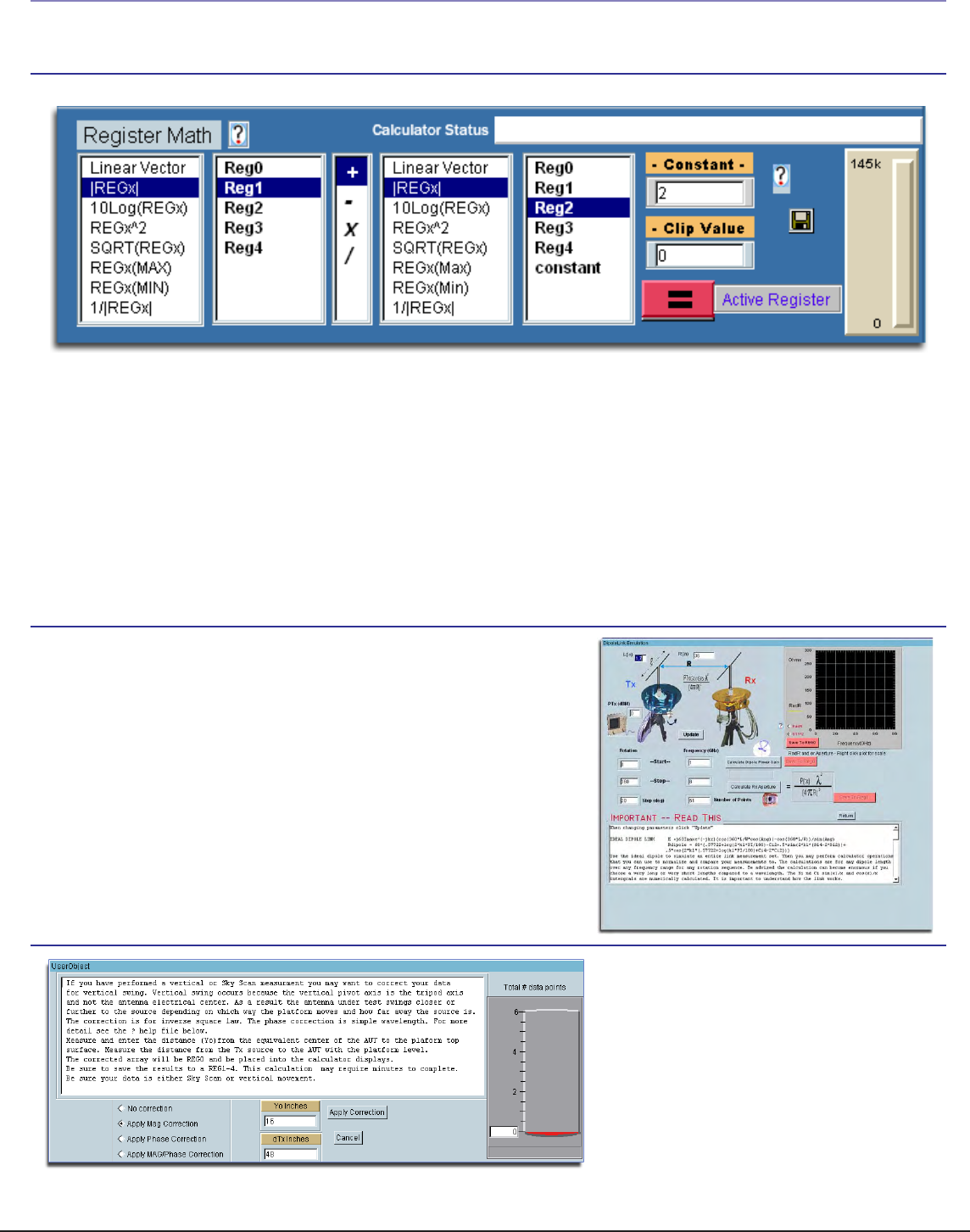
34
Measurement Calculator
Use this option to perform arithmetic operations on the measurement registers. For example if you make mea-
surements on one antenna and wish to compare the results to another antenna at each point of rotation and each fre-
quency. Or if you have a calibrated reference antenna an wish to normalize additional measurements to the max or min
value of the reference antenna. Remember all measurement data is linear so you may want to “LOG” the data before
doing math. If you select MAX or MIN then all measurement elements will be replaced with MAX or MIN. This creates a
normalization reference if you do your math correctly.
Dipole Link Simulator
Vertical Swing Correction
Chapter 2 - Software Overview Data Processing
The Diple Link Simulator is used to create ideal dipole
measurements based on a set of physical and environmental
factors. These calculated measurements can be imported directly to
the measurement calculator for comparison with Measured Data.
The Vertical Swing Correction
tool is used to compensate for the tilt
of the platform when making Vertical /
Elevation Measurements.


















