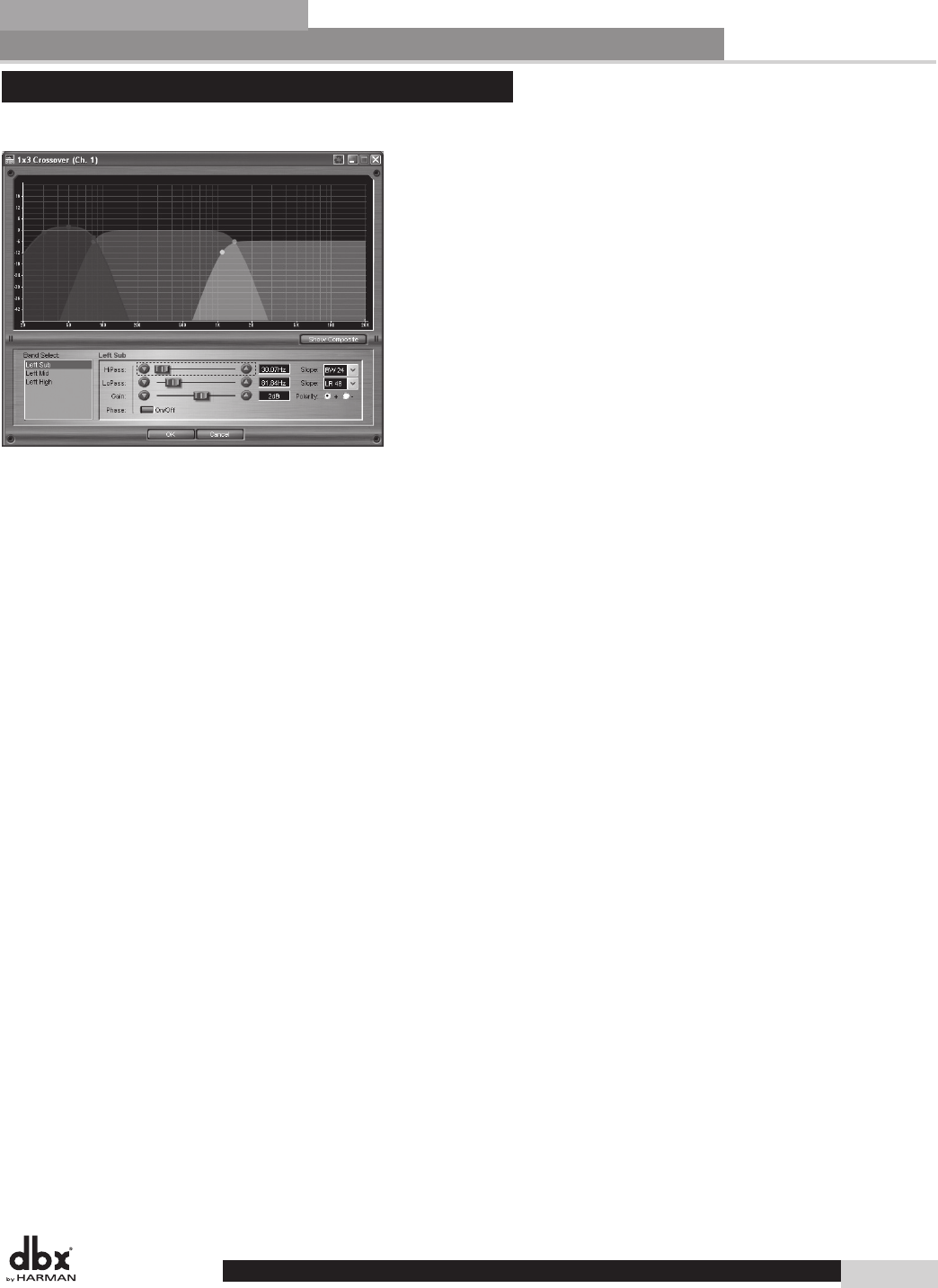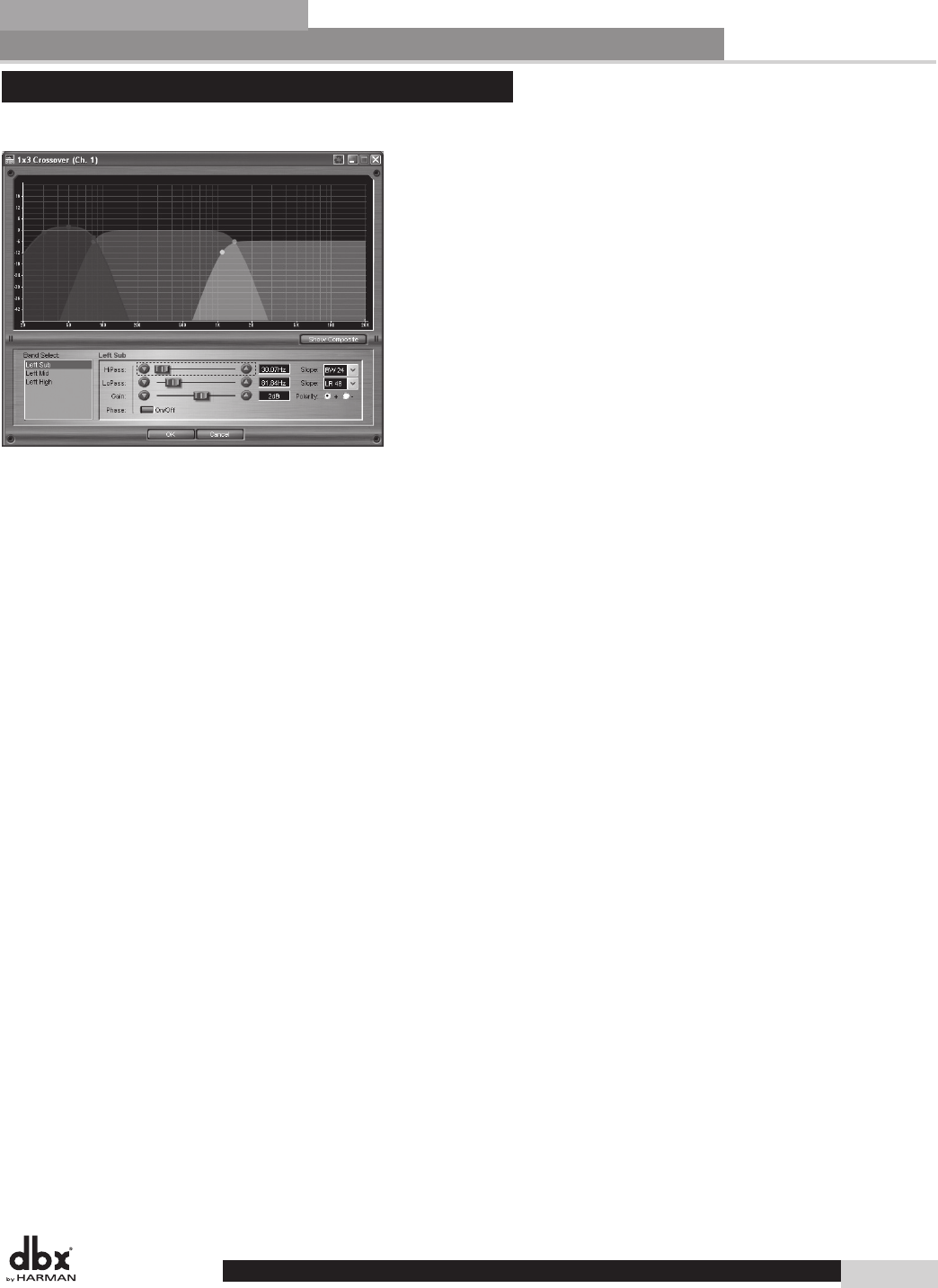
DriveRack
®
4800/4820 User Manual
6.8 - Output Bandpass Filter/Crossover
The DriveRack 4800/4820 provides a Bandpass Filter on each output channel. These filters can be config-
ured as Crossovers so you can adjust the frequency content of the adjacent output channels.
Band Select switch
This selects the specific band or channel to be adjusted.
Highpass (HiPass) fader
This adjusts the lowest frequency that the output channel will be able to achieve. The range of this control
is between “Out” to 20kHz, where “Out” denotes that the filter is not in the signal path and is not active.
Lowpass (LoPass) fader
This adjusts the highest frequency that the output channel will be able to achieve. The range of this control
is between 20 Hz and “Out”, where “Out” denotes that the filter is not in the signal path and is not active.
Gain fader
This sets the gain of the Crossover output and is adjustable between -Inf and 20dB.
Lowpass and Highpass Slope switch
This selects the desired slope and filter topology. It offers the following filter topologies and slopes:
Bessel 6, 12, 18, 24, 36, 48 dB/Octave
Butterworth 6, 12, 18, 24, 36, 48 dB/Octave
Likwitz-Riley 12, 24, 36, 48 dB/Octave
Polarity switch
This switches between Positive (+) and Negative (-) Polarity.
Phase switch
This switch makes the Phase adjustment available on the GUI; it is only available on the GUI.
Phase fader
This fader allows adjustment of the Phase in 5 degree steps and can be adjusted from 0 to -175 degrees.
Show Composite button
Only available on the GUI, this button provides a composite view of the Output Parametric and Bandpass
filtering on the channel. If Window Recycling is turned on it is a convenient way to “jump” back and forth
between the Composite and filter views (Bandpass and Parametric) while making changes.
Detailed Parameters
Section 6
47
DriveRack
®