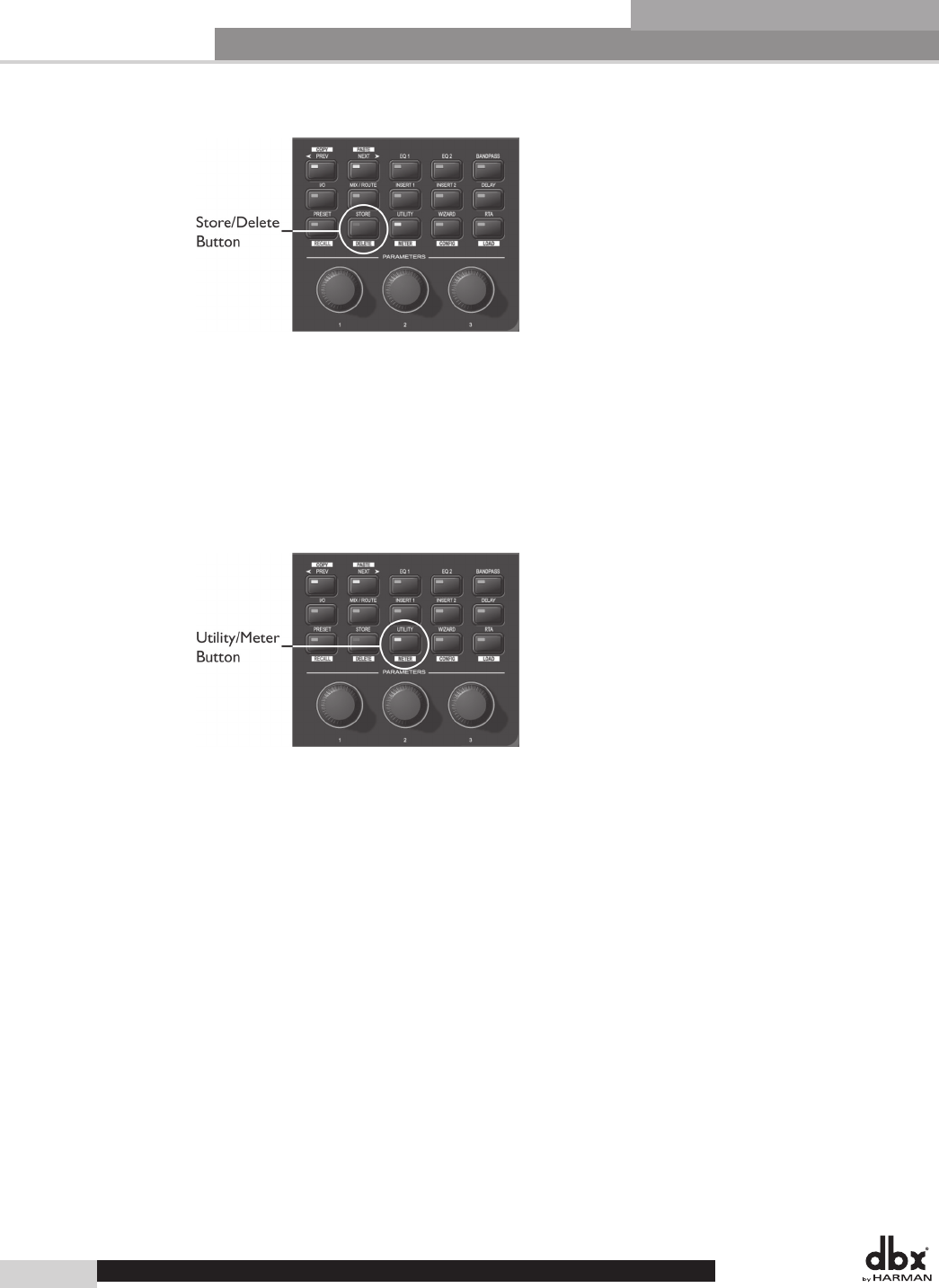
Front Panel Operation
16
Section 3
1. While in Edit mode, press and hold the STORE/DELETE button for two seconds.
2. Select the preset you would like to delete.
3. Press the STORE/DELETE button to delete the preset, and once more to confirm the deletion.
4. To exit Delete and return to Edit mode without deleting the preset, press the PRESET button.
Utility Menu - Many of the global attributes of the DriveRack 4800 are located in the Utility menus,
including Sample Rate, Analog I/O Gain Structure, etc.
1. While in Edit mode press the UTILITY/METER button.
2. Scroll through the various Utility menus using Encoder Knob #1. Press the knob to enter the desired
menu.
3. Once in a Utility menu, use the PREV and NEXT buttons to navigate through the pages within that
menu.
4. To exit the Utility menus and return to Edit mode, press the PRESET button.
Meter Menu - The Meter menu provides you with additional high resolution meters for all the dynamics
functions of the DriveRack 4800.
1. While in Edit mode press and hold the UTILITY/METER button.
DriveRack
®
DriveRack
®
4800/4820 User Manual


















