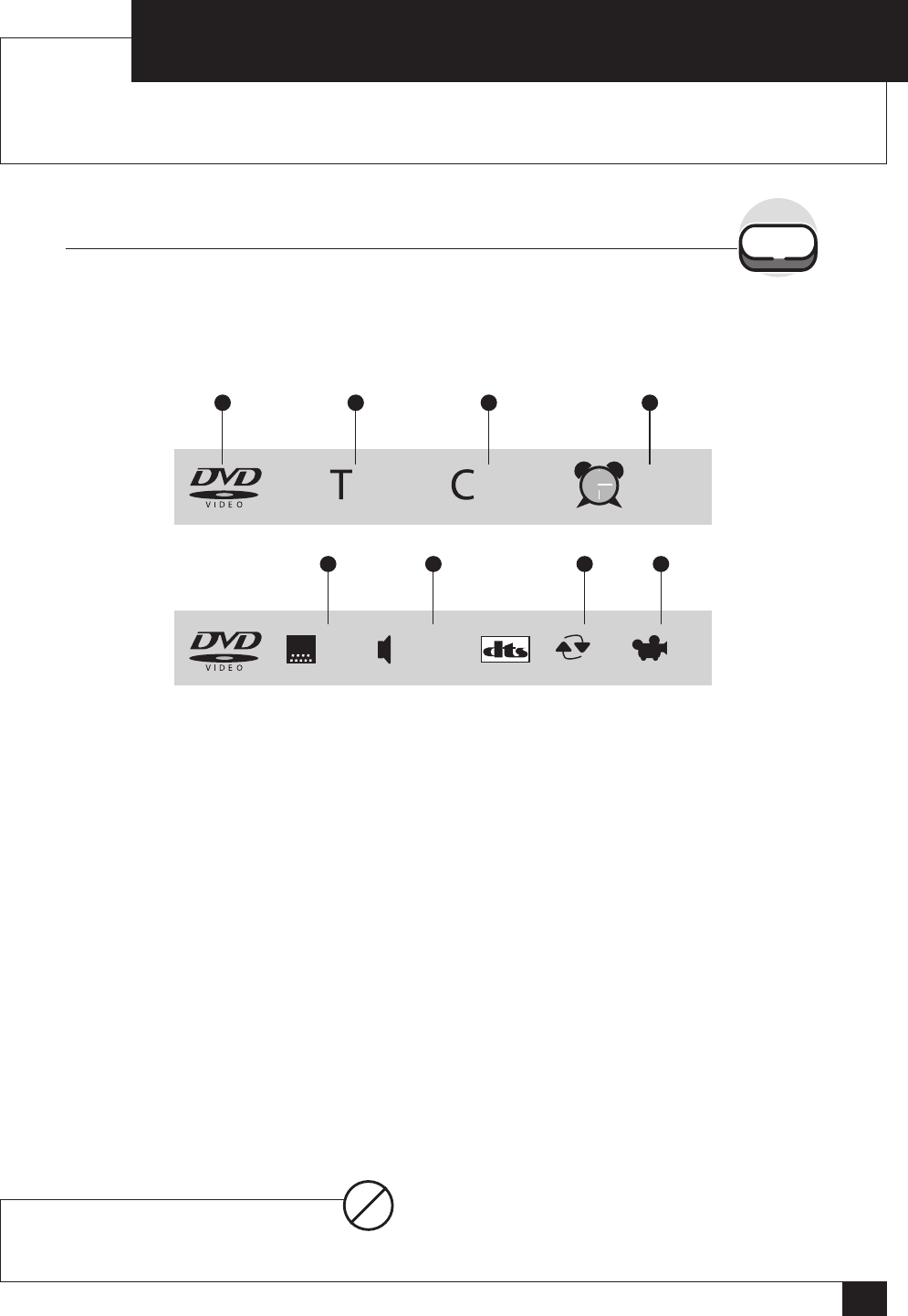
13
3 - Special Features
3
This chapter shows you how to use special playback and operations features of your
DHT7100. Each feature is named for the remote control button that activates it.
SPECIAL FEATURES
DISPLAY
Press the DISPLAY button to view the on-screen display, which provides a snapshot
of the currently loaded disc. The first press brings up the first display. The second
press brings up the second display, and the third press turns off the on-screen
display.
1/2 1/2 00:00:00
123 4
ENG OFF 1/1ENG 1/3
56 7 8
1 Disc Type
Indicates the type of the currently
loaded disc: DVD, CD, VCD, or
MP3-CD.
2 Title
Indicates the current Title number
and the total number of Titles.
3 Chapter/Track
Indicates the current Chapter/Track
number and the total number of
Chapters/Tracks.
4 Time Remaining
Indicates the current counter
position in hours, minutes, and
seconds.
5 Subtitle Language
Indicates the current Subtitle
language and the total number of
Subtitle languages available on the
disk.
6 Audio Language
Indicates the current Audio lan-
guage/format and the total number
of Audio languages/formats avail-
able on the disk.
7 Repeat Mode
Indicates the current Repeat Mode.
8 Angle
Indicates the current Angle and the
total number of Angles available on
the disk.
NOTE
• If the INVALID symbol appears on the
screen when you press a button, that
feature is not available on the loaded disc.
Display


















