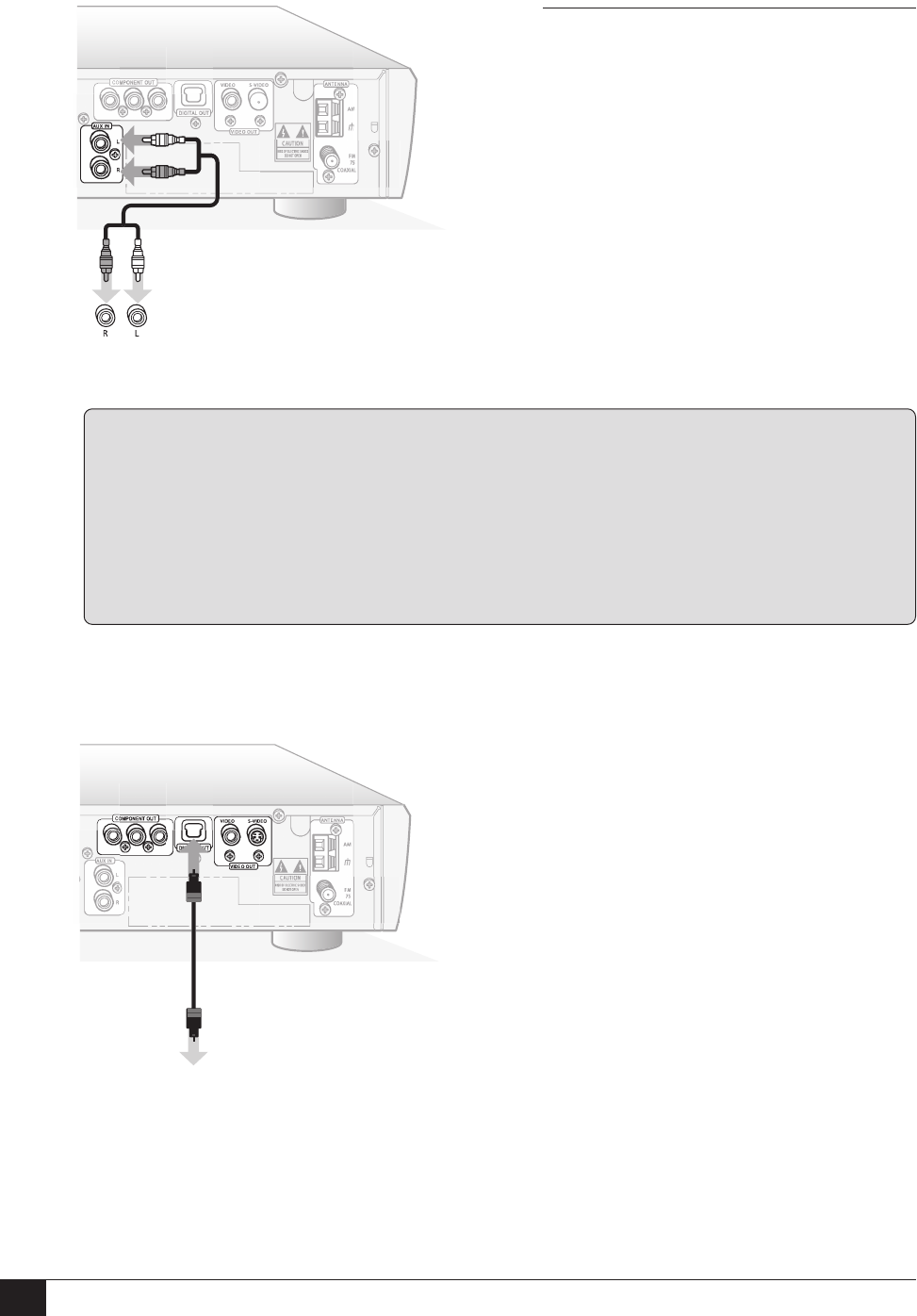
6
DVD System User’s Guide
SPECIAL NOTES ON CONNECTING A VCR TO THE DHT7100
1. There is no need to change the video connection you are currently using to connect your
VCR to your television. Simply view the VCR in the same manner you currently do.
2. Connect the audio from your VCR to the Aux In jacks on the back panel of the DHT7100
as mentioned above.
3. Press the AUX button on the DHT7100 and turn down the volume on your TV to listen to
the audio from your VCR through the speakers.
STEP 8 - OPTIONAL
CONNECTIONS
Connect Aux In
You can connect the audio from your VCR or
other audio source to the DHT7100 to enjoy
stereo or Dolby Pro Logic surround sound
playback through the speakers.
• Connect an RCA stereo audio cable from
the Audio Out jacks on your VCR (or
other audio source) to the AUX IN jacks
on the back panel of the system.
Connect the Audio Out from
your VCR or other Audio
Source to the Aux In jacks.
Connect the
Digital Out from
the DHT7100 to
the Digital In on
your A/V receiver.
Connect Digital Out
The optical digital output allows you to
connect the DHT7100 to an audio/video
receiver with a Dolby Digital and/or DTS
decoder.
• Connect a digital optical cable from the
DIGITAL OUT on the back panel of the
DHT7100 to the DIGITAL IN of your A/V
receiver.
• See “Digital Output Format” on page
24 to set the format of the digital output
for your type of audio/video receiver to
bitstream or linear PCM (stereo).
Initial Setup is complete!
Please proceed to Chapter 2 - Basic Opera-
tions.


















