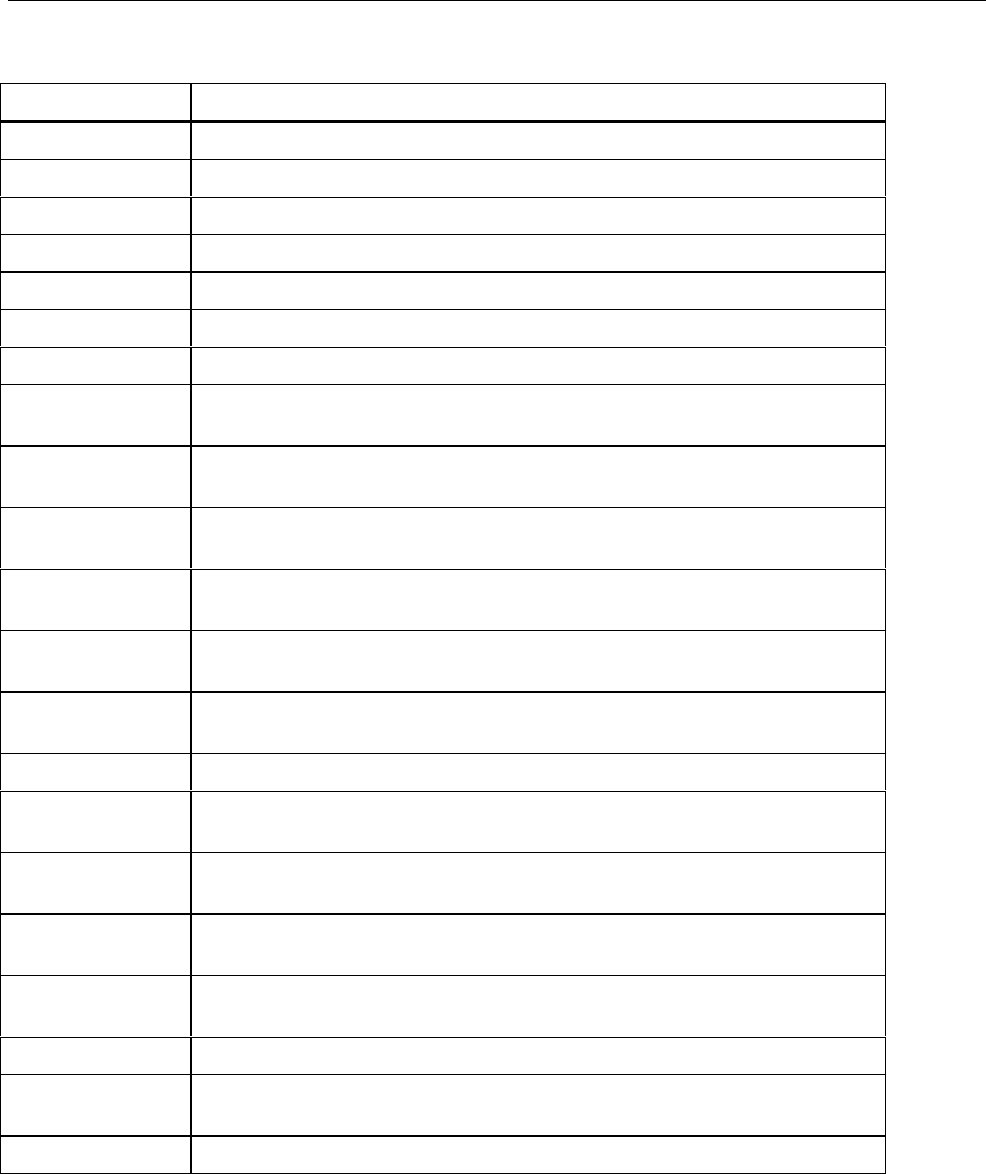
Operating the Meter From the Front Panel
Selecting A Function Modifier
3
3-15
Table 3-10. S Button Operations
Pushbuttons Operations
S then Z Show volts ac reading in secondary display
S then Y Show volts dc reading in secondary display
S then D Show amperes ac reading in secondary display
S then C Show amperes dc reading in secondary display
S then O Show ohms reading in secondary display
S then F Show Hz reading in secondary display
S then G Show diode test reading in secondary display
S then E
(COMP)
Compare mode in primary display. (See "Using the Compare Function” in Chapter
3, below.)
S then T
(LO)
Edit Compare mode low point. (See "Using the Compare Function" in Chapter 3,
below.)
S then U
(Hi)
Edit Compare mode high point. (See "USING THE COMPARE FUNCTION” in
Chapter 3, below)
S and T
(LO)
Store value on primary display as LO compare point (See "USING THE
COMPARE FUNCTION" in Chapter 3, below.)
S and U
(Hl)
Store value on primary display as Hl compare point (See "USING THE COMPARE
FUNCTION" in Chapter 3, below.)
S then K
(REF # )
Edit relative base. (See "Using the List and Number Editor" in Chapter 3 below.)
S and K Toggle display of relative base in secondary display.
S then H
(THRESH)
Select Touch Hold sensitivity threshold
S then I
(REF e)
Select dB reference impedance.
S then J
(ADDR)
Select computer interface address for IEEE-488 operations or RS-232 print only
rate. (See also "RS-232 Print-Only Mode" in Chapter 5.)
S then R
(BAUD)
Select RS-232 baud rate or "IEEE" to enable an installed IEEE-488 interface.
S Then S Turn off secondary display, leaving primary display unaffected.
S and E Store present operating configuration of meter as power-up configuration. (See
"Changing the Power-Up Configuration" later in Chapter 3.)
S and R Display software version.


















