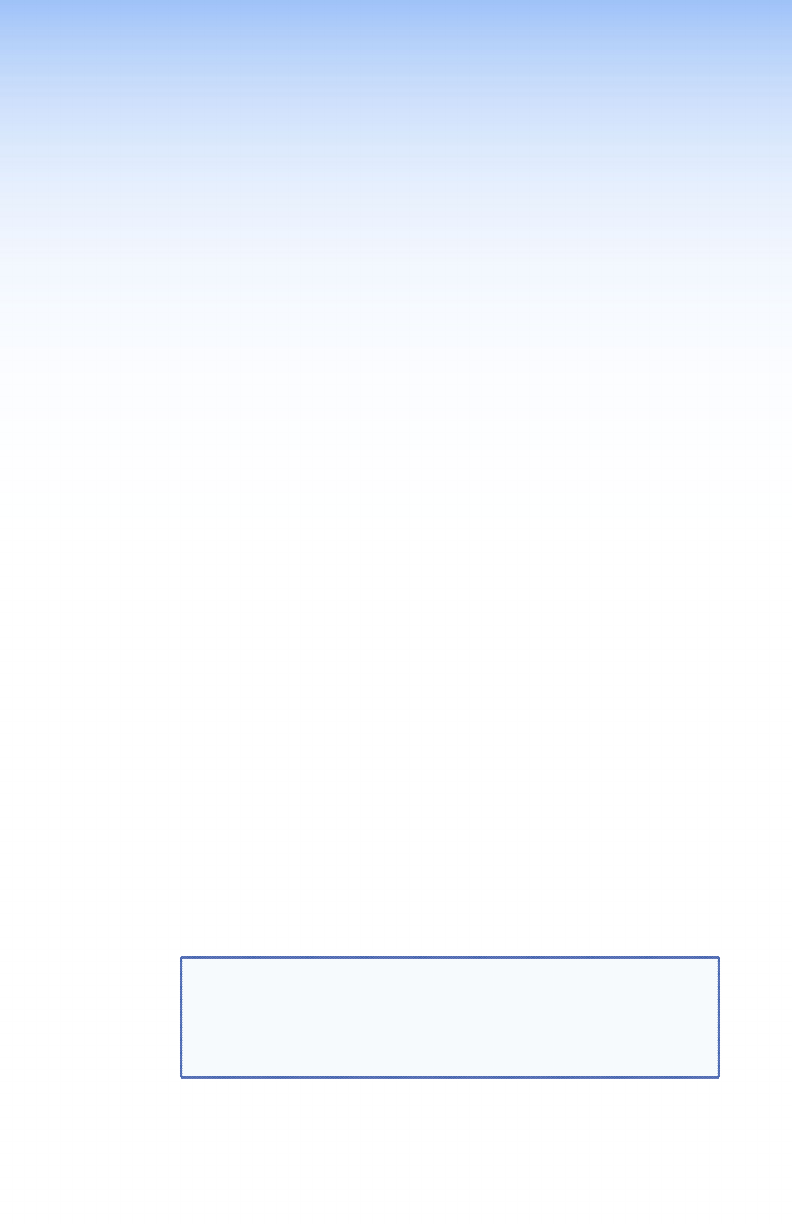
Introduction
This section gives an overview of the SCP 104 and SCP 226
System Control Panels and describes their features. Topics
include:
• About this Guide
• About the SCP 104/226 Series System Control Panels
• Application Diagrams
About this Guide
This guide discusses how to install, connect, and operate the
Extron SCP 104 and SCP 226 System Control Panels.
Throughout this guide, the terms “SCP 104/226,” “SCP,” and
“control panel” are used interchangeably to refer to these
products.
About the SCP 104 and SCP 226 System Control Panels
The Extron SCP 104 and SCP 226 System Control Panels are
hard-wired remote control panels that operate with the Extron
MLC 104 IP Plus and MLC 226 IP MediaLink
®
Controllers and
with the System 5 IP Series switchers. All SCP models replicate
all of the MLC 104 and 226 models and most of the System 5 IP
front panel controls. The SCP provides an economical means
of controlling devices from multiple locations in a room. For
example, a presenter could have control from a lectern at the
front of the room, while at the same time another person is
able to control the same devices from the back of the room.
The SCP panels have bidirectional communication with the
MLCs and the System 5 switchers; therefore, any changes
on one panel are reflected on the other. The SCP 104 AAP
and SCP 226 AAP provide spaces for the addition of optional
architectural adapter plates (AAPs), relay control modules
(RCMs), or IR control modules (IRCMs).
NOTE: The MediaLink Controller or System 5 IP switcher
cannot be configured from the SCP control panels.
All device setup must be done from the MediaLink
Controllers (see the MLC 104/MLC 226 or the
System 5 IP user guide to set up the control device).
SCP 104 and SCP 226 • Introduction 1


















