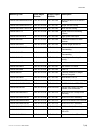Quick Start Guide: Connect-Power-Configure
8. Set the set the LNB power output level
A description of each of these User Settings can be found in the Reference Guide.
Note: If the unit has successfully locked to the incoming feed, then the TS Lock
value in menu Input should be LOCKED.
3.3.3 IP (GIGE) Input (if fitted)
Ensure that the incoming feed is connected to connector IP IN 1.
To configure the unit for IP GIGE input, navigate to the front panel Input menu and
carry out the following steps:
1. Select IP input
2. Set the Network 1 (and Network 2, if used) IP Address
3. Set up the MAC Mode parameters
4. Set up I/P Ports settings
5. Set up Stream 1/Unicast 1 (and Stream 2/Unicast 2, if used) settings
6. Set up Alarms/Alerts settings as required.
A description of each of these User Settings can be found in the Reference Guide.
Note: If the unit has successfully locked to the incoming feed, then the TS Lock
value in menu Input should be LOCKED.
3.3.4 G.703 (ATM) Input (if fitted)
Ensure that the incoming feed is connected to connector G703.
To configure the unit for G.703 ATM input, navigate to the front panel Input menu
and carry out the following steps:
1. Select G703 input
2. Set the Mode
3. Set up Destuffing/Deinterleaver
4. Set up Reed Solomon/Derandomiser
5. Set up Man Packet Length Ctrl/Packet Length Size
6. Set up ATM Delta/ATM Alpha settings
7. ATM Descrambling/Header Correction
8. ATM Header Error Ignore ATM VPI
EN/LZT 790 0009 R1A 2011-03-30
14 (44)