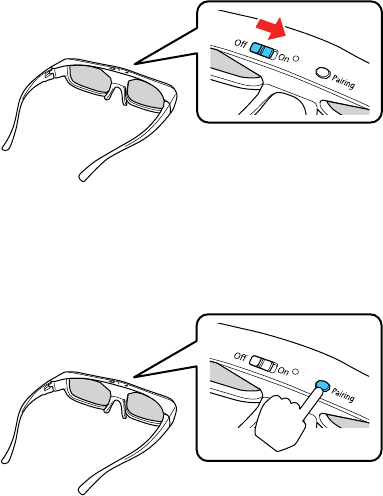
Related tasks
Connecting to an HDMI Video Source
Connecting to a Computer for HDMI Video and Audio
Pairing the 3D Glasses with the Projector
Pair the glasses with the projector to establish communication between them for 3D viewing.
1. Turn on the projector.
2. Set the image source to HDMI.
3. Project a 3D image.
4. Slide the power switch on the 3D glasses to the On position.
5. Move the glasses within 10 feet (3 m) of the projector, then hold down the Pairing button on the
glasses for at least three seconds.
The status light on the glasses flashes green and red. If pairing is successful, the light turns green
for 10 seconds and then turns off.
Parent topic: Viewing 3D Images
60


















