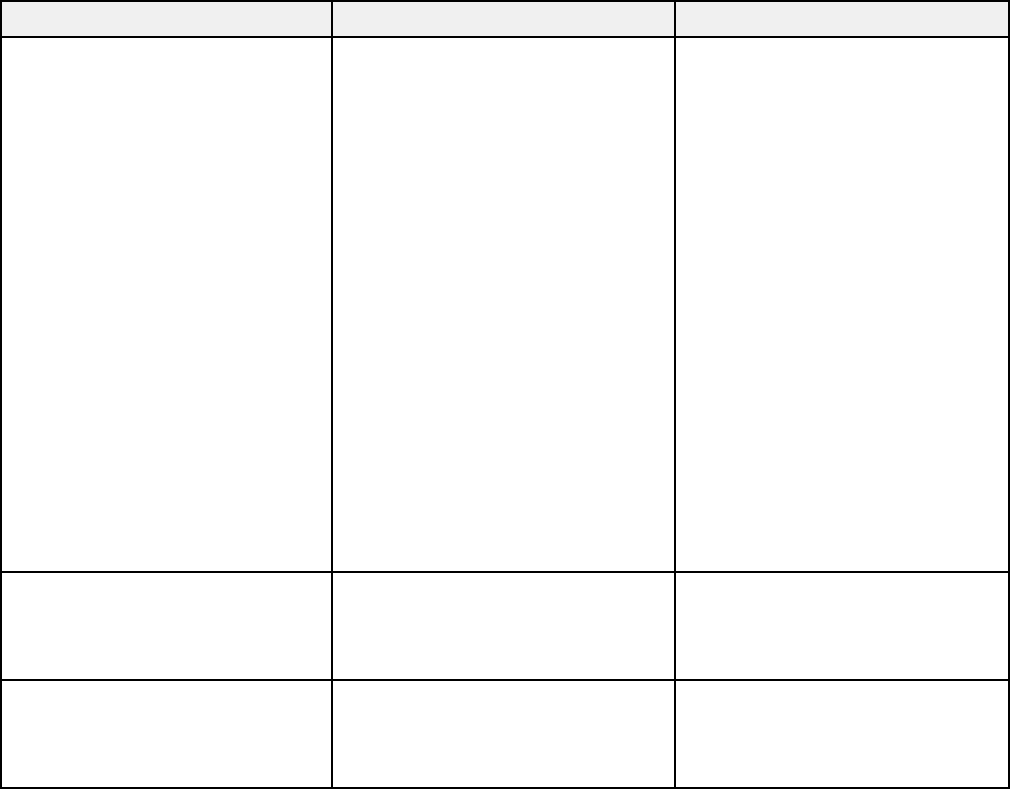
Setting Options Description
Operation Direct Power On Selects various operation
options
Sleep Mode
Direct Power On: lets you turn
Sleep Mode Timer
on the projector without pressing
Illumination
the power button
High Altitude Mode
Sleep Mode: automatically
places the projector in standby
Auto Source Search
mode after an interval of
inactivity
Sleep Mode Timer: sets the
interval for sleep mode (1 to 30
minutes)
Illumination: turns off the power
and status lights on the projector
High Altitude Mode: regulates
the projector’s operating
temperature at altitudes above
Auto Source Search: detects
the input signal automatically
Standby Mode Communication Off Selects whether or not the
projector can be monitored over
Communication On
a network when it is in standby
mode
Language Various languages available Selects the language for
projector menu and message
displays (not changed by Reset
option)
Note: The Reset setting does not reset the Projection, High Altitude Mode, Standby Mode, and
Language settings.
Parent topic: Adjusting the Menu Settings
101


















