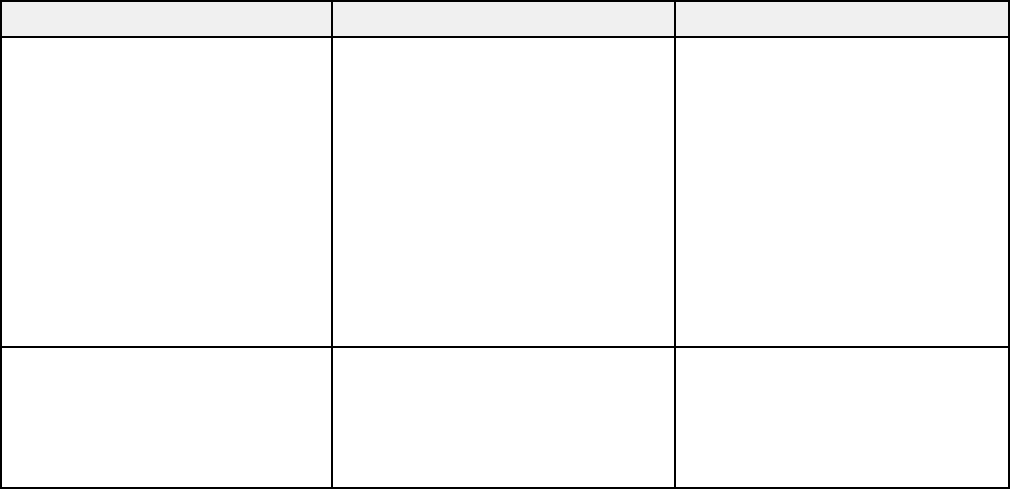
Setting Options Description
Display Messages Selects various display options
Display Background Messages: controls whether
messages are displayed on the
Startup Screen
screen
Display Background: selects
the screen color or Epson logo to
display when no signal is
received
Startup Screen: controls
whether the Epson logo appears
when the projector starts up
Projection Front Selects the way the projector
faces the screen so the image is
Front/Ceiling
oriented correctly
Rear
Rear/Ceiling
100


















