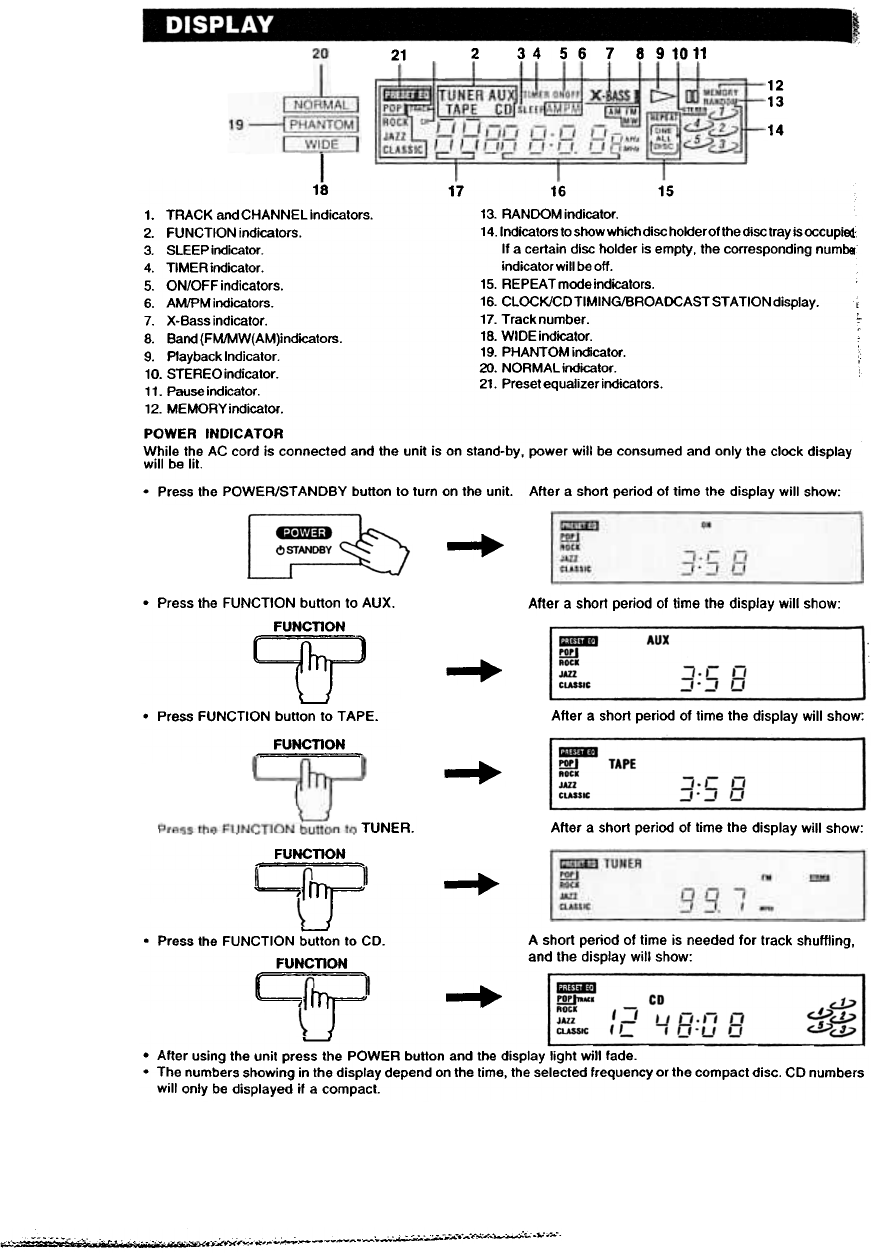
21
2 3 4 5 6 7 8 9 10 11
12
13
14
18 17 16 15
1. TRACK and CHANNEL indicators. 13. RANDOM indicator.
2. FUNCTION indicators. 14. Indicators to show which disc holder of the disc tray is occupi~
3. SLEEP indicator. If a certain dlsc holder is empty, the corresponding numbe
4. TIMER indicator. indicator will be off.
5. ON/OFFindicators. 15. REPEATmodeindicators.
6. AM/PMindicators. 16. CLOCK/CDTIMING/BROADCASTSTATIONdisplay. ,
7. X-Bassindicator. 17. Track number. ~
8. Band (FM/MW(AM)indicators. 18. WIDE indicator. ,
9. Playback Indicator. 19. PHANTOMindicator.
10 STEREO indicator. 20. NORMALindicator.
11. P .
nd. t 21. Presetequalizerindicators.
.ausel Ica or.
12. MEMORYindicator.
POWER INDICATOR
While the AC cord is connected and the unit is on stand-by, power will be consumed and onty the clock display
will be lit.
.Press the POWERIST ANDBY button to turn on the unit. After a short period of time the display will show:
-+-
After a short period of time the display will show:
-+-
.Press the FUNCTION button to AUX.
FUNCTION
~
.Press FUNCTION button to TAPE.
FUNCTION
After a short period of time the display will show:
~
TUNER.
After a short period of time the display will show:
FUNCTION
r
""===7T .Press the FUNCTION button to CD.
FUNCTION
C:;1;;;:=
.J
.Alter using the unit press the POWER button and the display light will fade.
.The numbers showing in the display depend on the time, the selected frequency or the compact disc. CD numbers
will only be displayed if a compact.
A short period of time is needed for track shuffling.
and the display will show:
-+
"",-:;i~"" -""~".E""~"#,.:.-~"'.."'".,;i'.';'"",,..;...;.-~~;.'...~-",,, ~= ,"""~" -"' -"' -


















