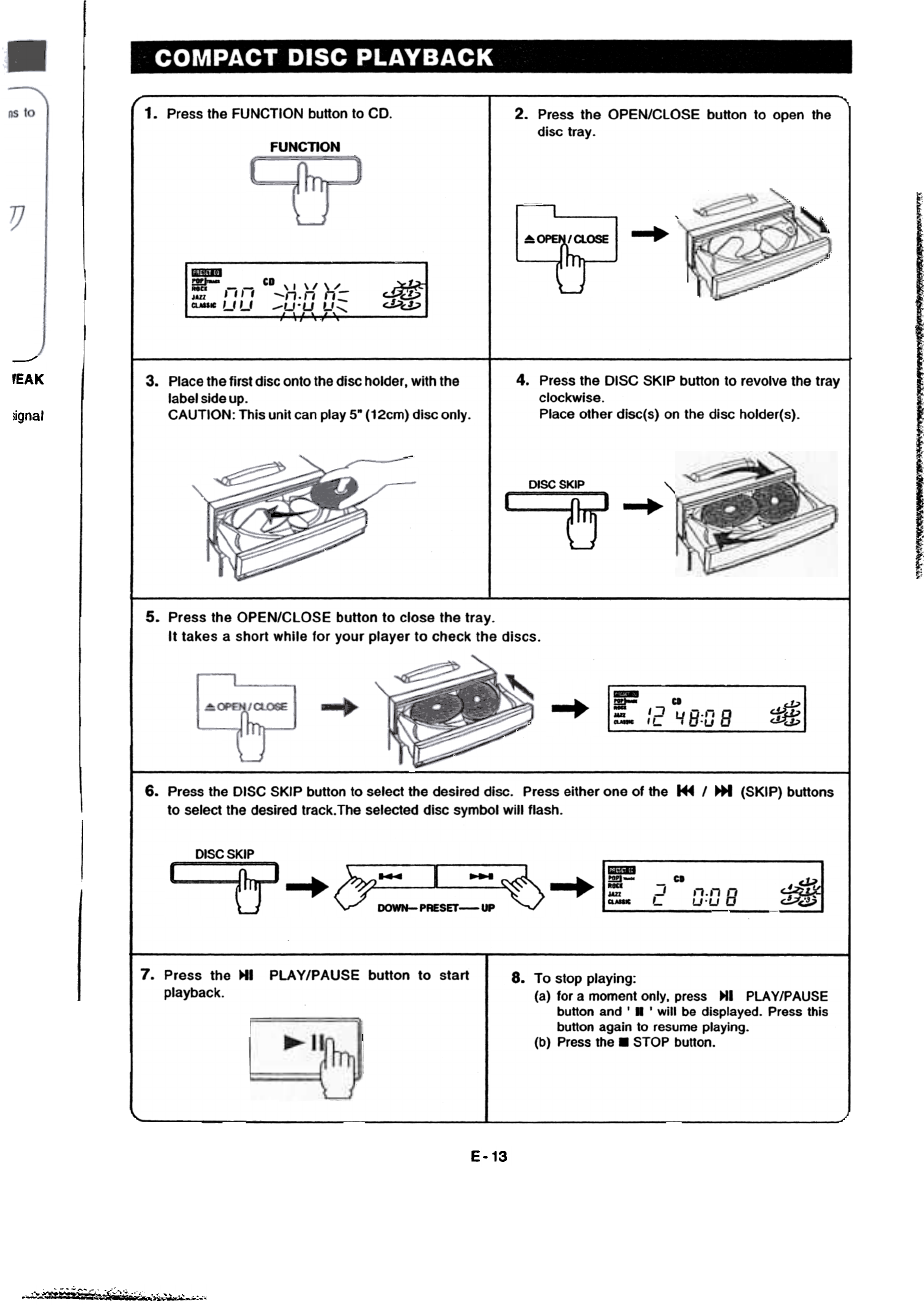
I. Press Ihe FUNCTION button 10 CD
FUNCTION
2. Press the OPEN/CLOSE button to open the
disc tray.
-.
---'
IEAK
3. Place the first disc onto the disc holder. with the
label side up.
CAUTION: This unit can play 5. (12cm) disc only
4. Press the DISC SKIP button to revolve the tray
clockwise.
Place other disc(s) on the disc holder(s).
ugnal
DISC SKIP
~
\
I
"5
6. Press the DISC SKIP button to select the desired disc. Press either one of the H4 I ~ (SKIP) buttons
to select the desired track. The selected disc symbol will flash.
7. Press the HI PLAY/PAUSE button to start
playback.
8. To stop playing:
(a) for a moment only, press HI PLAY/PAUSE
button and' .' will be displayed. Press this
button again to resume playing.
(b) Press the. STOP button.
E-13
..",,~~~~;.,
~
5. Press the OPEN/CLOSE button to close the tray.
It takes a short while for your player to check the discs


















