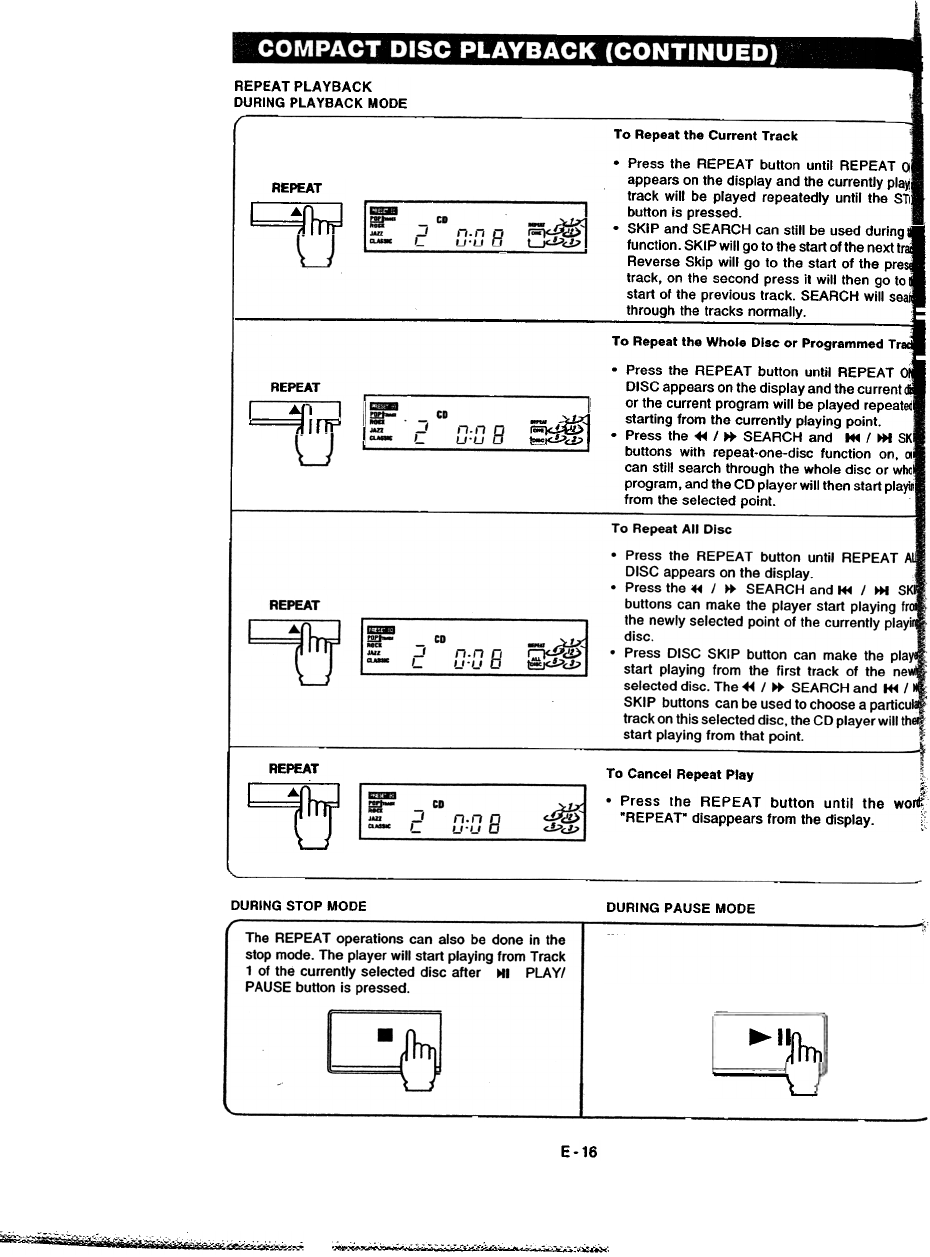
REPEAT PLAYBACK
DURING PLAYBACK MODE
To Repeat the Current Track
.Press the REPEAT button until REPEAT ()
appears on the display and the currently pla~
track will be played repeatedly until the STI
button is pressed.
.SKIP and SEARCH can still be used during
function. SKIP will go to the start of the next tr
Reverse Skip will go to the start of the pre
track, on the second press it will then go to
start of the previous track. SEARCH will sea
through the tracks normally.
To Repeat the Whole Disc or Programmed Tr
.Press the REPEAT button until REPEAT
REPEAT DISC appears on the display and the current
i or the current program will be played repeated
~ starting from the currently playing point.
.
~<P .Press the ~ I.. SEARCH and ~ I... s~
buttons with repeat-one-disc function on, a
can still search through the whole disc or who
program, and the CD player will then start playil1
from the selected point.
REPEAT
~
641~
To Repeat All Disc
~.Press the REPEAT button until REPEAT
DISC appears on the display.
.Press the 44 I ~ SEARCH and ~ I ~ S
buttons can make the player start playing fr
the newly selected point of the currently playi"
disc. 1
.Press DISC SKIP button can make the pla~
start playing from the first track of the new!
selected disc. The ~ I ~ SEARCH and ~ I ~
SKIP buttons can be used to choose a particula
track on this selected disc, the CD player will th~
start playing from that point.
REPEAT
~
To Cancel Repeat Play ~
r.:
.Press the REPEAT button until the wo""':
"REPEAT" disappears from the display. [
DURING STOP MODE
DURING PAUSE MODE
~
The REPEAT operations can be done from the
pausing point. The player will start playing again
after "I PLAY/PAUSE button is pressed.
..'~i
~
E-16
~=.--',c,..",.".-""'-c, , ",,'~..~"'
c;...;;..~"";,~~
""".",""'..,,'


















