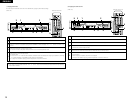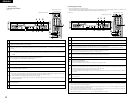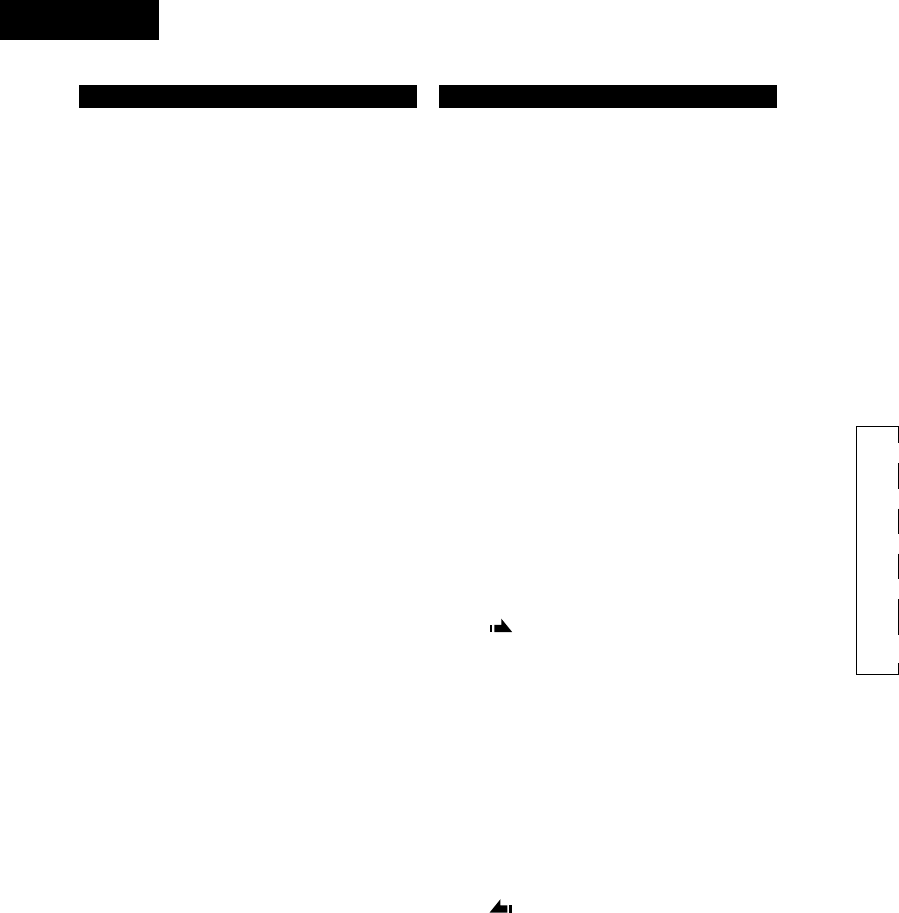
ENGLISH
8
@1
Analog CD/CD-R output (UNBALANCED)
jacks (ANALOG OUT CD/CD-R)
• These are unbalanced outputs using RCA type jacks.
• Connects to the unbalanced analog input of an
amplifier (left and right).
• In the dual mode, only the CD-R side sound is output.
@2
Analog input (UNBALANCED) jacks
(ANALOG IN CD-R)
• These are unbalanced inputs using RCA type jacks.
• Connects to the unbalanced analog output of an
amplifier (left and right).
@3
Digital CD/CD-R output jack
(DIGITAL OUT CD/CD-R COAXIAL)
• Connects to the digital coaxial input of e.g. amplifier or
recording device.
• In the dual mode, only the CD-R side digital data is
output.
@4
Digital CD/CD-R output jack
(DIGITAL OUT CD/CD-R OPTICAL)
• Connects to the digital optical input of e.g. amplifier or
recording device.
• In the dual mode, only the CD-R side digital data is
output.
@5
Digital input jack
(DIGITAL IN COAXIAL)
• Connects to the digital coaxial output of an external
digital sources.
@6
Digital input jack
(DIGITAL IN OPTICAL)
• Connects to the digital optical output of an external
digital source.
@7
Analog CD-only output (UNBALANCED) jacks
(ANALOG OUT CD)
• In all modes, only the CD side sound is output.
@8
Digital CD-only output jack
(DIGITAL OUT COAXIAL)
• In all modes, only the CD side digital data is output.
@9
Digital CD-only output jack
(DIGITAL OUT OPTICAL)
• In all modes, only the CD side digital data is output.
#0
Analog input (BALANCED) jacks
(ANALOG IN CD-R)
• These are active balanced inputs using XLR type
connectors.
• Connects to the balanced analog output of an amplifier
(left and right).
Pin layout: 1. GND 2. HOT 3. COLD
Rear Panel Display indications
q
Mode display (CD-R)
• CD:
CD (a pre-recorded CD or finalized CD-R or CD-RW
disc) is loaded.
• CD-R:
An unfinalized CD-R disc is loaded.
• CD-RW:
An unfinalized CD-RW disc is loaded.
•
4:
Lights during recording.
•
1:
Lights during play/recording.
•
3:
Pause function active.
• PROG:
Lights in program mode.
• 1 Tr, SYNC:
Synchronized recording active.
• RAND:
Plays tracks in random order.
• A.T.M.:
Auto track mark indicator.
• D.in:
This indicator lights when one of the digital inputs
(digital) is selected.
If this flashes after performing the recording operation,
check the connections of the digital input jacks.
• FADE:
This flashes during the fade-in and fade-out recording
operation.
• :
This lights when the CD-R unit’s time is displayed.
• SKIP:
This lights when a track is set to be skipped.
• ON:
This lights when the skip play mode is turned on.
w
Mode display (CD)
• CD:
This lights when a disc is loaded.
• RAND:
Random indicator.
• PROG:
Program indicator.
•
3:
Pause indicator.
•
1:
Play indicator.
• :
This lights when the CD unit’s time is displayed.
• HDCD:
This lights when playing discs recorded in HDCD
format.
e
Shared mode displays
• REPEAT, 1:
Lights up when a track/complete disc (or program) is
repeated.
✽ Off when both the CD and CD-R units’ times are
displayed.
• REPEAT A-B:
This lights when in the A-B repeat play mode.
✽ Off when both the CD and CD-R units’ times are
displayed.
• SINGLE, TOTAL:
Time mode indicator.
✽ Off when both the CD and CD-R units’ times are
displayed.
• DUBB:
This lights when in the normal speed dubbing mode.
• DUBB HIGH:
This lights when in the double-speed dubbing
(copying) mode.
• MIX:
This lights when in the mixed (CD and CD-R units)
mode.
• RELAY:
This lights when in the relay play mode between the
CD and CD-R units.
• DUAL:
This lights when in the CD and CD-R unit dual mode.
r
Input source display
• Each press of the input switching button (INPUT)
causes the indicators to light as described below.
CD
:
This lights when the input source is set
to the internal CD.
OPT
:
This lights when the DIGITAL IN
OPTICAL input jacks are selected.
COAX
:
This lights when the DIGITAL IN
COAXIAL input jacks are selected.
ANALOG
:
This lights when the ANALOG
UNBALANCED CD-R IN input jacks are
selected.
ª
ª
ª
ª
t
Music calendar display
• Tracks on a disc or in a program.
• Track in play/recording.
✽ Off when both the CD and CD-R times are displayed.
y
Multiple display
• This display indicates the number of tracks, track
number, play time, recording time, various operational
information, text messages, etc.
• When both the CD and CD-R times are displayed, the
CD-R time is displayed.
u
Level meter
• Record level bar, indicates the audio signal level.
• When the CD-R unit is set to the recording mode, the
input level is displayed.
i
Track No. display
• When there is text information, the track number is
displayed.
• When both the CD and CD-R times are displayed, the
CD track number is displayed.
o
Time display
• When there is text information, the time is displayed.
• When both the CD and CD-R times are displayed, the
CD time is displayed.
ANALOG
XLR
:
This lights when the ANALOG
BALANCED IN input jacks are selected.
ª