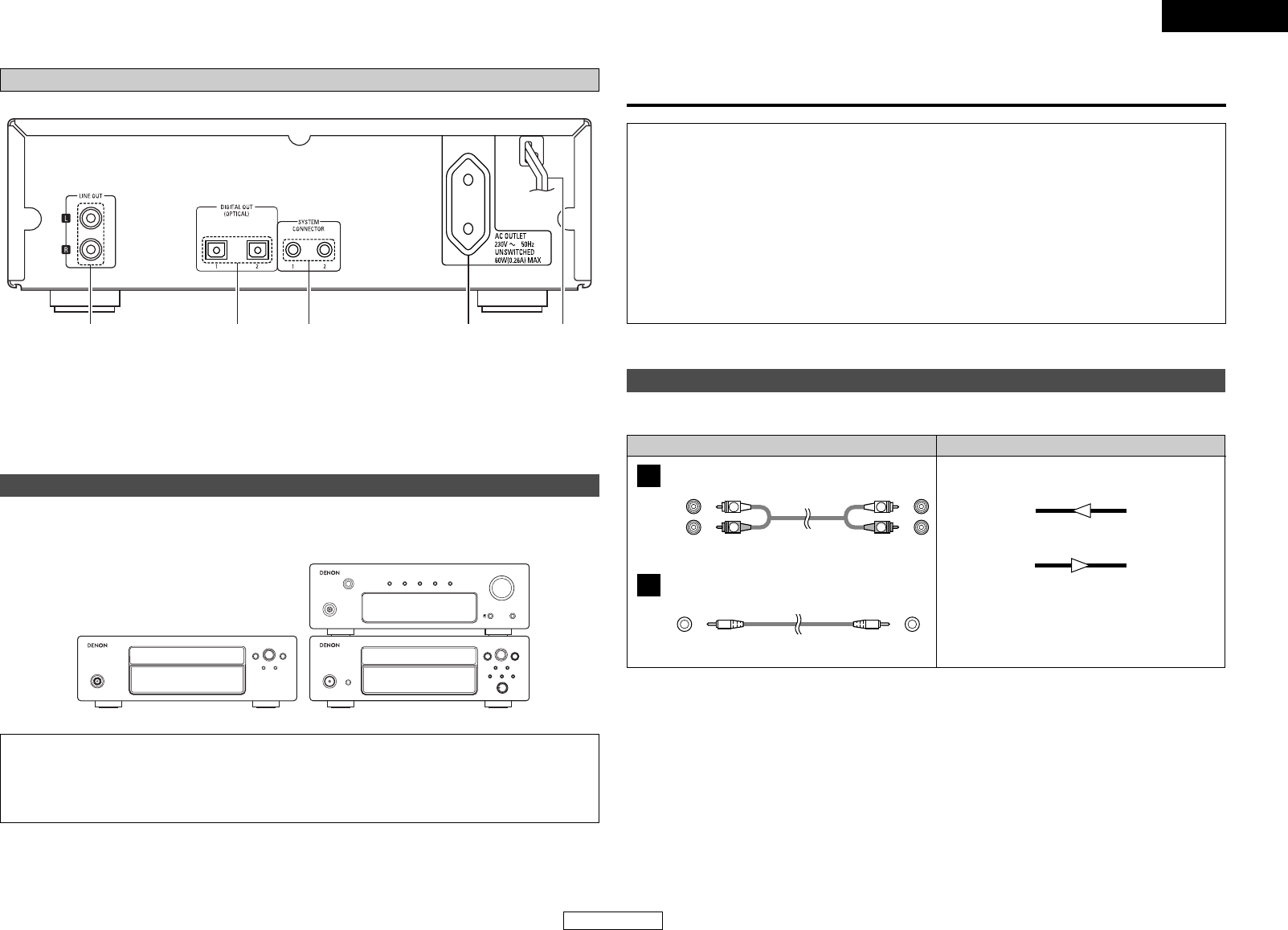
Getting Started
5
ENGLISH
ENGLISH
Rear panel
qwe r t
q
LINE OUT terminals····································(6)
w
DIGITAL OUT (OPTICAL) terminals···········(6)
e
SYSTEM CONNECTOR jacks······················(6)
r
AC outlet······················································(6)
t
Power supply cord······································(6)
Signal directionAudio cable
Cable indications
Connect using the connection cables shown below.
Analog connections (Stereo)
A
R
L
R
L
Pin-plug cable
System connections
B
System cable
(White)
(Red)
DCD-F102
DRA-F102
DRR-F102
Connections
NOTE:
• Do not plug in the power supply cord until all connections have been completed.
• When making connections, also refer to the operating instructions of the other components.
• Be sure to connect the left and right channels properly (left with left, right with right).
• Do not bundle power supply cords together with speaker cables. Doing so could result in humming
or noise.
• Making connections with the power turned on could result in noise or damage the speakers.
• Bunching the power supply cords and connection cables together could result in humming or noise.
• Connect all the connection cables between the different components firmly. The system may not
operate properly if the connections are incomplete.
• Be sure to disconnect the power supply cords when changing the connections. Changing the
connections while the system is operating could result in malfunction.
Recommended system layout
To ensure performance and safety, it is recommended to arrange the components as shown below when
connecting to models in the F102 series.
NOTE:
• Arrange in such a way that the receiver’s ventilation holes are not obstructed so that the heat can
dissipate.
•Do not place other components directly on top of the receiver.
•To ensure safety, do not make stacks of more than three components.
Audio signal
IN OUT
OUT IN


















