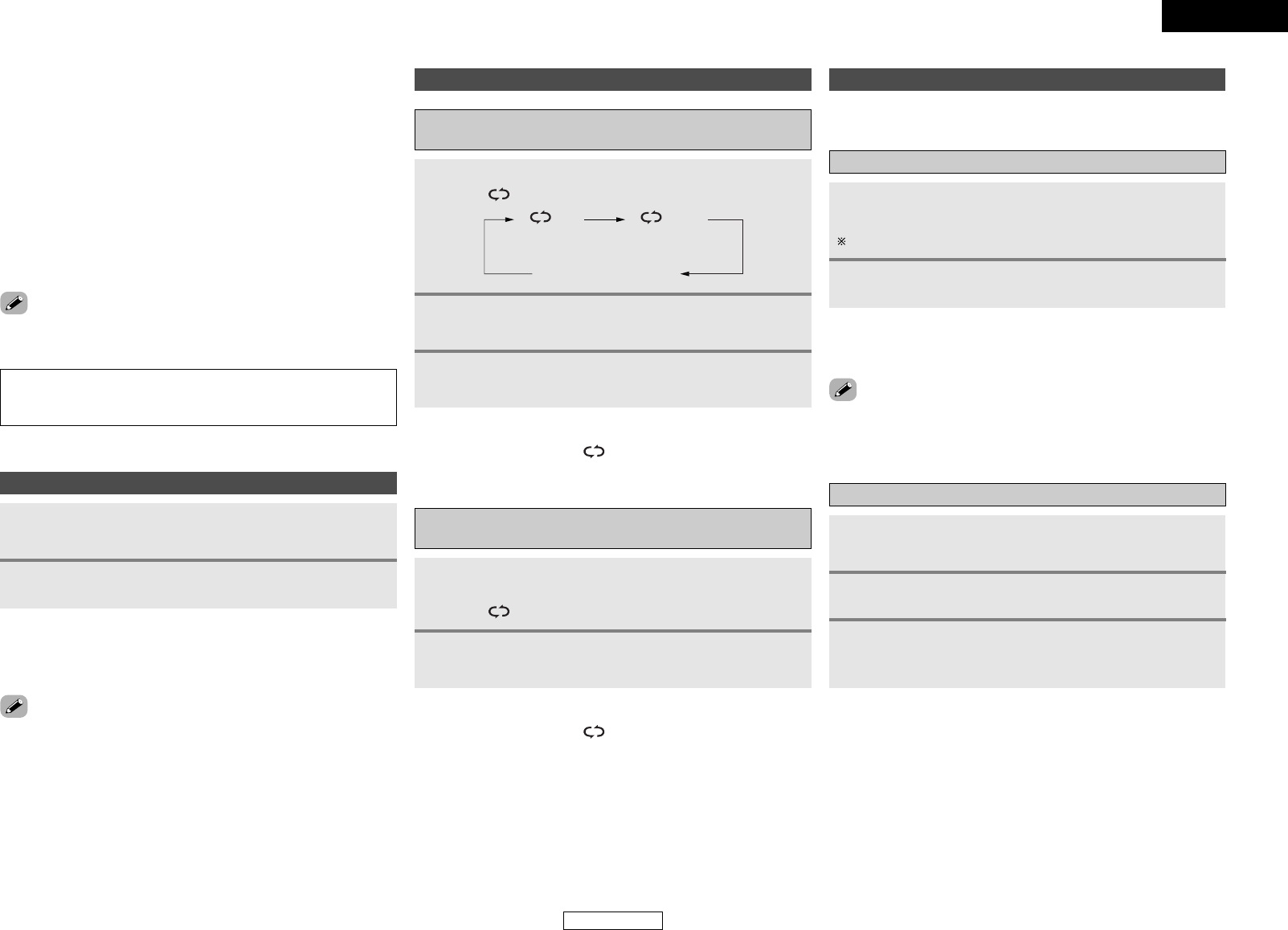
Operation Operation
9
ENGLISH
ENGLISH
Listening to all the tracks repeatedly
(All-track repeat play)
Press [REPEAT] twice in a row in the stop or play
mode.
•The “ ALL” indicator lights.
Press 1/3.
•The currently playing disc is played repeatedly.
1
2
Listening to tracks repeatedly (Repeat play)
¢Stopping all-track repeat playback:
Press [REPEAT] until the “ ALL” indicator turns off.
¢Stopping 1-track repeat playback:
Press [REPEAT] until the “ 1” indicator turns off.
Cuing with direct searching
Press 1/3 once in the play mode.
•The “3” indicator lights.
In the stop mode, press
1/3 twice in a row.
Use [NUMBER] (1 ~ 10, +10) to select the track.
1
2
Cuing and stopping playback (Pause)
¢To start playback:
Press 1/3.
Press [REPEAT] once in the stop or play mode.
•The “ 1” indicator lights.
Use
<
8/6
>
or
<
7/9
> (
[8] or [9]
)
to select the track you want to hear.
1
2
Press 1/3.
•The selected track is played repeatedly.
3
ALL1
(All-track repeat)
Display off
(Repeat off)
(1-track repeat)
Setting the pause mode after cuing to the beginning of the selected
track is convenient when recording onto cassette tapes.
• During programmed playback, use
<
8/6
>
or
<
7/9
>
([8] or [9]) to select the track.
Cuing with programmed searching
In the stop mode, press [PROG].
•“PGM” is displayed.
Use [NUMBER] (1 ~ 10, +10) to select the track.
1
2
¢To start playback:
Press 1/3.
Press 1/3 twice.
•The beginning of the first programmed track is found and the
pause mode is set.
3
Listening to a specific track repeatedly
(1-track repeat play)
¢Clearing tracks from the program:
In the stop mode, press [CLEAR/DEL].
The last track in the program is deleted each time the button is
pressed.
¢Stopping programmed playback:
In the stop mode, use [PROG] to turn off the programmed track
number display.
In the stop mode, press [RANDOM].
•The “RANDOM” indicator lights.
Press 1/3.
1
2
Listening in random order (Random playback)
• During programmed playback, press [REPEAT] to play the
programmed tracks repeatedly.
¢Stopping random playback:
Press [RANDOM].
The “RANDOM” indicator turns off.
• If [REPEAT] is pressed during random playback, the tracks are played
once in one random pattern, then played again in a different order.
Enjoy listening to them in a different order each time.
¢To change a programmed track:
In the stop mode, use [PROG] to turn off the programmed track
number display, then perform steps 1 and 2 over.
NOTE:
• If the disc tray is opened after performing the program search
operation, the program is cleared.


















