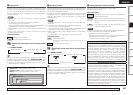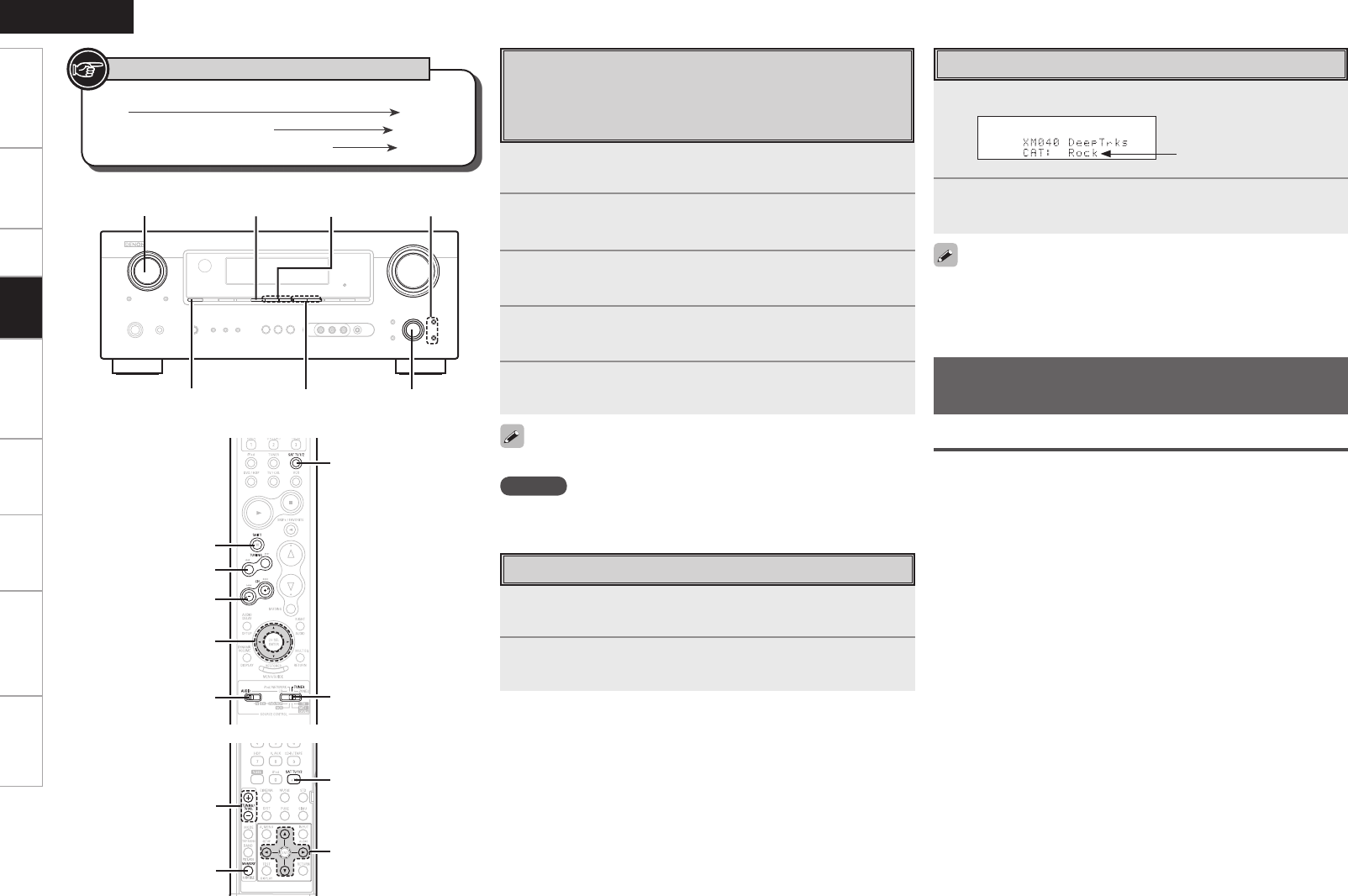
Specifications
TUNING
<PRESET>SHIFT
op
<SOURCE SELECT>
<STATUS>
ui
TUNING
SHIFT
[CHANNEL +/–]
uiop
[SOURCE
CONTROL 1]
[SOURCE
CONTROL 2]
[SAT TU1/2]
TUNING
[MEMORY]
[SAT TU1/2]
uiop
[Front]
[Rear]
Button located on both the main unit and the remote control
unit
BUTTON
Button only on the main unit
<BUTTON>
Button only on the remote control unit
[BUTTON]
Symbols used to indicate buttons in this manual
Getting Started Connections Setup Playback Remote Control Multi-zone Information Troubleshooting
ENGLISH
Presetting Radio Channels
(Preset Memory)
Your favorite broadcast channels can be preset so that you can
tune them in easily. Up to 56 channels can be preset.
1
Tune in the broadcast channel you want to preset.
2
Press [MEMORY].
3
Press SHIFT to select the block (A to G) in which the
channel is to be preset.
4
Press <PRESET> or [CHANNEL +/–] to select the
preset number (1 to 8).
5
Press [MEMORY] again to complete the setting.
To preset other channels, repeat steps 1 to 5.
NOTE
Preset channels are erased by overwriting them.
1
Press SHIFT to select the memory block (A to G).
2
Press <PRESET> or [CHANNEL +/–] to select the
desired preset channel (1 to 8).
Listening to Preset Channels
Searching Categories
1
Press [o p].
2
Use [o p] to select the category, then use [ui] to
select the desired channel.
Channel category
• “LOADING” is displayed while channels or data are being received.
• Refer to “Troubleshooting” – “XM Satellite Radio” regarding other
messages (vpage 81).
Listening to SIRIUS Satellite Radio
Programs
What is SIRIUS Satellite Radio?
Simply The Best Radio on RadioTM with all your favorite entertainment
including 100% commercial-free music, plus superior sports coverage,
uncensored talk and comedy, world-class entertainment, news,
weather and more for your car, home or office. For more information
visit sirius.com or siriuscanada.ca
Sirius is available in the US for subscribers with addresses in the
continental US and is available in Canada for subscribers with a
Canadian address. Required subscription plus compatible SIRIUS tuner
and antenna are required and sold separately. SIRIUS Programming is
subject to change. Visit sirius.com for the most complete and up-to-
date channel lineup and product information. “SIRIUS” and the SIRIUS
dog logo and related marks are trademarks of Sirius Satellite Radio Inc.
All rights reserved.