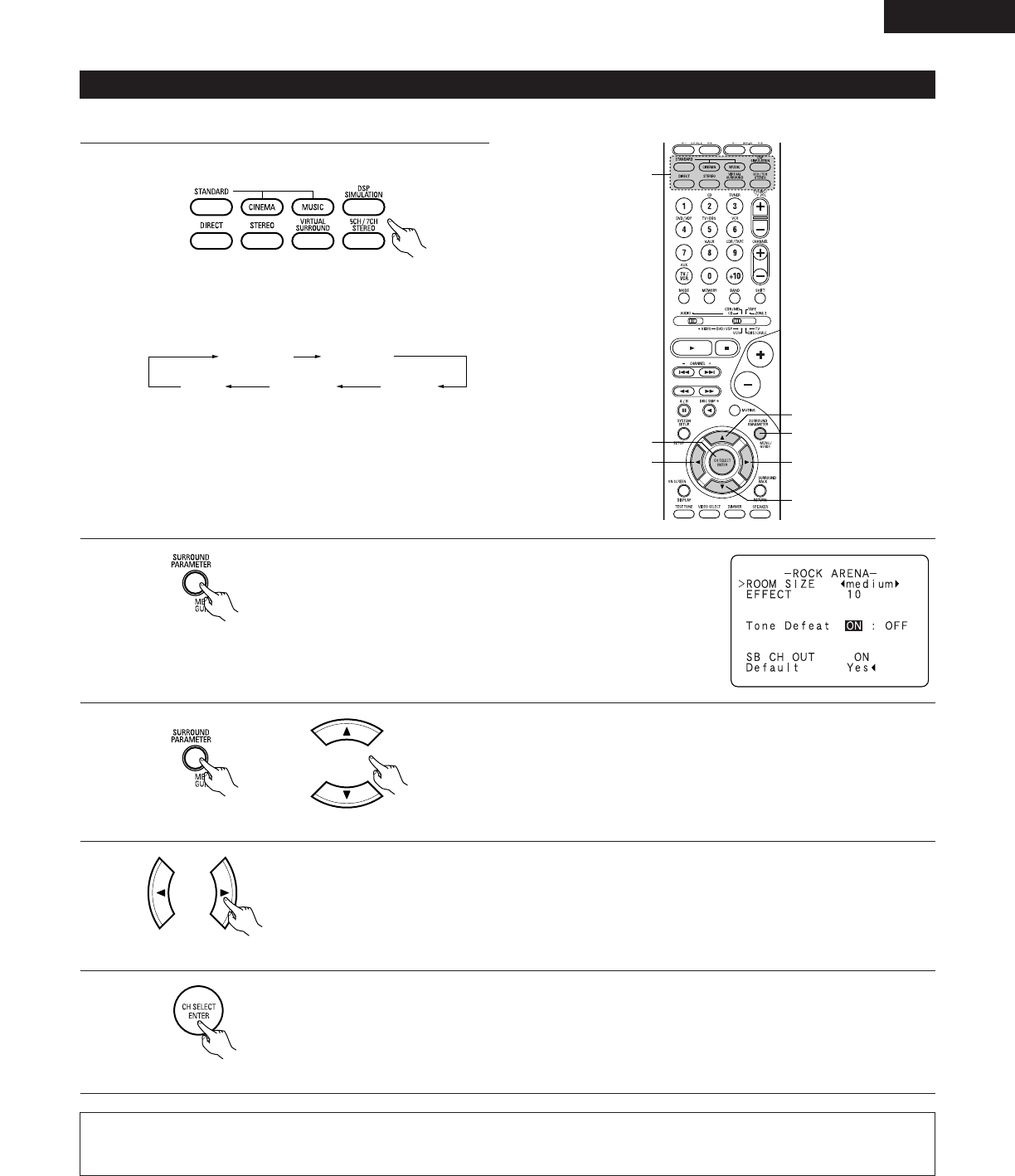
DSP surround simulation
1
Select the surround mode for the input channel.
(Remote control unit)
The surround mode switches in the following order each time
the DSP SIMULATION button is pressed:
2, 3
44
1
3
3
5
2
To enter the surround parameter setting mode, press the
SURROUND PARAMETER button.
• The surround parameter switches in the following order each time
the SURROUND PARAMETER button is pressed for the different
surround modes.
MONO MOVIE ROCK ARENA
JAZZ CLUBVIDEO GAME
MATRIX
•To operate the surround mode and surround parameters from the remote control unit.
(Remote control unit)
3
4
Select the various parameters.
(Remote control unit)
(Remote control unit)
(Remote control unit)
Adjust the parameter settings.
5
Press the ENTER button to finish surround parameter mode.
(Remote control unit)
NOTE:
• When making parameter settings, the display will return to the regular condition several seconds after the last button was pressed and
the setting will be completed.
55
ENGLISH


















