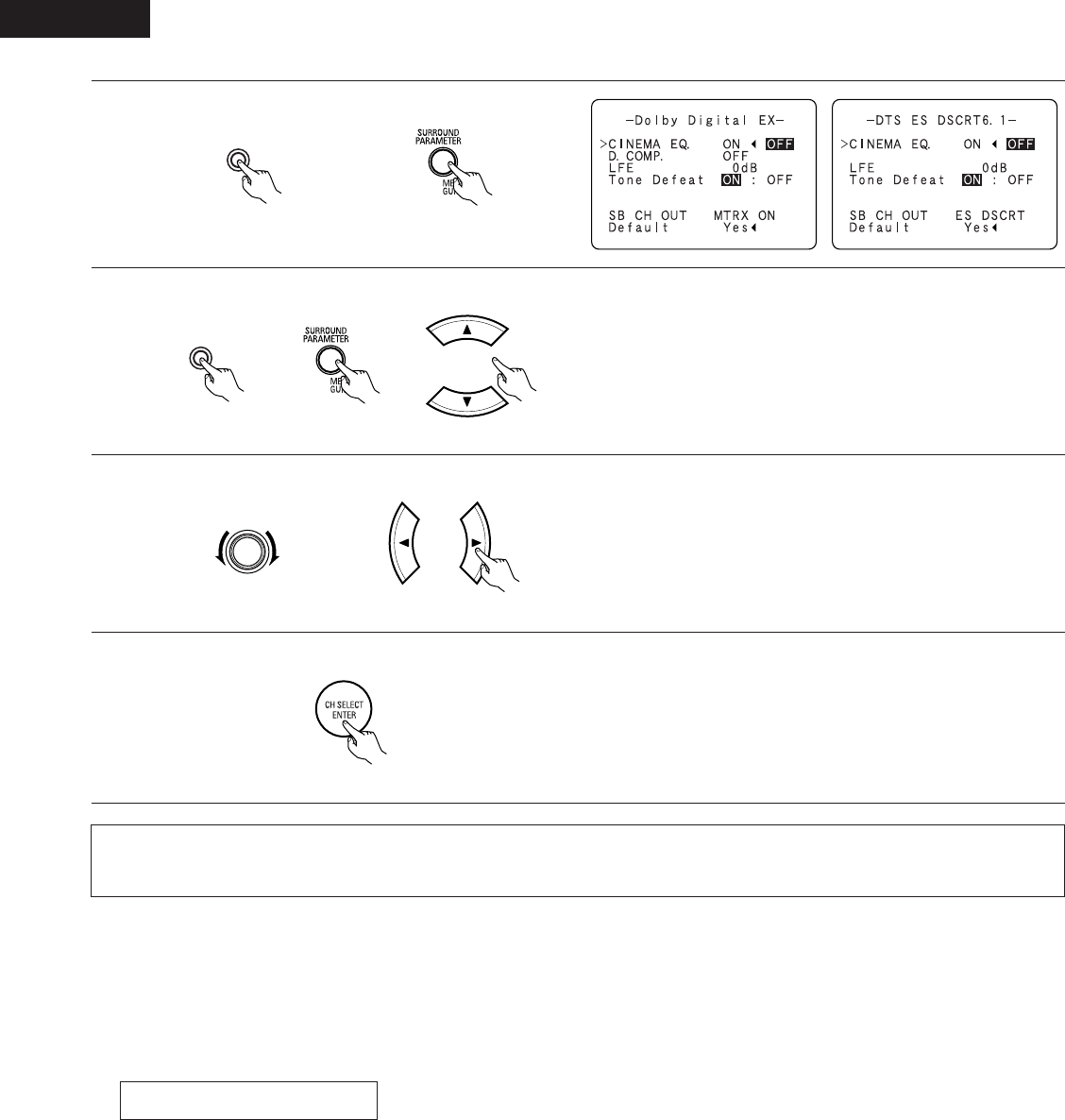
8
Press the ENTER button to finish surround parameter mode.
(Remote control unit)
6
Select the various parameters.
SURROUND
PARAMETER
7
(Remote control unit)(Main unit)
SELECT
(Remote control unit)(Main unit)
Adjust the parameter settings.
5
Display the surround parameter menu.
(Remote control unit)
SURROUND
PARAMETER
(Main unit)
2 Dialogue Normalization
The dialogue normalization function is activated automatically when playing Dolby Digital program sources.
Dialogue normalization is a basic function of Dolby Digital which automatically normalizes the dialog level (standard level) of the signals which are
recorded at different levels for different program sources, such as DVD, DTV and other future formats that will use Dolby Digital.
These contents can be verified with the STATUS and ON SCREEN buttons.
The number indicates the normalization level when the currently playing program is normalized to
the standard level.
OFFSET - 4dB
Display
(Remote control unit)
52
NOTE:
• When making parameter settings, the display will return to the regular condition several seconds after the last button was pressed and
the setting will be completed.
ENGLISH


















