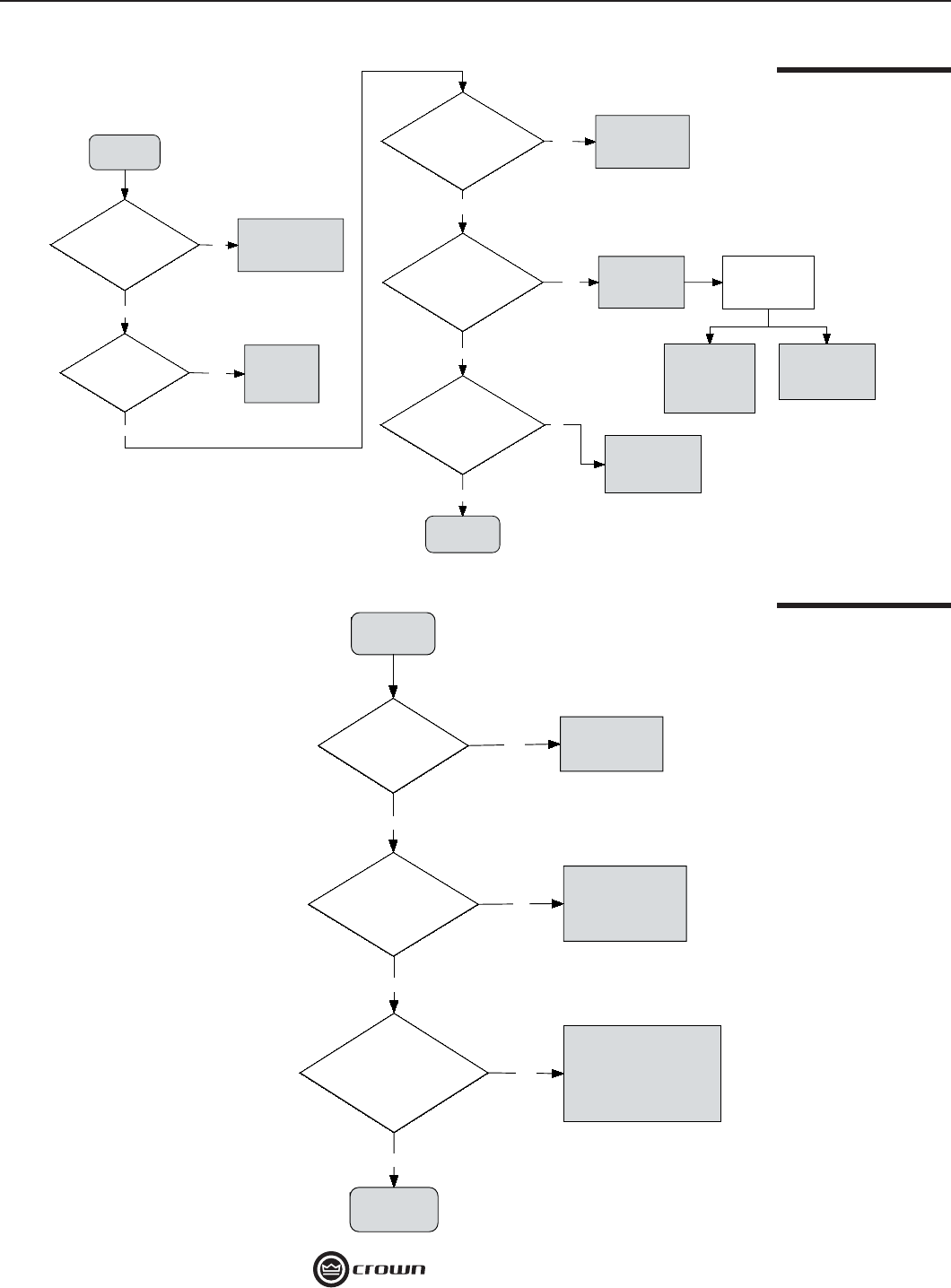
26 Chapter 2: Troubleshooting
Amplifi er Application Guide
Figure 2.4
Bad Sound
Figure 2.5
Amp Overheating
Amp
Overheating
Is the amp
operating within
its rated
impedance?
Are the filters
(if equipped)
clogged?
Clean or replace
filters.
Yes
Yes
Refer amp to
service center.
No
Is the amp
getting enough
cool air?
See "Rack Cooling" in
Section 1.1, and info
on amp cooling in
Operation Manual.
No
No
Lower impedances cause
amps to dissipate more
heat. See "Amplifier Load
Impedance" in Section 1.3.2.
Yes
2.3 Bad Sound
2.4 Amp
Overheating
Bad Sound
Are the IOC or
Clip indicators (if
equipped)
flashing or on?
Is source signal
clean and
undistorted?
Check levels and/or
indicators at source
level for clipping.
Check amp
for clipping.
Yes
No
Refer amp to
service center.
Yes
Possible Causes
System Gain
Structure. See
"Setting System
Gain Structure in
Section 1.6.
Amp not adequately
cooled. See "Amp
Overheating"
flowchart.
Are input and
output
connections o.k.?
Secure input and
output connections.
No
No
Is there a
Hum or Buzz
sound?
See "Hum and
Buzz" in
Section 1.2.2.
Yes
Yes
No
Are ODEP
indicators (if
equipped) dim or
off?
Amp overheating.
See "Amp
Overheating"
flowchart.
Yes
No


















