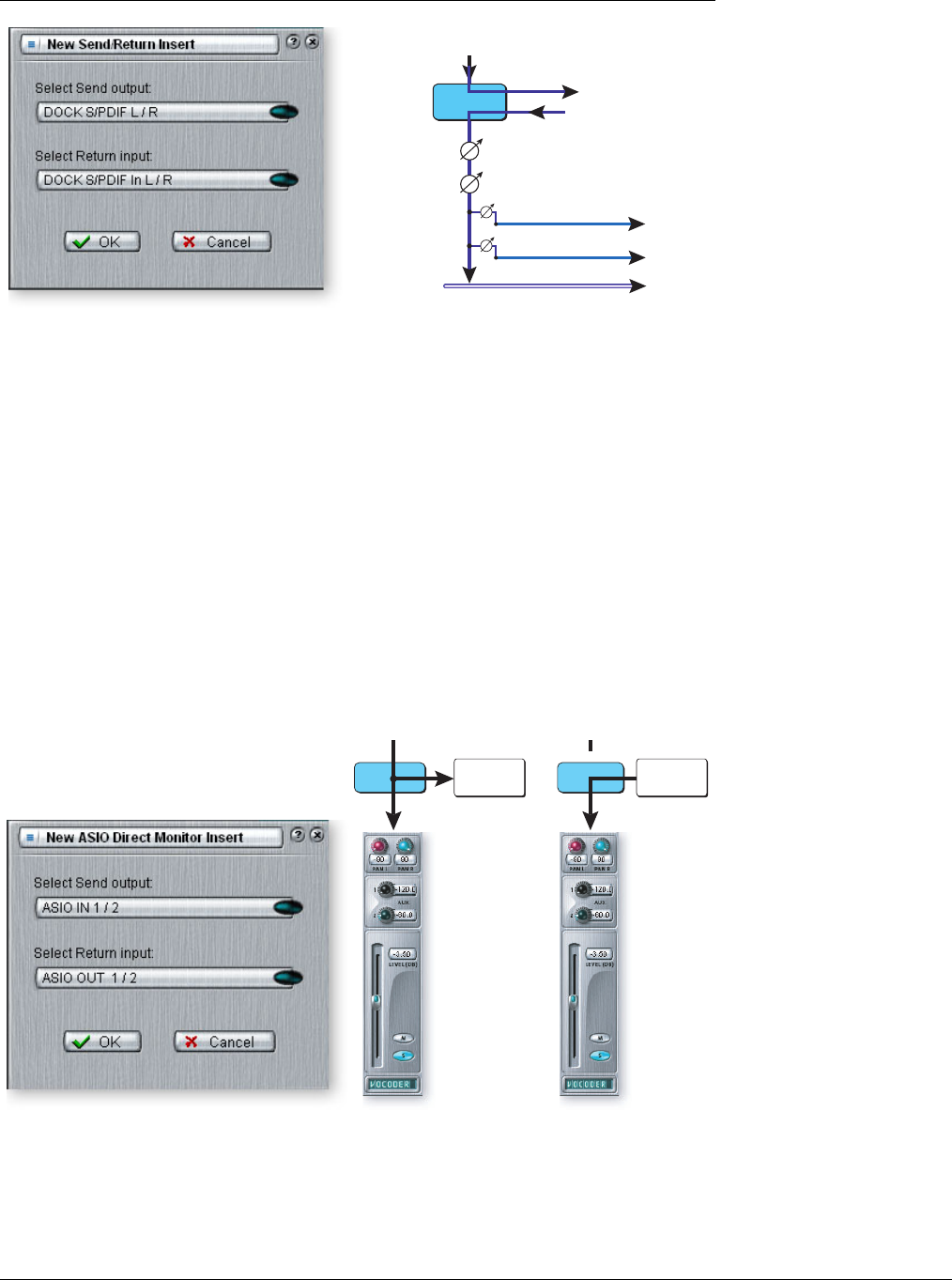
4 - The PatchMix DSP Mixer
Mixer Strip Creation
E-MU Digital Audio System 23
3. Choose one of the Send Outputs. Click on a destination to select it.
4. Choose one of the Return Inputs. Click on a source to select it.
5. Click OK to select the Send and Return or Cancel to cancel the operation.
ASIO Direct Monitor Send/Return
This type of insert send breaks the signal at the insert point and sends it out to the
selected ASIO Host Input destination (such as Cubasis). A return source signal is also
selected which returns the signal to the channel strip from an ASIO Host Output.
The ASIO Direct Monitor Send/Return is unique in that it utilizes ASIO 2.0 zero-latency
monitoring. In order to utilize this feature, Direct Monitoring must be enabled in the
audio recording application.
While recording, the Direct Monitor Send/Return routes the signal to the recording
application, but monitors directly from the input to eliminate latency. During playback,
the recording application automatically switches the Direct Monitor Send/Return to
monitor the recorded track.
The Direct Monitor Send/Return also allows the recording application to control
volume and pan. Normally when using direct monitor recording you’ll want to control
the volume and pan from the recording application. In this case, set the PatchMix DSP
stereo pan controls hard left and right, mono pan controls to center, and the fader to
0dB.
Insert
Send/Return
Input
Fader
Panning
Main Output Bus
Aux 1 Bus
Aux 2 Bus
To Physical Output
From Physical Inpu
t
If the source or
destination you want to
use is not available in the
list, they are probably
already being used
elsewhere. Check the
input Strips, Inserts and
Output Assignments.
Input Input
Recording
Software
Recording
Software
Direct MonDirect Mon
Recording Playback


















