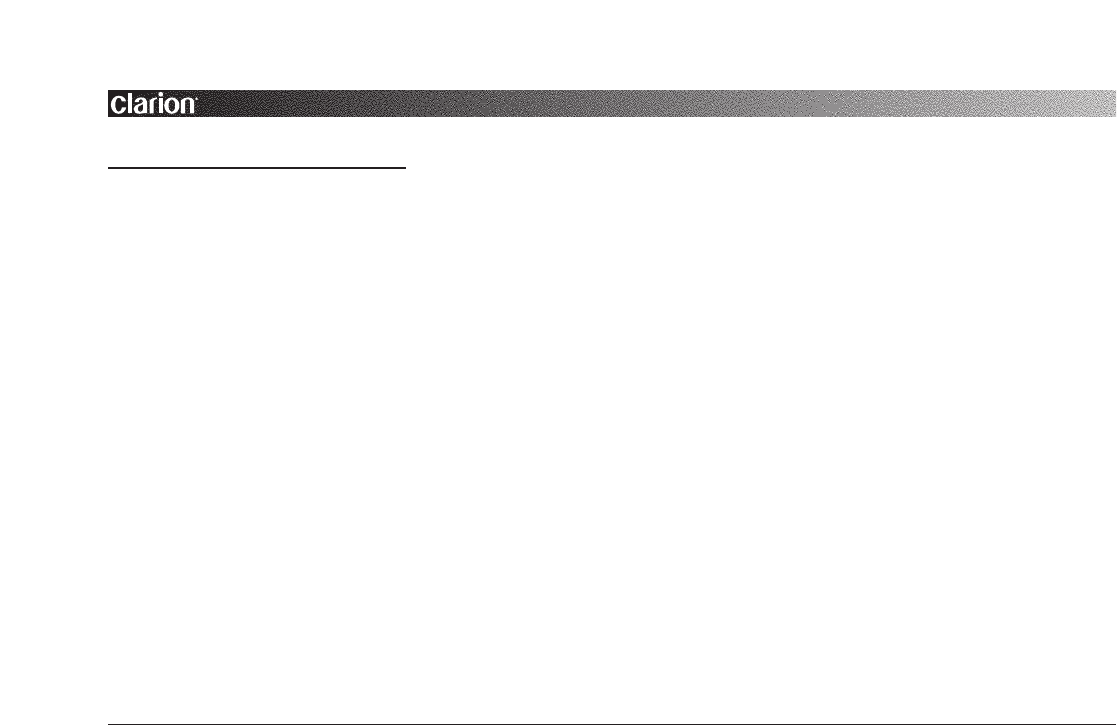
RECORDING WITH THE VDH910
Recording from the TV tuner
• Insert a videocassette (with the record protect safety tab
intact) into the CASSETTE compartment, as shown in
Figure 13 on page 14.
• Check for the proper tape speed which is set in the Main
Menu. Confirm that the VCR indicator is not illuminated
on the front panel. If not, press the TV/VCR button on
the remote control.
• Select a channel to record from the tuner by pressing the
CH/TRK UP/DN buttons on the remote control.
• Press REC on the remote control or the front panel of the
VDH910. The REC indicator should illuminate on the
front panel.
NOTE: If you want to edit out unwanted material during record-
ing, press the STILL button to pause recording. To resume record-
ing, press the STILL button again.
• To stop recording, press the STOP button.
Record Protect Tab
Before recording on any video cassette, make sure the record
protect safety tab is present. To prevent accidental recording
over a cassette tape, remove the record protection tab on the
cassette. To record on a tape with its tab removed, cover the
hole with adhesive tape.
Recording from Line1 or Line 2 Inputs
• Insert a videocassette (with the record protect safety tab
intact) into the CASSETTE compartment, as shown in
Figure 13 on page 14.
• Check for the proper tape speed which is set in the Main
Menu. Confirm that the VCR indicator is illuminated on
the front panel. If not, press the TV/VCR button on the
remote control.
• Select the proper input line to record by pressing the CH
UP/DN buttons on the remote control to change between
LINE1 or LINE2.
• Press REC on the remote control or the front panel of the
VDH910. The REC indicator should illuminate on the
front panel.
NOTE: If you want to edit out unwanted material during record-
ing, press the STILL button to pause recording. To resume record-
ing, press the STILL button again.
• To stop recording, press the STOP button.
VDH910
VIDEOCASSETTE PLAYER/RECORDER
16


















