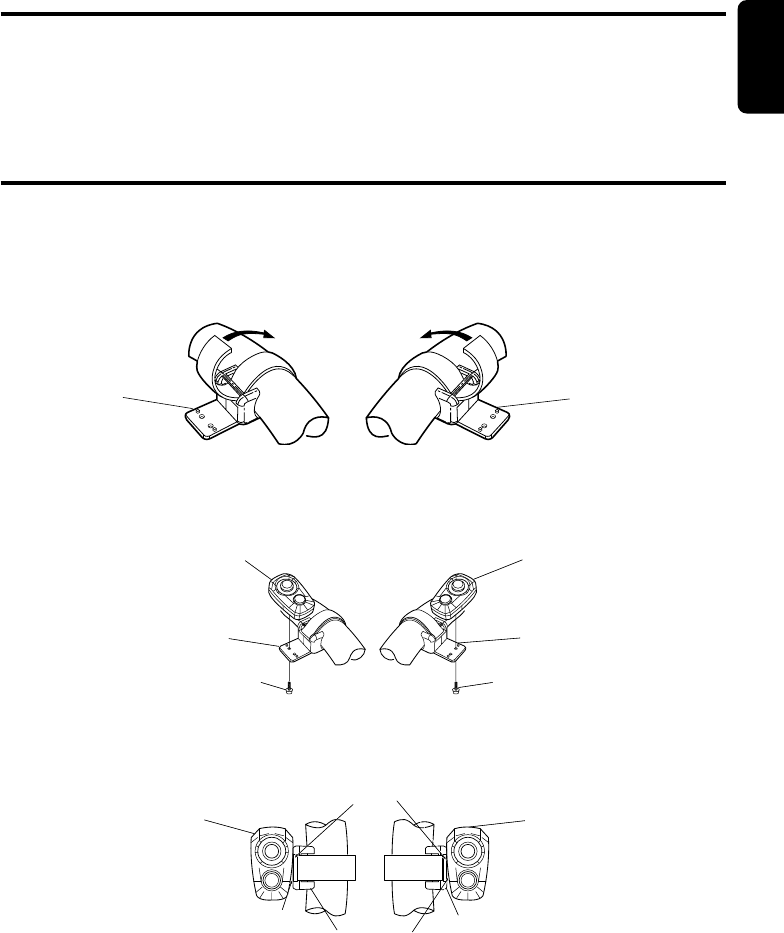
DXZ935 11
English
Loading Battery
Notes:
Using batteries improperly can cause them to explode. Take note of the following points:
• Do not short-circuit, disassemble or heat batteries.
• Do not dispose of batteries into fire or flames.
• Dispose of spent batteries properly.
Attaching the Remote Control Unit to the Steering Wheel
1. Attach the holder to the steering wheel.
The diagrams below show how to install the remote control unit on the steering wheel of a car with
the steering wheel on the Left. Install the remote control unit on the Left in a car with the steering
wheel on the right side.
HolderHolder
Attachment to a left hand drive car
Steering wheel remote control unit
Holder
Screw with washer (2.6 ✕ 5)
Steering wheel remote control unit
Holder
Screw with washer (2.6 ✕ 5)
Attachment to a left hand drive car Attachment to a right hand drive car
Attachment to a left hand drive car Attachment to a right hand drive car
Holder
Holder
Clearance
Steering wheel remote control unit Steering wheel remote control unit
Align
2. Installing the steering wheel remote control unit
Note:
The location to be chosen for the remote control unit depends on the configuration of the steering wheel.
Make sure that the installation of the remote control unit does not prevent normal driving and that the remote
control signal reaches the remote control sensor.


















