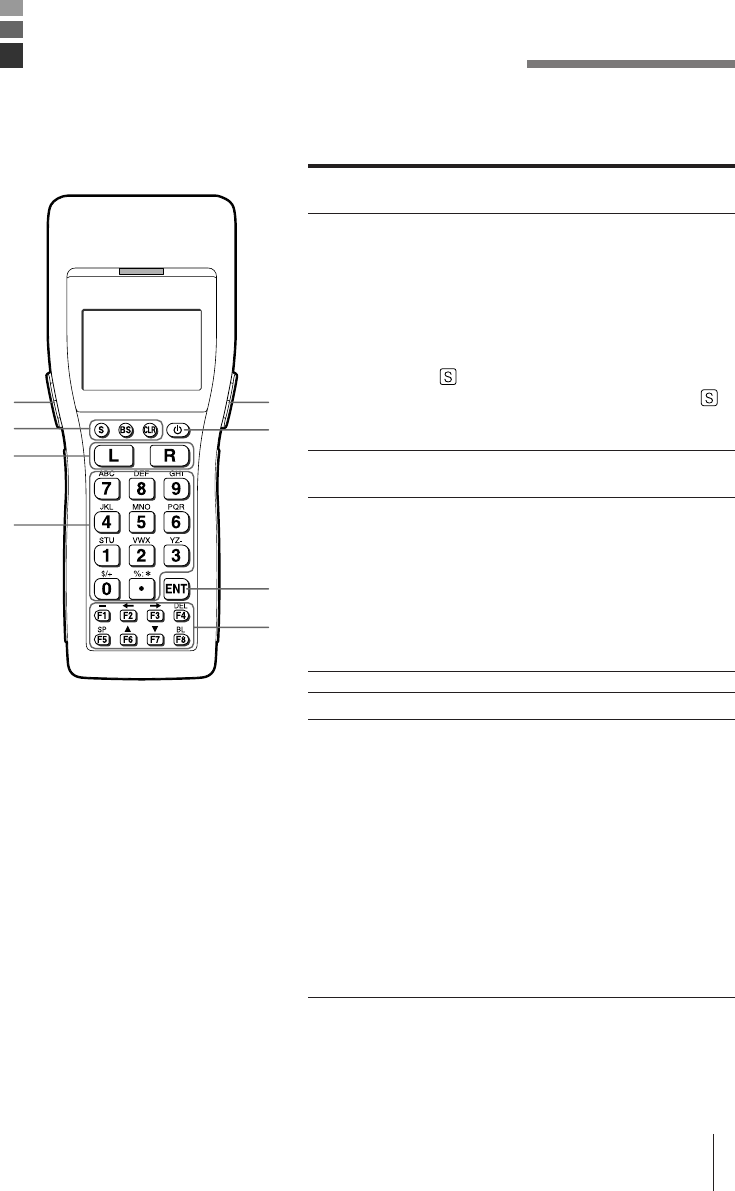
E-27
Keys and Their Functions
Keys available on the Handheld Terminal and their functions are as follows.
1 Trigger keys
Trigger a bar code read operation.
2 Control keys
CLR key: Cancels input.
BS key: Backspaces and deletes one
character.
S key: Switches between the character
input mode and the number input
mode.
lit on the LCD screen indicates
the character input mode. When
is not lit, the Handheld Terminal is in
the number input mode.
3 Multi-function (L/R) keys
Keys that can be assigned any function.
4 10-key pad
The function of these keys depends on whether
the Handheld Terminal is in the character input
mode or the number input mode.
Character input mode: Input alphanumeric and
symbols.
Number input mode: Inputs the numbers 0 to 9
and the decimal point.
5 Power key Turns power ON and OFF.
6 Enter key Registers input.
7 Function keys
Keys that can be assigned any function except for
the trigger key function. The following are the
initial functions assigned to these keys.
F1 (–): Inputs the minus (–) sign.
F2 (←): Moves the cursor left.
F3 (→): Moves the cursor right.
F4 (DEL): Deletes a character.
F5 (SP): Inputs a space.
F6 (
▲): Increases display contrast.
F7 (▼): Decreases display contrast.
F8 (BL):
Turns the display backlight and the key
lights ON and OFF.


















