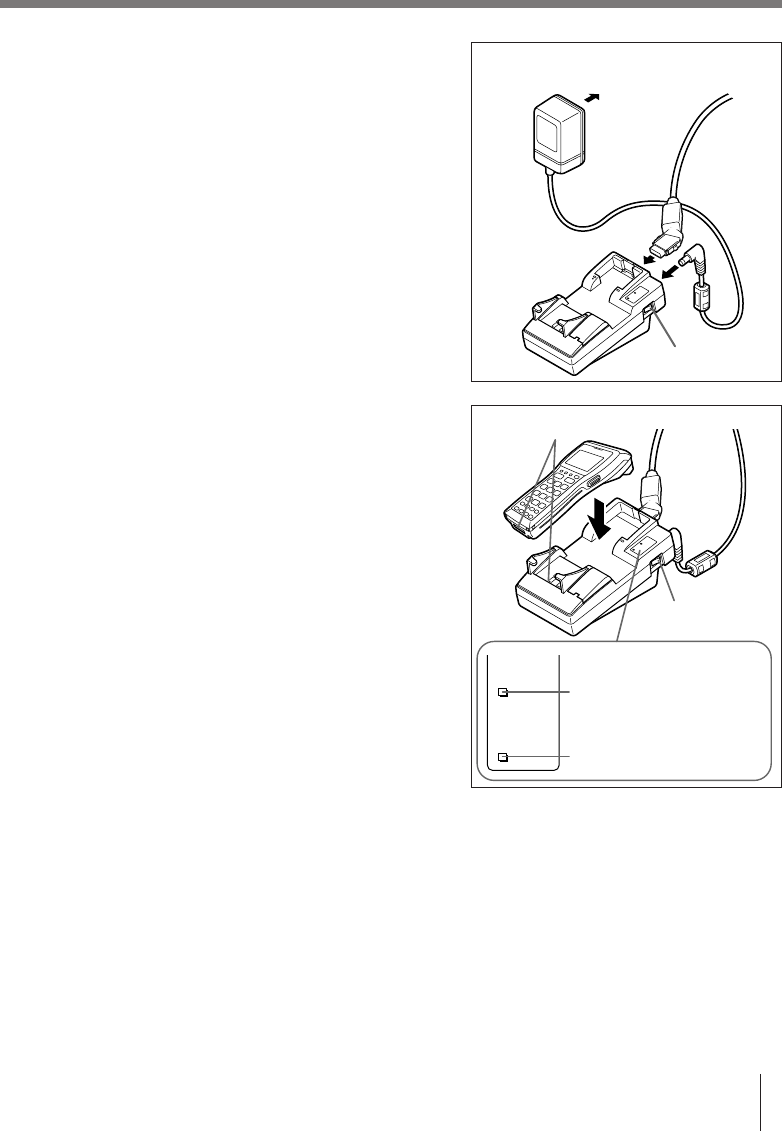
E-45
3 Plug the AC adaptor into an electrical outlet.
4 After making sure that the power switch of the
Basic Cradle is in the OFF position, plug the
other end of the AC adaptor into the AC
terminal at the top of the Basic Cradle.
5 After making sure that the power of the Basic
Cradle and personal computer is OFF, remove
the cover and connect one end of the optional
RS-232C cable (DT-782RSC, DT-783RSC,
DT-787AX) to the RS-232C connector at the
top of the Basic Cradle. Connect the other
end of the cable to the computer’s RS-232C
connector. When the RS-232C connector is
not used, attach the cover.
6 Turn on the Basic Cradle. The power indicator
on the Basic Cradle lights red.
7 Attach the Handheld Terminal to the Basic
Cradle, making sure their infrared ports come
into close contact with each other. The color of
the Basic Cradle power supply indicator
changes to green when proper connection is
achieved. The data communication indicator
flashes green when communication starts.
Important! • High-sensitivity communications devices are used for the IrDA
communications function.
Avoid using units or equipment such as a cellular phone emits radio
waves during communication.
To ensure uninterrupted communication, keep the Basic Cradle away
from the equipment (at least 30 centimeters from a cellular phone).
• “L” (for left) or “R” (for right) marking is imprinted on the back of each
desktop guide and wall mount guide both accompanied with DT-930. Be
sure to install the new guides properly on the Basic Cradle, the desktop
guides for desktop configuration or the wall mount guides for wall
mount configuration. The use of the cradle with DT-930 without replacing
the original guides come installed on it with the new guides will result in
either communication error or improper charging battery pack.
• However, the use of the cradle with the new guides installed for DT-900
does not result in the errors.
Power
switch (OFF)
To electrical outlet
Communication indicator
Power indicator
Infrared port
Power
switch (ON)


















