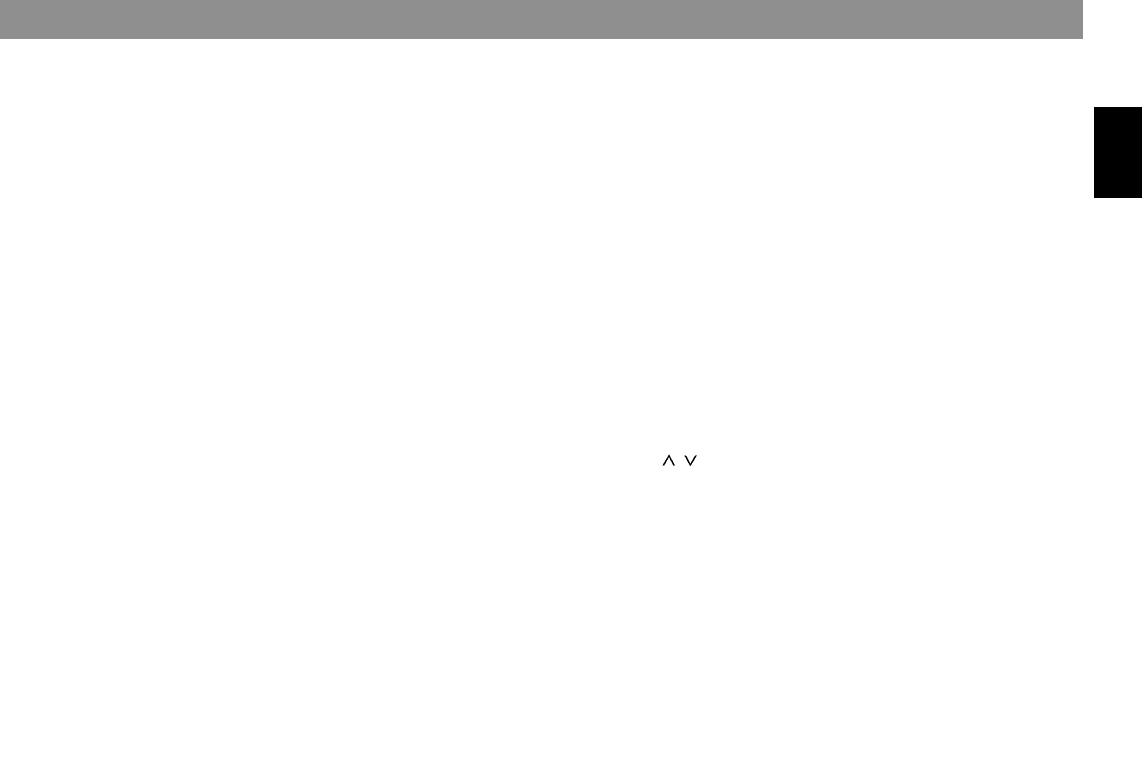
69
ENGLISH
DEUTSCH
FRANÇAIS
ITALIANO
NEDERLANDS
SVENSKA
ESPAÑOL
PORTUGUÊS
12/24H MODE
Select the time display
(12 hour or 24 hour).
CLK ON/OFF The time can be displayed
with the ignition on and the
unit switched off. Select
CLK ON in this case.
BEEP Confirmation signal for func-
tions which require a key to
be held down for approx. 1
second.
The volume can be selected
from 0 to 9 (0 = off).
LED ON/OFF You can select between
LED ON and LED OFF.
When LED ON is selected,
the “ON” knob flashes to
provide additional security
when the unit is switched off
and the KeyCard removed.
SCANTIME This setting defines the
sampling time (5 - 30 sec-
onds) for radio broadcasts
and CD tracks.
AMP DELAY Energization delay of exter-
nal amplifiers. DLAY OFF
signifies no energization de-
lay. DLAY 1 to DLAY 4 sig-
nify the energization delay in
seconds.
CDC NAME Displayed only in CD chang-
er mode.
You can use this function to
assign any desired name to
the CDs. (Refer to “Assign-
ing names to CDs”.)
CLOCKSET Manual adjustment of the
time.
Use << >> to select hours/
minutes. The flashing range
can be adjusted with
/ .
Press ENT briefly to save
after completing the setting.
Refer also to “CLOCK time”.
CLK AUTO/MAN
For activating/deactivating
automatic hours correction.
Refer also to “CLOCK time,
hours correction”.
HICUT Interference-driven treble
reduction. Treble frequen-
cies are reduced only when
interference is present. Can
be selected from NO HICUT
(OFF) to HICUT 3 (strongest
treble reduction). Decide for
yourself which setting is the
most pleasant.
FM/AM SENS
Change the sensitivity of the
seek run.
”SENS 1” indicates close re-
ception, ”SENS 6” distant
reception.
Select “SENS 1” if you wish
to receive strong stations in
the near range; select
“SENS 6” if you also wish to
receive weaker, distant sta-
tions.
STEREO/MONO
Toggle << >>.
The display indicates the se-
lected state briefly.
STEREO is selected auto-
matically when the unit is
switched on.
Programming with DSC


















