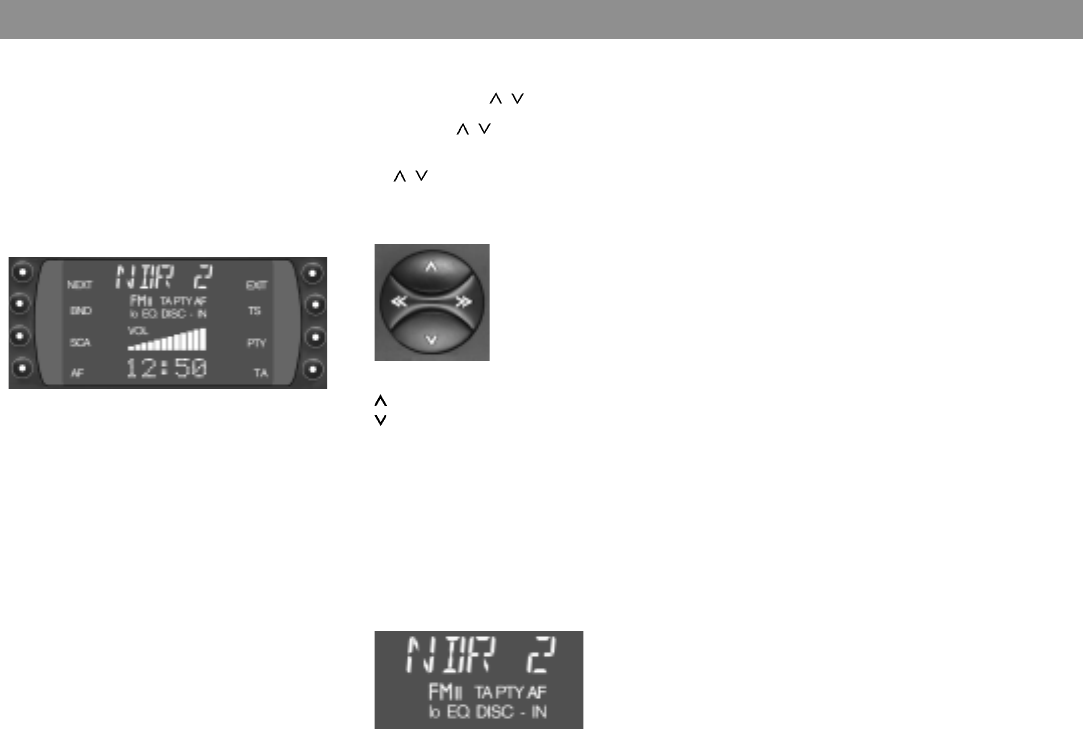
52
If necessary, these functions can be deacti-
vated on menu level 2.
Manual tuning:
• Press << >>: the frequency is in-
creased/reduced in steps.
Hold the << >> rocker down to the right or
left to change the frequency quickly.
Paging through the transmis-
sion chains (FM only)
You can use << >> to call up stations from
the region in which they can be received.
If a number of programmes in the station
chain can be received, you can page through
them with >> (forwards) or << (backwards),
e.g. NDR 1, 2, 3, 4... .
To start Travelstore, for example:
• Press TU: menu level 2 is displayed.
If “AF” fails to come on:
• Press AF on menu level 2.
Station tuning
Station seek /
• Press / : the radio automatically
looks for the next station.
If
/ is held down at the top or bottom,
the seek run continues forwards or back-
wards at higher speed.
Station seek
Up
Down
<< / >> Up/down in steps
(on FM only when AF is deactivated)
Manual tuning with << >>
You can tune manually.
Condition:
AF and PTY are deactivated (the corre-
sponding symbols are not lit in the display).
Selecting the frequency band
You can select from the following frequen-
cy bands:
FM 87.5 – 108 MHz,
MW 531 – 1602 kHz and
LW 153 – 279 kHz as follows:
• Press TU: menu level 2 is displayed.
Menu level 2
• Select the frequency band by pressing
BND repeatedly until the desired fre-
quency band appears.
The sequence is: FM I, FM II, FMT, MW,
LW.
Radio operation with RDS (Radio Data System)


















