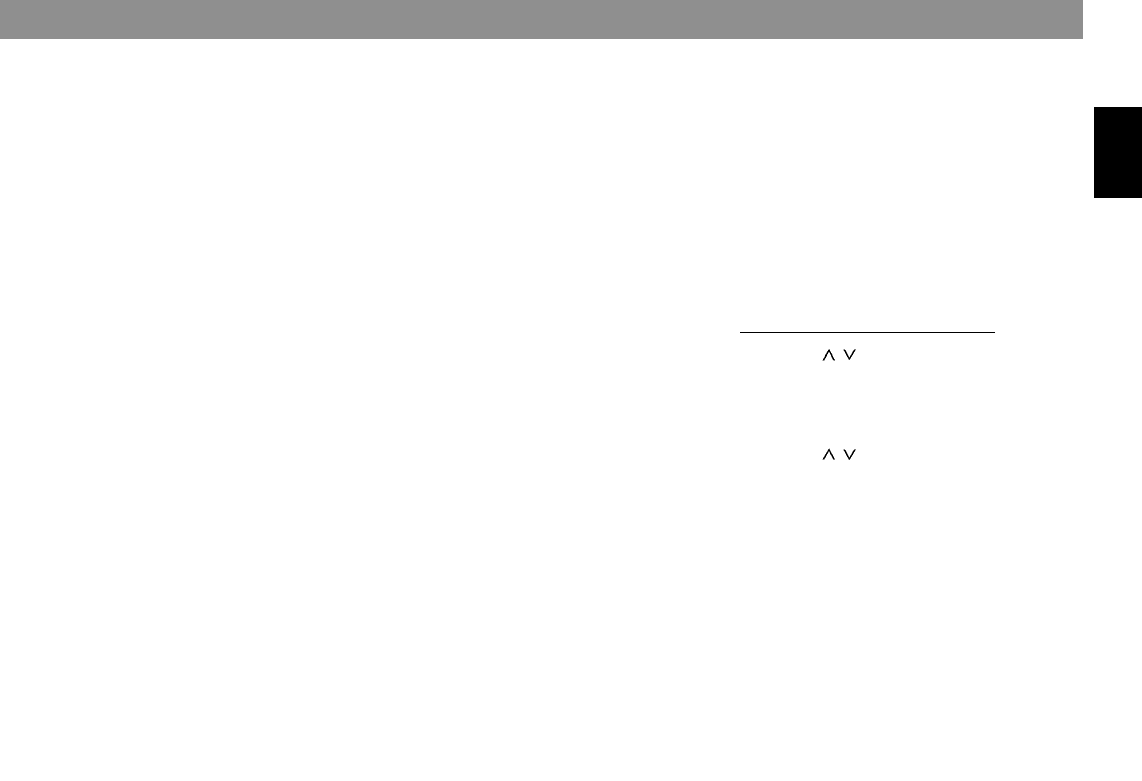
65
ENGLISH
DEUTSCH
FRANÇAIS
ITALIANO
NEDERLANDS
SVENSKA
ESPAÑOL
PORTUGUÊS
Equalizer setting
The sound in the vehicle is influenced deci-
sively by the acoustic characteristics of the
passenger compartment, substantially more
than by the characteristics of the loudspeak-
ers.
The position and installation of the loud-
speakers and the volume to the rear, for ex-
ample of the door or parcel shelf, are how-
ever also important.
Even when suitable loudspeakers have
been selected and installed properly, reso-
nances in the passenger compartment may
have a detrimental effect upon the sound.
This can result in the bass frequencies
booming or being absent, mid-frequencies
encroaching excessively, musical instru-
ments or voices being strongly distorted, or
the sound generally being muffled.
The subjective sound impression can be
improved considerably by suppression or
amplification of certain frequency ranges by
the car radio.
This unit is equipped with two parametric fil-
ters. The first filter, “LOW EQ”, can be ad-
justed from 32 to 500 Hz, the second, “HIGH
EQ”, from 630 to 10 000 Hz. In this case,
parametric means that one frequency can
be increased or reduced for each of the two
filters (+10 to -20 dB). The bandwidth/qual-
ity of the two filters can also be adjusted.
The parametric filters can be adjusted ex-
actly without instruments.
In addition, you can select from seven pre-
programmed equalizer settings, which are
adjusted for different musical styles. Refer
to the “Selecting pre-set sound settings”
section.
The steps required for adjustment are de-
scribed in the table.
Adjustment instructions
The instructions below represent a recom-
mendation only. You can adjust the sound
characteristics according to your own per-
sonal preference.
We recommend that you use a familiar mu-
sic MiniDisc for adjustment of the filters. The
MiniDisc should include tracks with a range
of instruments and voice. Pure electronic
music is not suitable for evaluation purpos-
es, since the original sound is not known.
Before adjusting the equalizer, set the bass,
treble, balance and fader to “0”.
This setting is described in the condensed
instructions under 8 AUD.
Now listen to the MiniDisc with which you
are familiar.
Evaluate your impression of the sound ac-
cording to your taste.
Now read the “Tonal effect/problem” column
in the table, and look for solutions under
“Measure”.
Use the LOW EQ filter for settings in the
bass and lower mid-range, and the HIGH
EQ filter for the treble and upper mid-range.
The “HIGH EQ” and “LOW EQ” filters can
be adjusted in the DPE menu:
• Press DPE to call up the DPE main
menu.
Adjusting the frequency level
• Press / repeatedly until “HIGH EQ”
or “LOW EQ” appear in the display.
• Press << or >> once or several times
to select the frequency.
• Press
/ once or several times to
adjust the level (GAIN +8 ... GAIN -8).
• Press << or >> once or several times
to select a different frequency and to
adjust the level accordingly.
• Press DPE or EXIT to save the select-
ed level and to return to the DPE main
menu.
• Press DPE or EXIT again to close the
DPE menu.


















