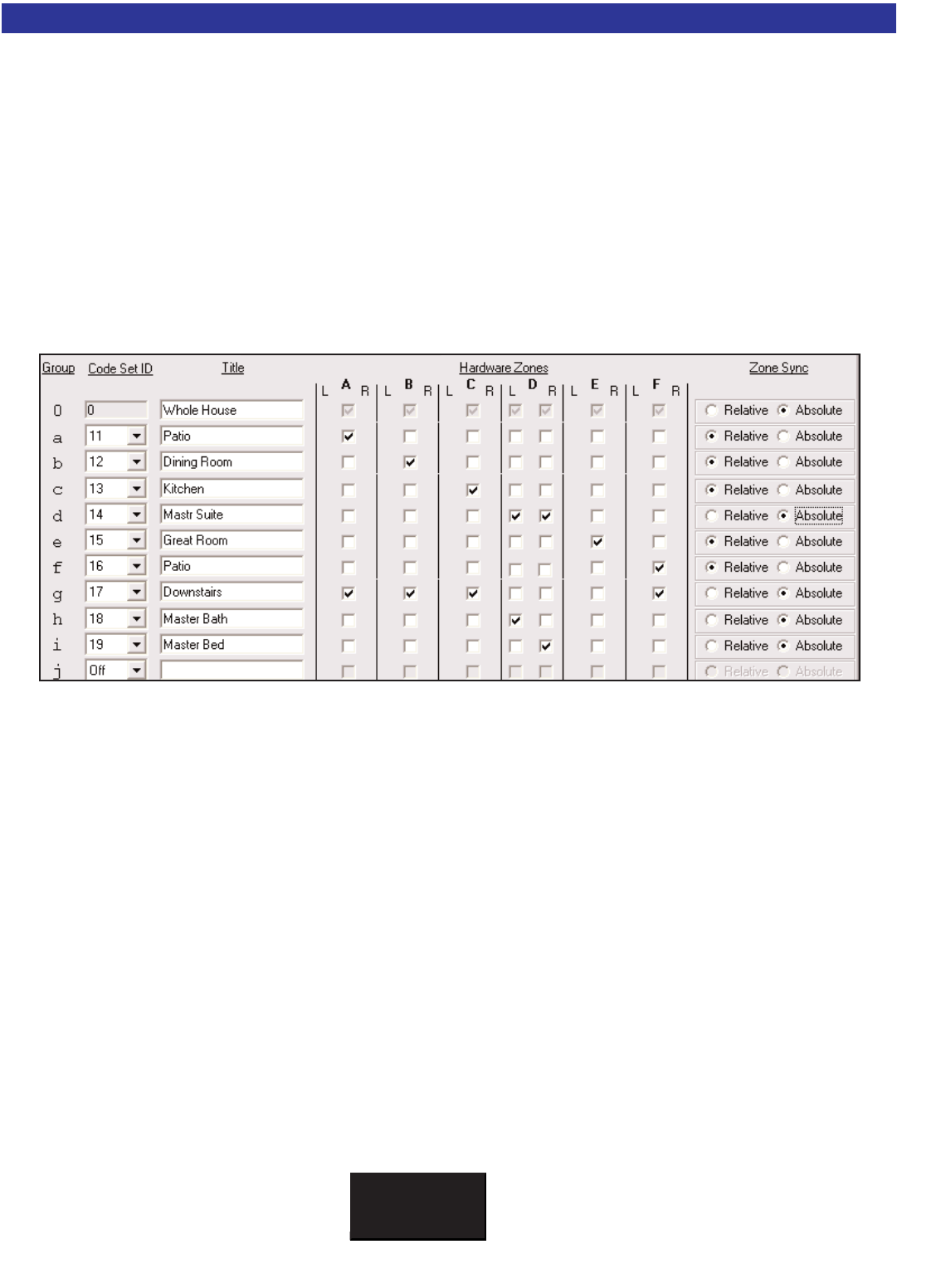
When a zone is split to mono, two columns of check boxes appear representing the right and left channel of
the split zone. Splitting a zone to mono allows independent ability to control power and volume on each side
of the zone. The left or the right channel can then be controlled with a discrete code-set from the keypad, or
from an external volume control (in wall). If an in wall volume control is desired, set the desired side of the
zone to Fixed volume in Tab 1.
A split mono zone can utilize 3 different Code-Sets if variable volume control is desired; one code-set for the
left side, one code-set for the right side and one code-set to control both sides together as a suite. Check the
desired side of the zone corresponding to the Code-Set it will be controlled by. Regardless of how this is set,
this split mono zone will always listen to the same input. When the input is changed for one side of the mono
zone, the input will be changed for the other side as well. Bass, Treble and loudness will be shared between
the split mono zone at the same level.
In the example above, the Master Suite is served using three groups. Each adjoining room can be adjusted
without affecting the others by using keypads or remote set to Code-Sets 018 and 019. However, when a
keypad uses Code-Set 014, both rooms within the Master Suite will be adjusted together. Notice absolute
volume is selected in order to sync the volumes at the same level when the suite is controlled as one zone.
BK&
SBIMPLY ETTER!
43


















