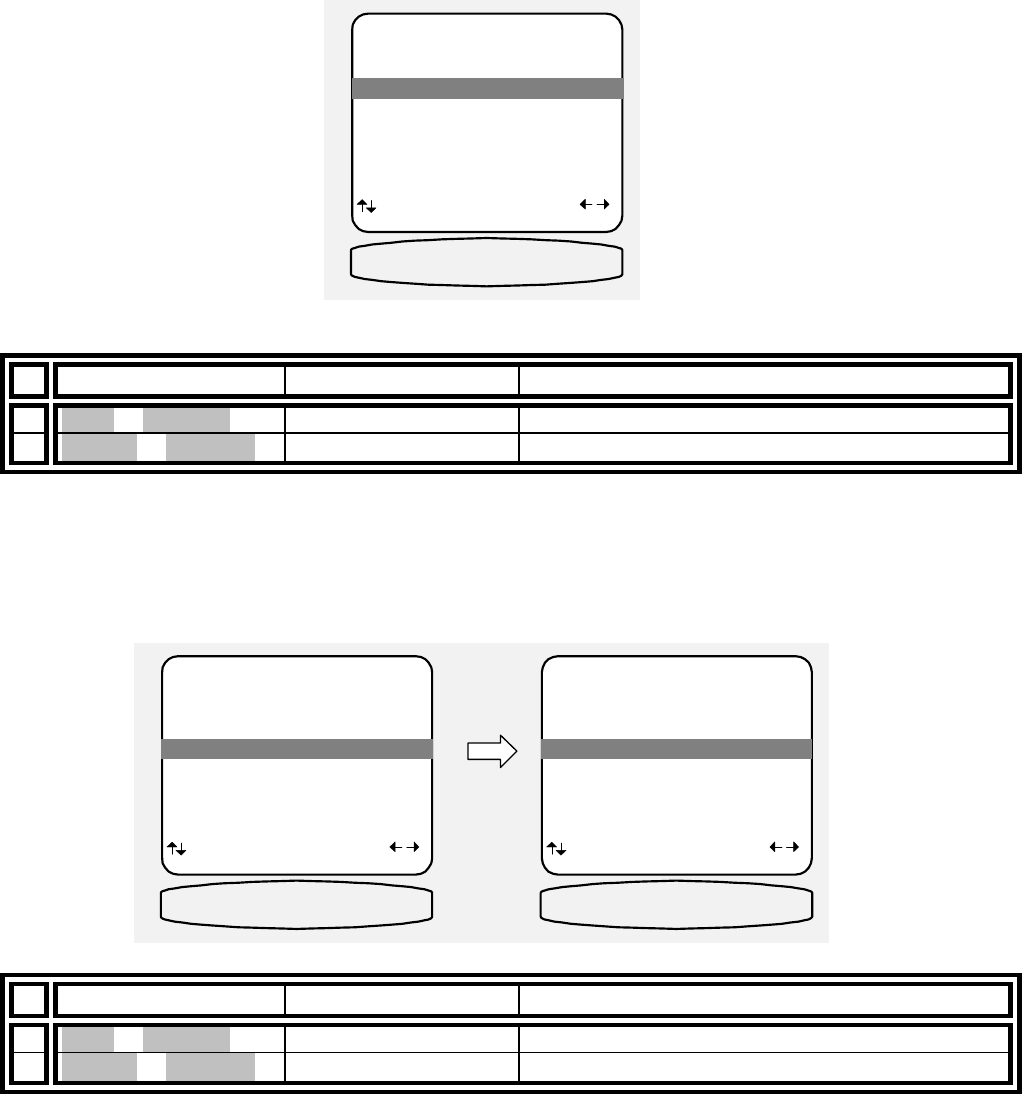
67
Set the Zone ID for Zone B - Each message transmitted from your remote includes a Product ID Code Set (See
Zone ID), which allows independent command and control of the receiver’s Zones A and B. Set the desired zone
ID number for use with Zone B (default 2). You may not set the Zone B zone ID to the same setting as Zone A
(default 1) or vice versa. If you need to set Zone B to the current Zone A setting then you must first set Zone A to
some other Zone ID value.
WARNING - if you change the Zone product ID code set in the receiver without making the corresponding
change to the remote then the remote will no longer appear to work. Refer to the separate remote manual
for details on changing the remote’s product ID code set (“device code”).
From Remote From Front Panel Action
1
À(UP) or §(DOWN)
(UP) or (DOWN) move to Zone ID
2
¶(LEFT) or •(RIGHT)
VOLUME KNOB adjust Zone 2 (B) ID to desired value
Set V2 line output usage - V2 output is normally set up as a tape loop. The V2 and Zone 2 (B) output are the
current source (V1, TV, CD, DVD, etc.) except when the current selection is V2. When V2 is selected as the
source, the Zone 2 (B) output is V2 and the V2 output is the previously selected source. This prevents feedback
when the V2 inputs and outputs are connected to a tape deck or VCR. Feedback can cause high frequency
oscillations, which may damage your speakers. If you don’t connect a tape deck to the V2 input and output you
can use the V2 output as an additional line out. In this mode V2 output is always the selected input including V2.
From Remote From Front Panel Action
1
À(UP) or §(DOWN)
(UP) or (DOWN) move to V2 Output
2
¶(LEFT) or •(RIGHT)
VOLUME KNOB set for Tape or Line
ADVANCED ZONE B SETTINGS
1 Level Control Variable
2 Fixed Level +15 dB
3 Zone ID 2
4 V2 Output Tape
5 Link Input to Zone A No
6 Link Power to Zone A No
next item adjust
MENU advanced setup
3 Zone ID 2
ZB ZONE ID 2
ADVANCED ZONE B SETTINGS
1 Level Control Variable
2 Fixed Level +15 dB
3 Zone ID 2
4 V2 Output Tape
5 Link Input to Zone A No
6 Link Power to Zone A No
next item adjust
MENU advanced setup
4 V2 Output Tape
ZB V2 OUT TAPE
ADVANCED ZONE B SETTINGS
1 Level Control Fixed
2 Fixed Level +15 dB
3 Zone ID 2
4 V2 Output Line
5 Link Input to Zone A No
WARNING Connecting a tape
recorder to V2 in LINE mode
can cause speaker damage
next item adjust
MENU advanced setup
4 V2 Output Line
ZB V2 OUT LINE


















