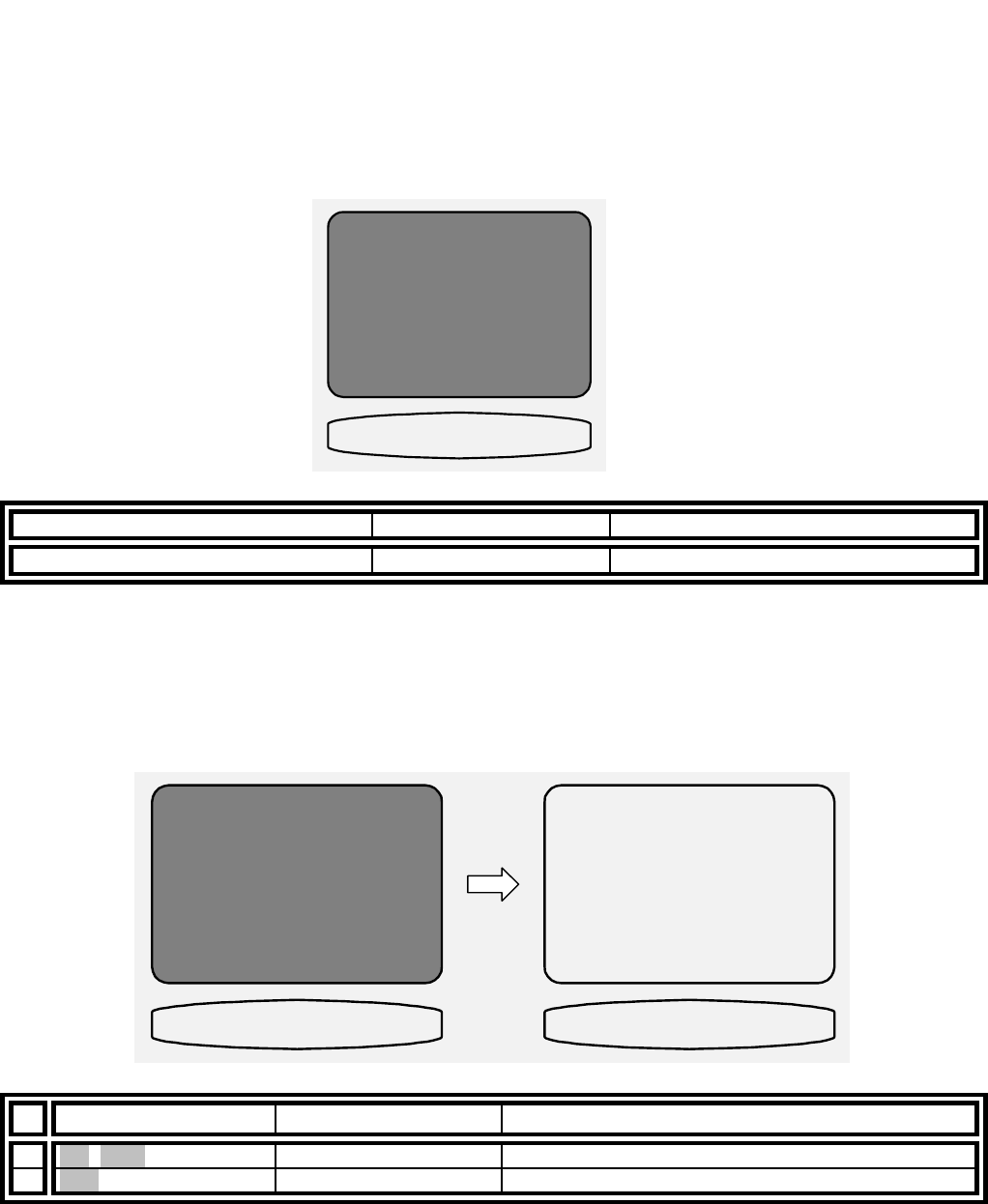
45
OPERATION
The following outlines the normal day-to-day operation of your receiver from the supplied universal remote or
directly from your receiver’s front panel. The universal remote is also capable of controlling other equipment and
storing sequences of commonly used commands. Refer to the separate remote manual for details on these
functions.
POWER ON/OFF
The main power switch on the front panel of your receiver must be on for the receiver to operate. When this
switch is off all power is removed from your receiver. This prevents turning it back on with the remote control. You
can use the main power switch for normal day to day operation but we suggest you use the sleep function instead
so that the receiver can be turned on and off from the remote. After turning on the main power you must wait a
few seconds while your receiver restores its internal memory. You may want to turn off the main power switch
when your receiver will be idle for extended periods of time or during periods of power line fluctuations. Your
receiver will not lose its memory while the main power switch is off.
From Remote From Front Panel Action
can’t turn off main power from remote POWER ON/OFF main power on/off
SLEEP
Normally you will simply put your receiver to sleep (standby) when not in use. Sleep mode keeps a bare minimum
of functions running in order to allow remote control operation and fast start up. Note that the front panel SLEEP
button is lit while your receiver is asleep and is off when your receiver is operating. Also note that the remote’s
OFF and ON buttons may also be used to put your receiver in and out of sleep respectively. If using other B&K
remotes, B&K or AUDIO will always wake up your receiver and set the remote to control the receiver
From Remote From Front Panel Action
1 ON ( B&K - old remote) SLEEP wake up receiver
2 OFF SLEEP put receiver to sleep (standby)
PLEASE WAIT
BK
Powering Up -- Please Wait
BK
BK Components
BK COMPONENTS
AVR 507 Receiver
Version 1.00
BK Components
* Digital DNA


















