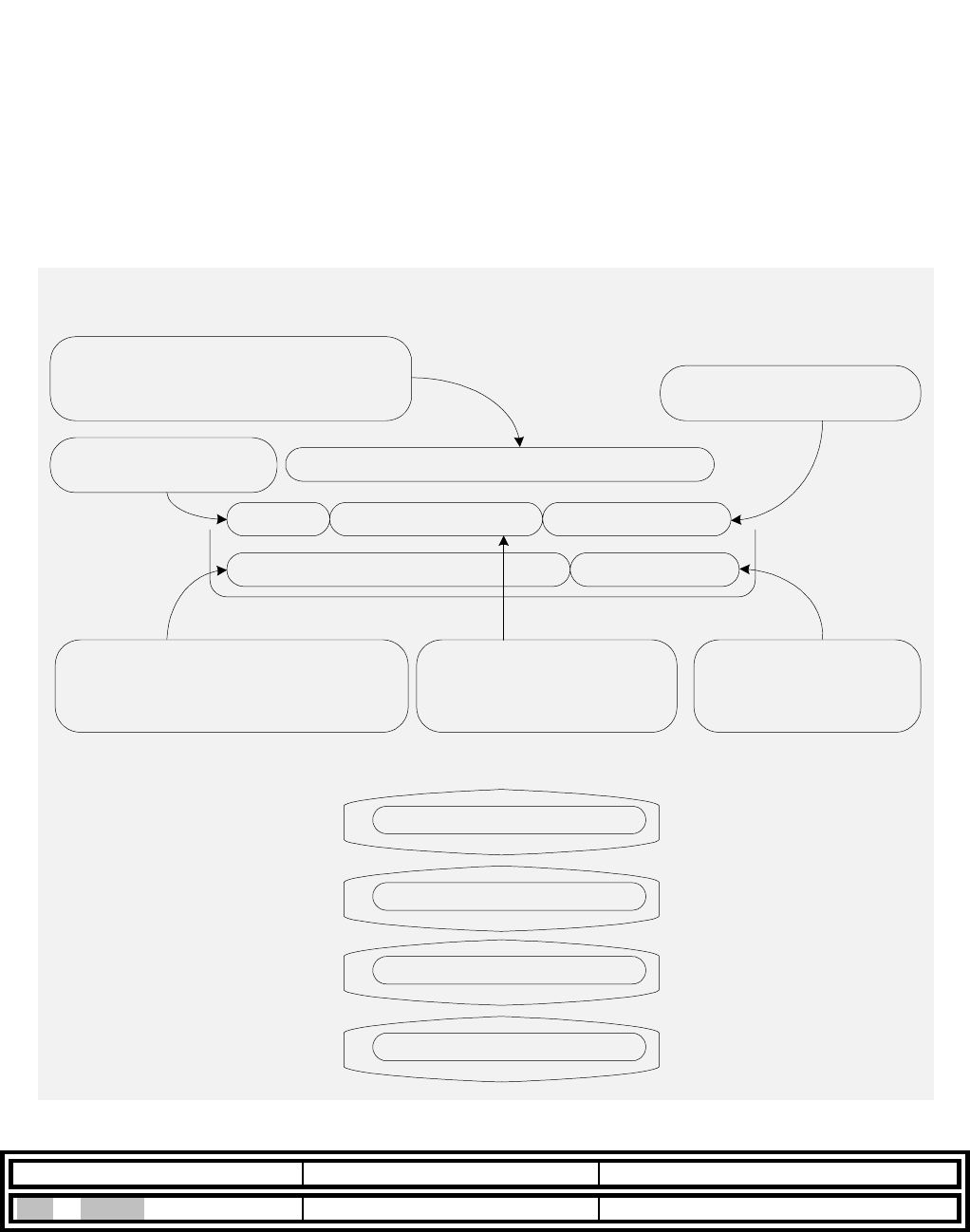
61
GETTING RECEIVER STATUS
When you are not in a menu, pressing ENTER at any time will bring up a two or three line status message on
Zone 1 video outputs. A single line status message is also available on the receiver’s front panel display. This
display will also pop up automatically whenever you change sources or whenever the selected source information
changes. The video type is very important if you are using mixed composite and S-video sources since it will tell
you how you must set your monitor for the best picture. The bitstream and channel information is particularly
important with DVDs since they may contain multiple soundtracks. When you initially start the DVD you may get a
Dolby Digital 2.0 soundtrack. To get the best possible sound, you may have to use the DVD player’s menu
system to get to a Dolby Digital 5.1 or DTS-ES multi-channel soundtrack. If you ever need to call B&K regarding a
problem with your receiver be sure to note the status display before calling.
From Remote From Front Panel Action
SEL or ENTER (ENTER) recall receiver status
DVD Ana 2.0 48K Both Video
PLII MOV 7 Variable
Dialog Normalization = +4
ON SCREEN DISPLAY
FRONT PANEL DISPLAY
Used to indicate current bitstream type is
Dolby Digital and it is not set for use at a
dialog normalization level of -27 dB
Video types your
receiver has detected
The audio/video source
you have chosen
The current EQ
Current bitstream type and
sample rate
of your receiver
Used to indicate current audio mode
surround decoder or multi-channel type
and speaker selection
DVD Ana 2.0 48k
eq variable
PLII MOV 7
video both video
after pressing
ENTER the
front panel display
will sequence thru
displays 1-4
Display 1
Display 2
Display 3
Display 4


















