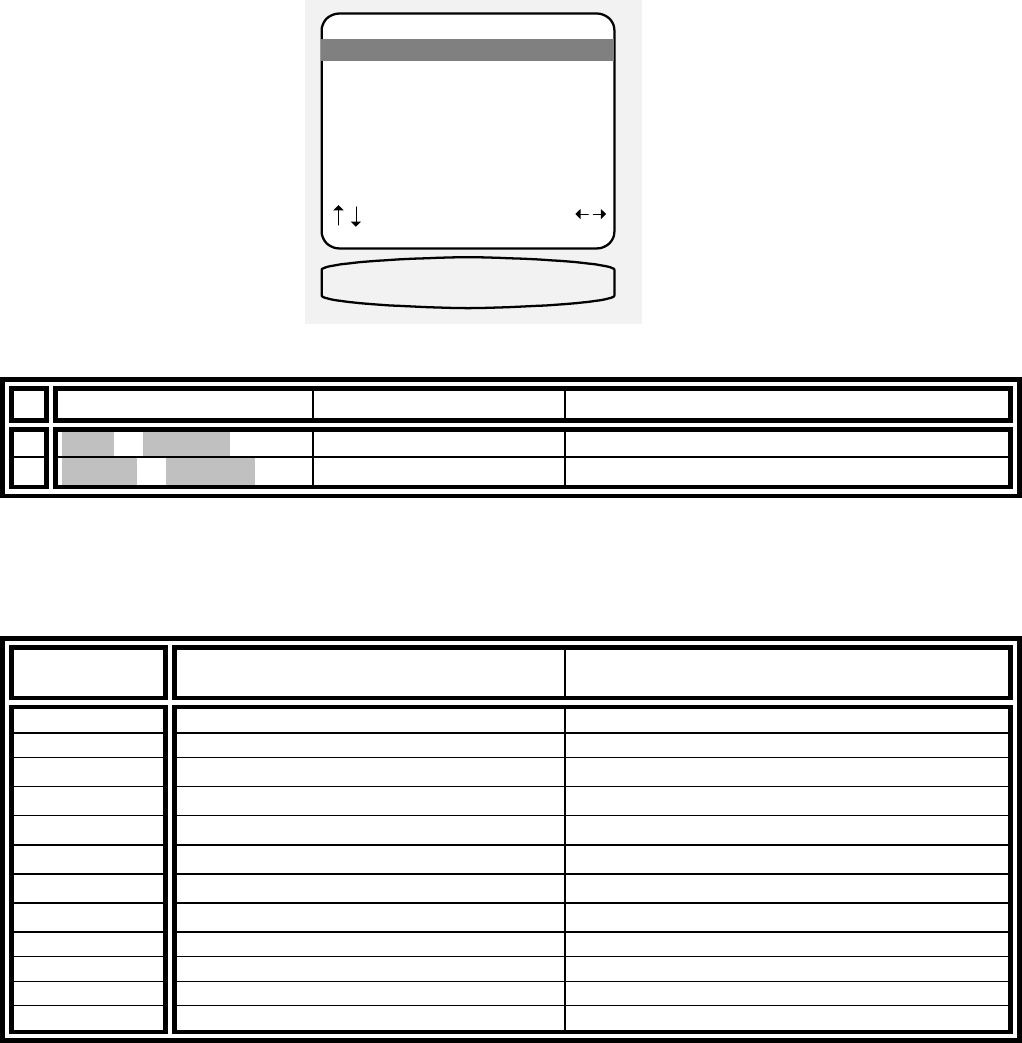
38
Favorite audio listening mode continued
Setting a favorite listening mode here will not prevent the system from automatically adjusting the listening mode
in response to bitstream information, nor will it prevent the user from changing modes during normal operation. It
is merely the mode that is chosen when that input is initially selected and no additional bitstream information is
available. You can use the favorite Mode/Speakers along with the system’s intelligence to arrive at your optimum
listening modes while seldom needing to manually set modes. For example, you use a DVD player to play music
CDs and DVD movies. You may prefer to listen to music CDs in their original 2-channel stereo, while you prefer
Dolby Digital and DTS DVDs in 6-channel (“EX”) mode. First select Favorite mode and set to Surround and then
select Favorite speakers and set to 6. Next select Favorite mode and set to Stereo and then select Favorite
speakers and set to 2. Your system will now automatically playback PCM (2-channel bitstreams) CDs in two-
channel stereo and Dolby Digital or DTS DVDs in Surround 6. And if you temporarily want a different mode, you
can still change it during normal system operation.
From Remote From Front Panel Action
2
À(UP) or §(DOWN)
(UP) or (DOWN) move to Favorite Mode
3
¶(LEFT) or •(RIGHT)
VOLUME KNOB select favorite audio mode for use source
Set the favorite speakers - Allows you to set a different default number of speakers (excluding selection 0
‘Headphone’, or selection 9 ‘Lt Rt’) for each of your input sources. When a source is selected from the remote
control or front panel, audio will be sent to the number of speakers set in favorite speakers. See AUDIO MODES
and the table below.
Favorite
Speakers
Notes Speakers Used
0 (headphone) not an allowed favorite mode setting L, R (always down mixed to stereo)
1 mono with all audio modes C (always down mixed to mono)
2
L, R
3
L, C, R
4
L, R, Sl, Sr
4B
L, R, Sbl, Sbr
5
L, C, R, Sl, Sr
5B
L, C, R, Sbl, Sbr
6 Allows THX EX mode L, C, R, Sl, Sr, Sbl, Sbr
7 Sbl=Sl and Sbr=Sr L, C, R, Sl, Sr, Sbl, Sbr
8 (direct) uses L, R analog inputs L, R
9 (LtRt) not an allowed favorite mode setting L, R (Dolby Surround encoding)
SETUP DVD INPUT
1 Favorite Mode Surround
2 Favorite Speakers Back 4
3 2-chan decoder DPLII Movie
4 Multi-chan type Surr Movie
5 Level +5.5 dB
6 Name 5char
7 Component Video 3
8 DVD Audio Input Yes
next item adjust
MENU system setup
DVD mode sur
1 Favorite Mode Surround


















