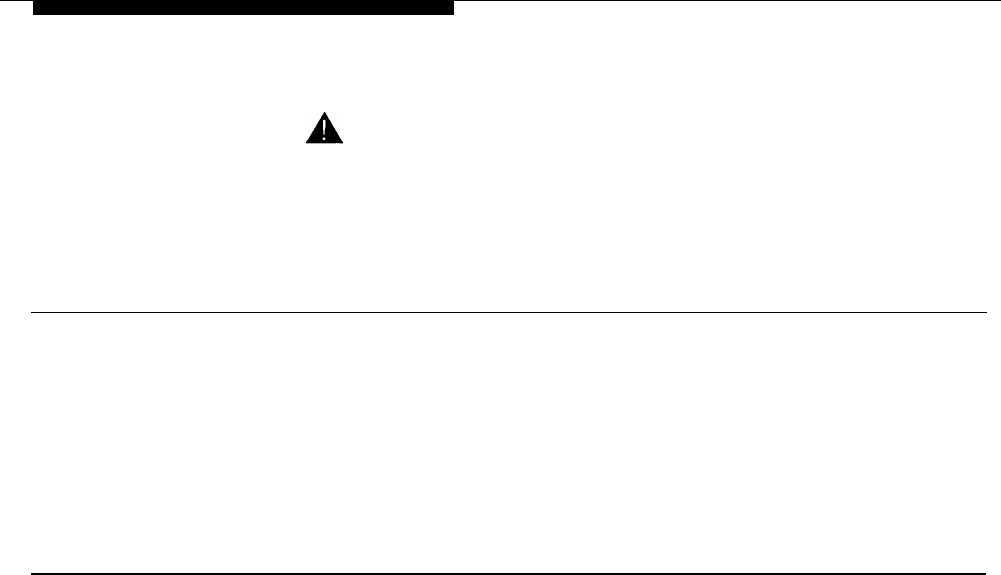
System Testing
With the zone wired and connected to the AmpliCenter, testing may begin.
CAUTION:
Be careful not to short out any audio output contacts during this procedure as the
AmpliCenter may go into overload as indicated by the overload LED. A distorted
or inaudible page will result.
Apply AC Power
Power to the PagePac AmpliCenter is supplied through a single power
cord connected to a grounded outlet. There is no power switch.
Connect the 100-250 VAC modular connector to the back of the
AmpliCenter and then to the outlet socket. Do not defeat the third wire
ground circuit.
Audio Paging Zones
Use the following steps to test audio paging zone output.
1.
2.
3.
4.
5.
6.
Adjust the Low Frequency Cut-Off control. This control attenuates
low frequency bass so that horns and small speakers are not
over-driven and distorted by excessive bass energy. Cut-off
frequency is continuously adjustable from 50Hz (full CCW rotation) to
400 Hz (full CW rotation).
The Page VOX sensitivity is turned fully counter-clockwise if the Dry
Loop feature is not used.
Adjust Music Input level. Clockwise rotation will increase the level.
Listen and set to a comfortable level.
Using a telephone from the host system, dial the paging access code.
Speak into the telephone in a normal manner. Your voice should be
heard from all connected speakers. The AmpliCenter Page Input has
an automatic level control (ALC) which keeps loud talker’s and
normal talker’s output at the same level. Beware of paging from a
telephone directly under a loudspeaker; feedback howl can occur.
(An anti-feedback speech processing unit or a record/playback delay
unit can solve this if it will be a problem for the users.
Re-adjust Music Input level to the desired loudness relative to Paging
loudness.
Some loudspeaker taps may have to be re-adjusted to get even
coverage at all locations. Be sure that final speaker tap setting totals
do not exceed the power rating of the AmpliCenter.
Installing the Hardware 3-13


















