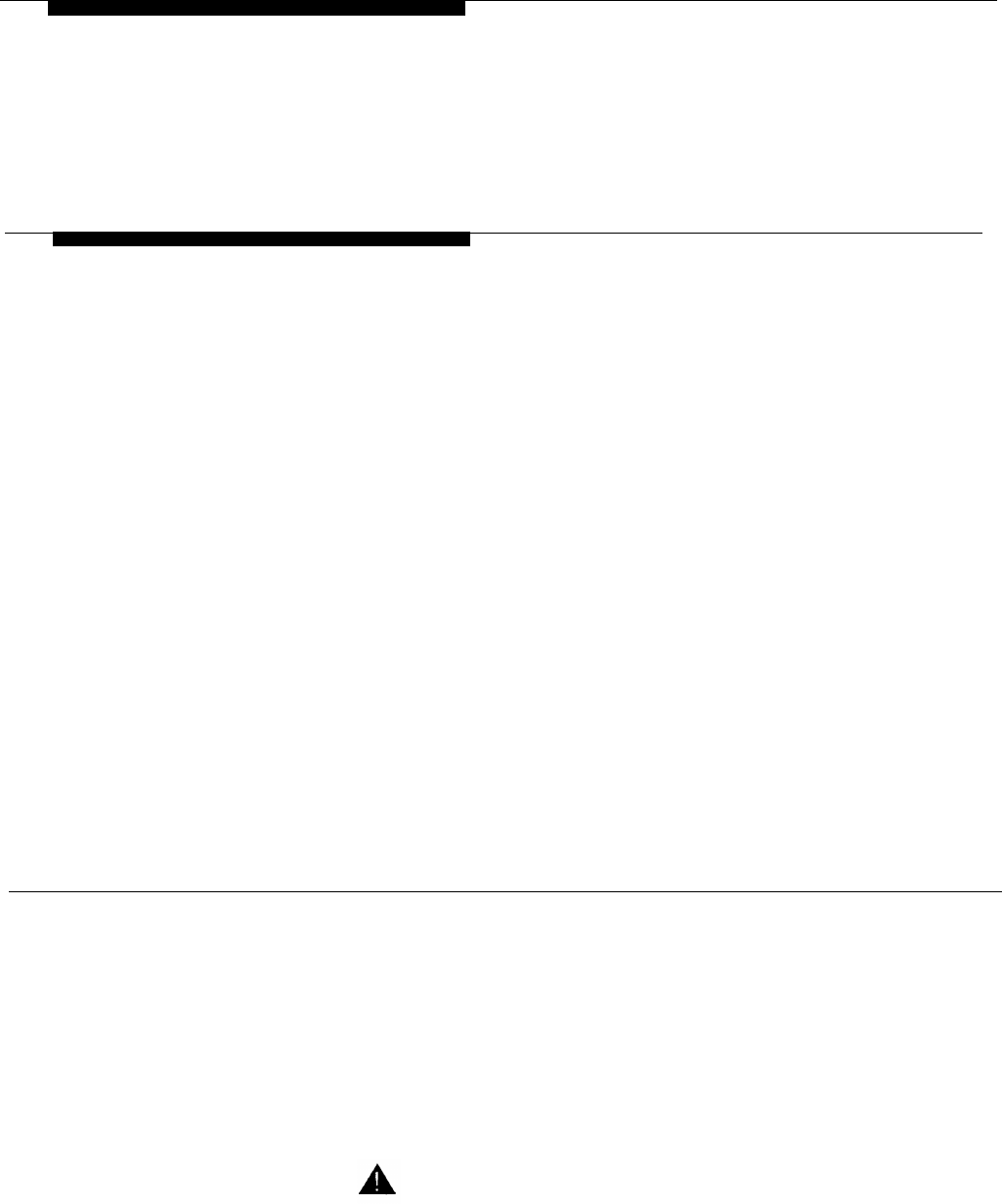
This section provides complete instructions for mounting the PagePac Plus
AmpliCenter on a wall or in a standard EIA 19" cabinet or equipment rack.
It also illustrates all interface requirements to (optional) PagePac Plus
Controller, telephone systems, music source, speakers, auxiliary
equipment, and any control inputs or outputs.
Important Safety Information
Always follow these basic safety precautions when using the system:
1.
2.
3.
4.
5.
6.
7.
8.
Read and understand all instructions.
Follow all warnings and instructions marked on the product.
DO NOT block or cover the ventilation slots and openings. They
prevent the product from overheating. DO NOT place the product in
a separate enclosure or cabinet, unless proper ventilation is provided.
Never spill liquid on the product or drop objects into the ventilation
slots and openings. Doing so may result in serious damage to the
components.
Repair or service must be performed by a factory authorized repair
facility or AT&T technician.
The product is provided with a UL-CSA approved, 3-wire ground type
plug. This is a safety feature. DO NOT defeat the safety purpose of
the grounding type plug. DO NOT staple or otherwise attach the AC
power supply cord to building surfaces.
DO NOT use the product near water or in a wet or damp place (such
as a wet basement).
DO NOT use extension cords. The product must be installed within 6
feet of a grounded outlet receptacle.
Additional Safety Instructions for Installation Personnel
1.
2.
3.
4.
5.
DO NOT install telephone wiring during a lightning storm.
DO NOT install telephone jacks in a wet location unless the jack is
specifically designed for wet locations.
Never touch uninsulated wires or terminals, unless the line has been
disconnected at the paging or controller interface.
Use caution when installing or modifying paging or control lines.
The PagePac Plus AmpliCenter must be securely wall mounted or
installed in a standard 19" EIA equipment rack or cabinet.
CAUTION:
If any wiring from the paging system leaves the building premises, you must
install AT&T 503A1 IROB projectors.
3-2 Installing the Hardware


















