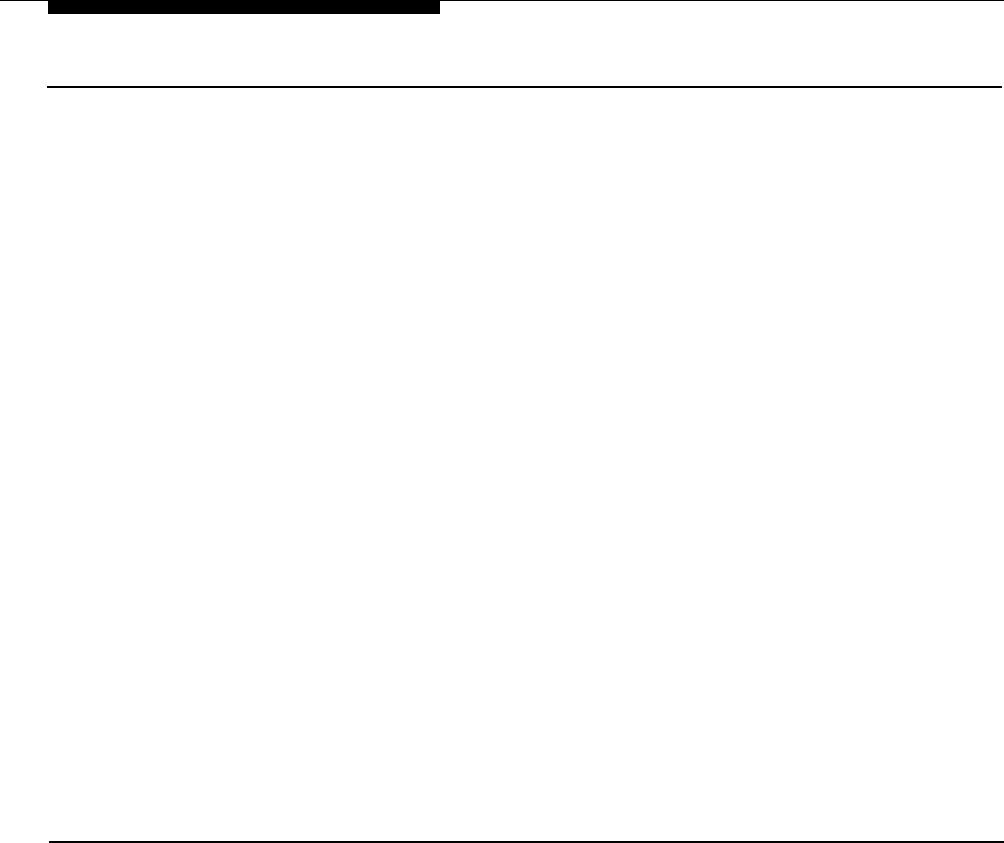
Example System Setup
Amplicenter Interface with Controller
A
traditional 70
volt installation
This example illustrated in figure 3-1 gives you a quick overview to the
interconnection between the AmpliCenter and the PagePac Controller.
See the PagePac Plus Controller Installation and Use manual for details
on setting up any of these configurations:
The 70v AmpliCenter Audio Output Is Routed Via The Pagepac Plus
Controller to paging zones.
Make sure that the Controller has its external function mode slide switches
set for proper operation (detailed in the Controller Installation and Use
Guide) and is correctly programmed to configure each paging or control
zone (Refer to the PagePac Plus Controller Programming and Operation
Guide).
Controller System
In this configuration, the Controller sends 0dBm audio to the
AmpliCenter(s). The AmpliCenter’s 70V output then goes directly to the
speakers, without being routed through the Controller’s zone distribution
relays. Each AmpliCenter’s audio will only be sent to a specific selected
zone. Both remote AmpliCenters and amplified speakers can be
controlled in this mode as well as other ancillary equipment requiring an
audio output or a switch closure, or both.
Hybrid System
This method uses a combination of the two above configurations.
AmpliCenter without Controller, with Series AmpliCenter(s)
In this configuration (figure 3-2), the host telephone system connects
directly to the first AmpliCenter unit. No PagePac Plus Controller is
utilized. The first AmpliCenter passes a control signal and paging audio to
the second AmpliCenter in the series. This configuration results in a
one-zone paging set-up, wherein a page is broadcast to all speakers
simultaneously. However, each AmpliCenter may have a different music
source. (Example: rock/pop – production areas, easy listening – hallways;
none – offices.)
Installing the Hardware 3-3


















