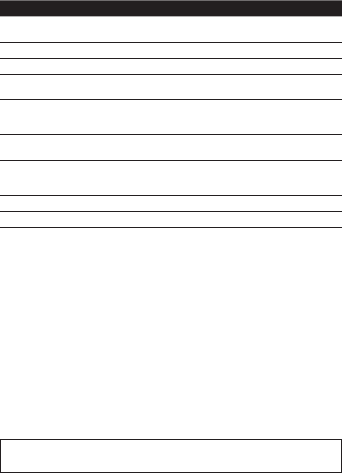
English 3
Using Apple In-Ear Headphones with Remote and Mic
Congratulations on purchasing the Apple In-Ear Headphones with Remote and Mic.
To use the headphones, plug them into your iPod or iPhone and insert the
headphones in your ears. The remote and mic are supported by:
iPod nano (4th generation) Â
iPod classic (120GB) Â
iPod touch (2nd generation) Â
iPhone 3G S Â
To Do this
Play or pause a song or video Press the center button once. Press again to
resume playback.
Skip to the next song or chapter Press the center button twice quickly.
Go to the previous song or chapter Press the center button three times quickly.
Answer or end a call Press the center button once to answer.
Press again to end the call.
Decline an incoming call Hold down the center button for about two
seconds, then let go. When you let go, two low
beeps conrm you declined the call.
Switch to an incoming or on-hold call and
put the current call on hold
Press the center button once. Press again to switch
back to the rst call.
Switch to an incoming or on-hold call and
end the current call
Hold down the center button for about two
seconds, then let go. When you let go, two low
beeps conrm you ended the rst call.
Increase volume
Press the ∂ button.
Decrease volume
Press the D button.
Getting the Best Sound
Getting the best sound with your Apple In-Ear Headphones with Remote and Mic
requires using the eartips that provide the best seal. Try all three sizes (S, M, L) in
each ear and choose the ones that t snugly and comfortably in your ear canal,
like a pair of earplugs. When the t is right, most outside noises are blocked and
music has a rich bass sound.
Cleaning or Replacing the Mesh Caps
The mesh caps protect the headphone speakers from damage. If the mesh caps
become clogged with earwax or the sound becomes mued, clean or replace
them (an extra pair is included). To clean the mesh caps, rst remove the silicone
eartips, then unscrew the mesh caps from the headphones. Soak the mesh caps in
very hot tap water with a drop of dish soap for 30 minutes. When the wire mesh is
completely unclogged, rinse with cool water and dry thoroughly before screwing
them securely back onto the headphones and replacing the silicone eartips.
WARNING: Do not use the headphones without the silicone eartips.
Before attaching eartips, make sure the mesh caps are securely attached.


















