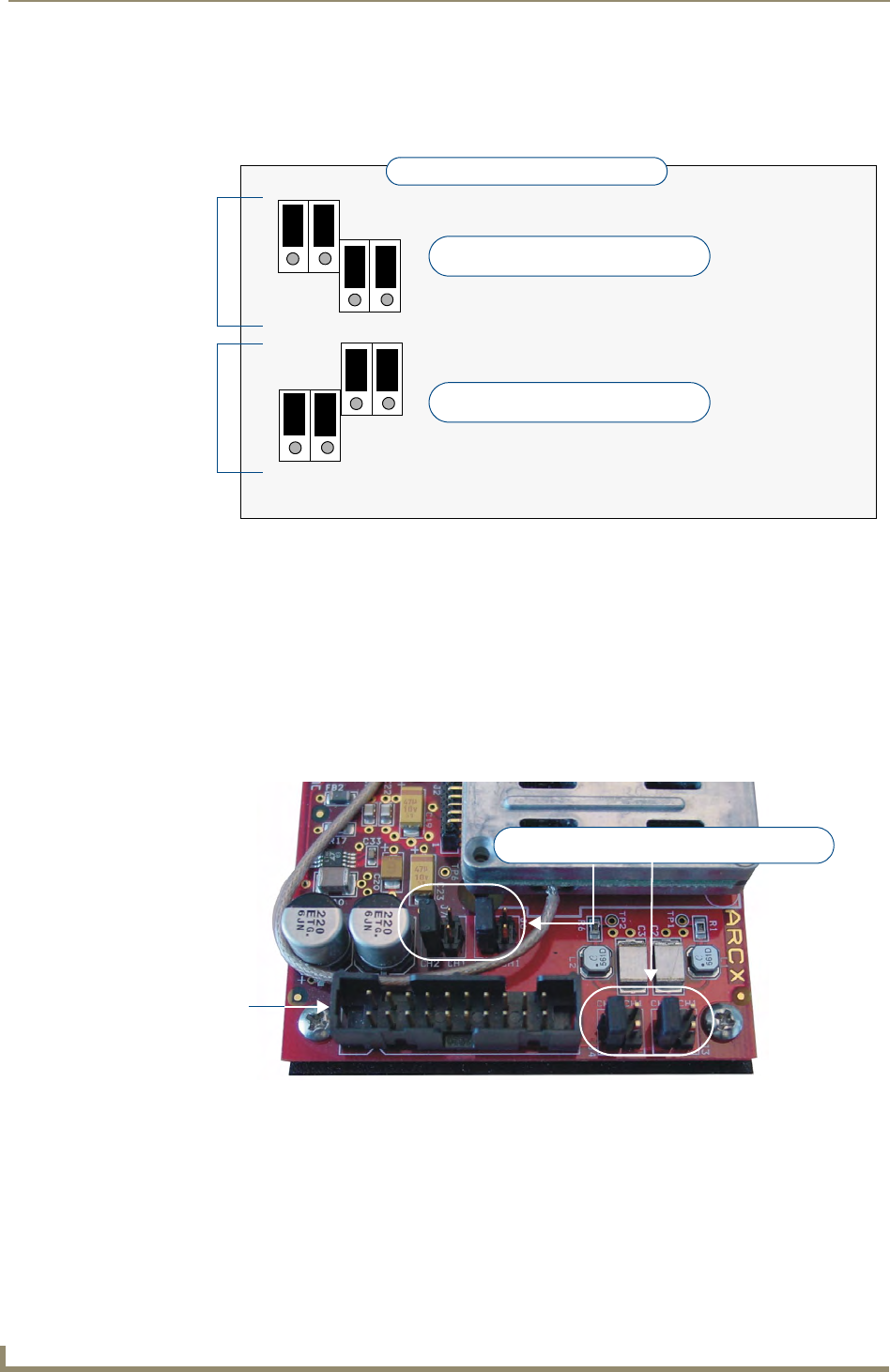
DAS-SIRIUS Tuner Module
4
DAS-SIRIUS Sirius Tuning Module for Mi-Series Audio Controllers
Audio Controller Jumpers - Dual Tuner Setting
With the DAS-AMFM Tuner Module installed in position 1, and the DAS-SIRIUS Tuner Module
installed in position 2, the Audio Controller jumpers should all be set to ON, as shown in FIG. 5:
Move the TUNER 2 jumpers to the ON position by connecting the top 2 sets of pins (pins 3-2) and
leaving the bottom pins (pin 1) exposed.
DAS-SIRIUS Tuner Module Jumper Settings (Standard Installation)
There are 2 sets of Jumpers on the DAS-SIRIUS Tuner Module (FIG. 6). These must be set to
differentiate Tuner 1from Tuner 2 in the Controller.
Since Mi-Series and Tango Audio Controllers are shipped with a DAS-AMFM Tuner Module pre-
installed in position 1, as Tuner 1, the DAS-SIRIUS Tuner Module, is typically installed in position #2
(labeled Tuner Option), as Tuner 2.
FIG. 5 Audio Controller Jumper Configuration (Dual Tuners)
FIG. 6 DAS-SIRIUS Tuner Module - Tuner 1 & 2 Jumper locations
Tuner 1 jumpers (in ON position)
Tuner 2 jumpers (in ON position)
Top Left of Rear-Board Pin Bus
3
1
3
1
3
1
3
1
TUNER 1
Jumpers
TUNER 2
Jumpers
20-pin Tuner
Ribbon Cable
Connector
DAS-SIRIUS
Tuner Module
DAS-SIRIUS Tuner 1 & 2 Jumpers


















