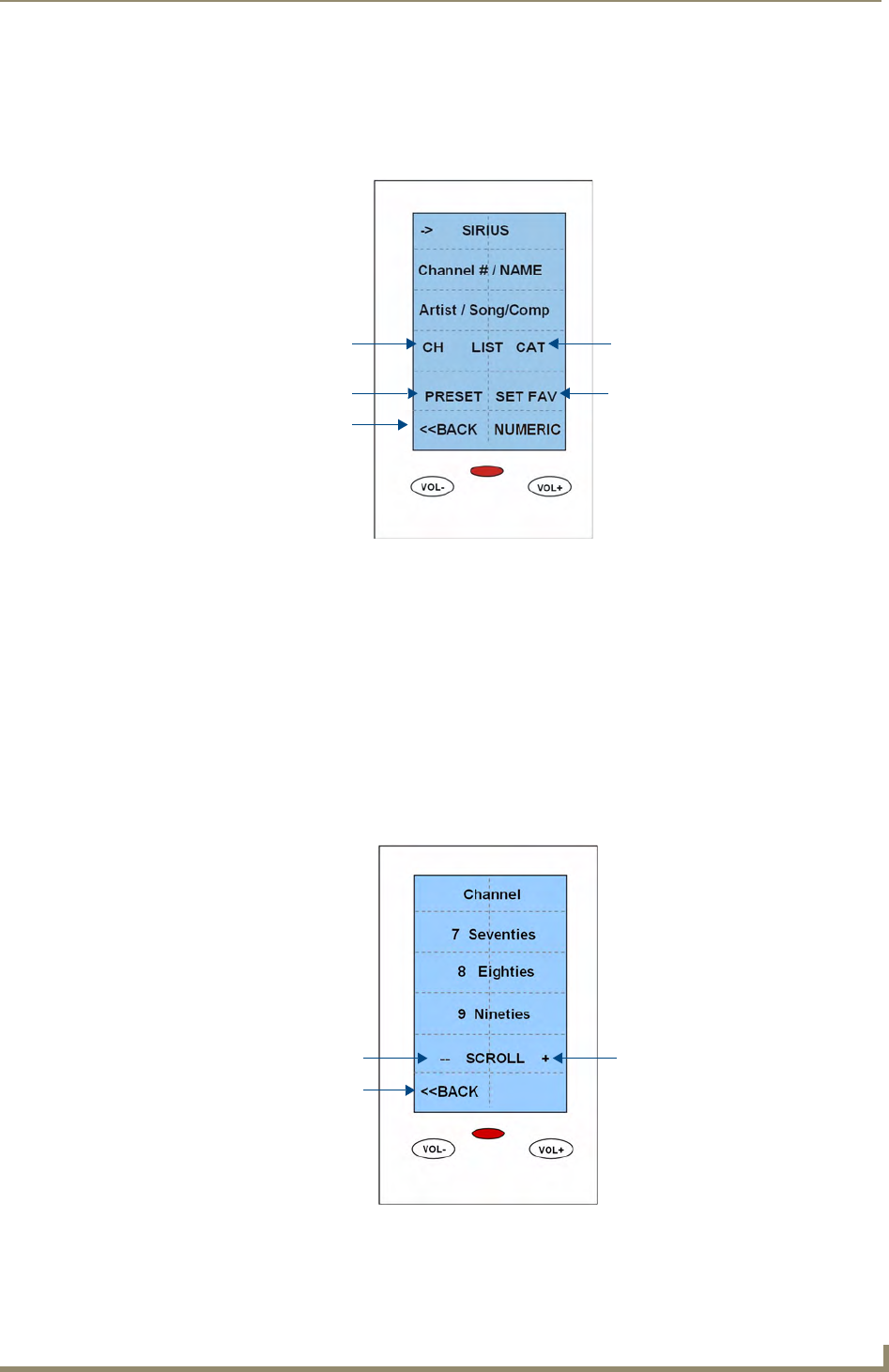
Controlling SIRIUS via the LCD Keypad
17
DAS-SIRIUS Sirius Tuning Module for Mi-Series Audio Controllers
SIRIUS MORE>> screen
Touch MORE on the SIRIUS SAT Main screen (FIG. 24 on page 14) to display the SIRIUS MORE
screen (FIG. 27).
The options on this screen allow the user to perform the following:
List Channels
List Categories
Set Presets
Set Favorites
List - Channels
Touch CH LIST on the SIRIUS MORE screen (FIG. 27 on page 17) to display the List-Channel screen,
with the current channel displayed (FIG. 28).
FIG. 27 LCD Keypad - SIRIUS MORE screen
FIG. 28 LCD Keypad - SIRIUS List Channels screen
Return to the SIRIUS
List Channels List Categories
Set Presets
Set Favorites
SAT Main screen
Return to the
SIRIUS MORE screen
Scroll down
Scroll up


















